Fx series adc current statistics, Figure 7-4 fx series adc current status screen, 5 fx series adc current statistics – Comtech EF Data FX Series Administrator Guide User Manual
Page 112
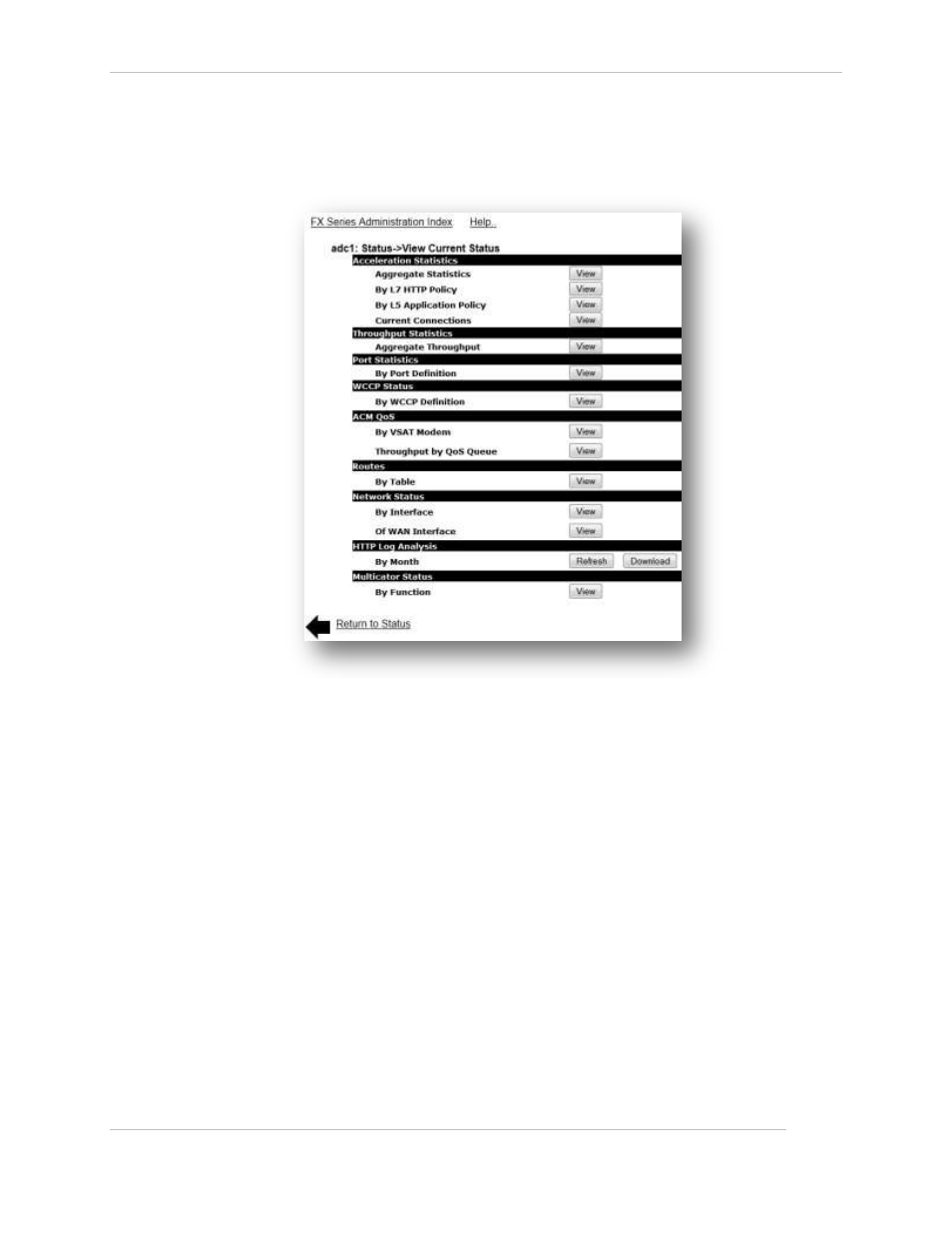
Comtech EF Data / Stampede
FX Series Administration Guide - Version 6.1.1
112
Chapter: FX Series Status
Section: QOS Status Monitor
MN-FXSERIESADM6 Rev 5
7.2.5 FX Series ADC Current Statistics
This screen allows you to view various reports generated by the ADC. On most of the reports, you can hit
the “F5” key and your browser will update the report. Note that the FX Series Remote has only a subset of
the reports of the FX Series ADC.
Figure 7-4 FX Series ADC Current Status Screen
View
This button causes the associated log to be opened which will launch the program (on the viewer’s
computer) that is associated with file type “.log” or “.xml” in “Folder Options” of your Windows control
panel, depending on the log file being accessed.
Acceleration Statistics
This is a recording of the acceleration tallies that have accumulated since the last time that they were
cleared or since the FX Series software was last restarted.
Aggregate Statistics:
This shows tallies of many acceleration techniques.
By L7 HTTP Policy:
This shows counters on a per L7 HTTP policy basis
By L5 Application Policy:
This shows counters on a per L5 Application policy basis
Current Connections:
This shows a report of remote clients currently connected.