Comtech EF Data FX Series Administrator Guide User Manual
Page 71
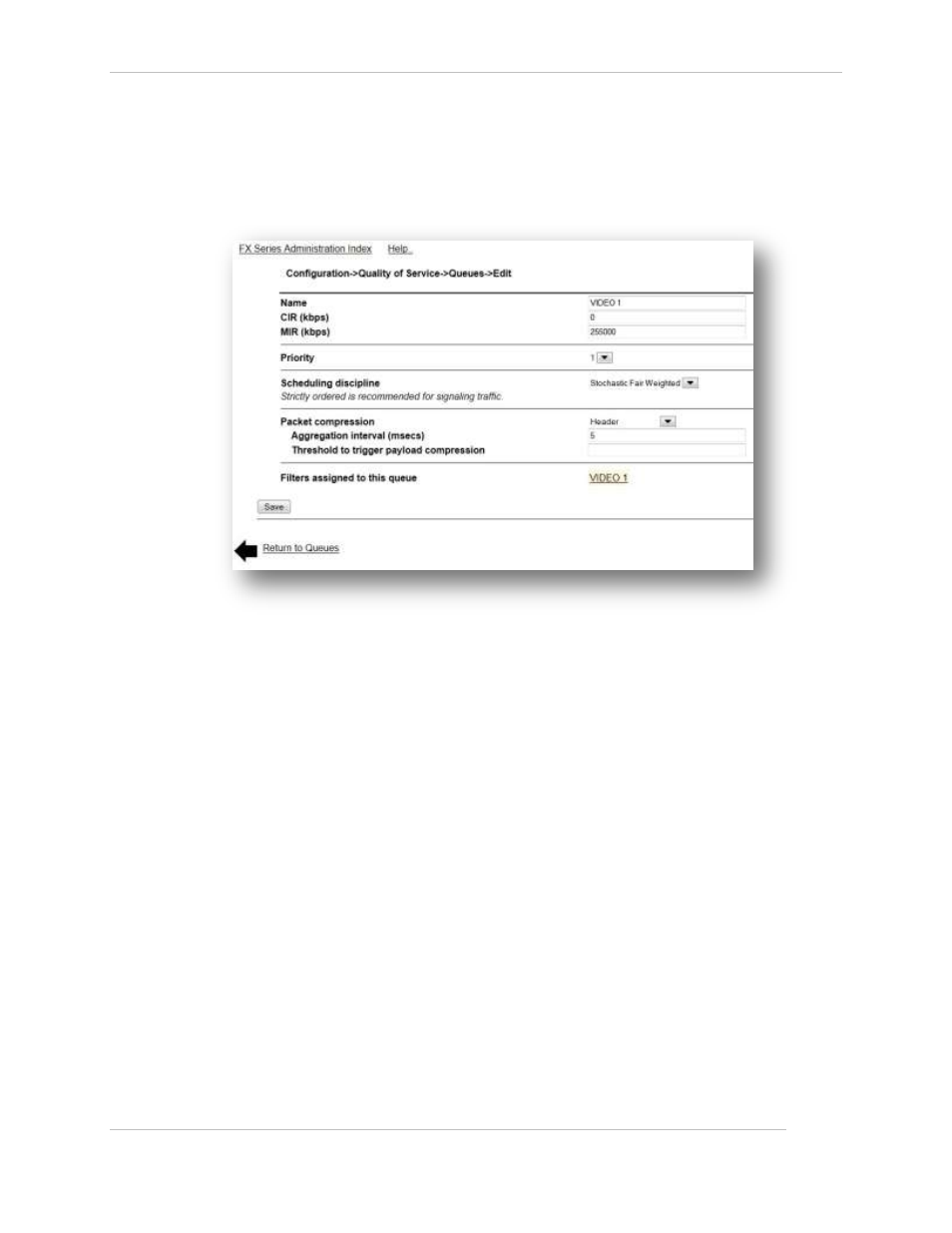
Comtech EF Data / Stampede
FX Series Administration Guide - Version 6.1.1
71
Chapter: FX Series Network Settings
Section: Configuring Quality of Service with ACM
MN-FXSERIESADM6 Rev 5
View Statistics by QOS Queue
The QOS Status Monitor provides a real time view of vital QoS statistics, including current, average
and elapsed stats. All elapsed and average stats begin with the last Reset of the screen.
See Status Monitor in the Status Section 7.2 below.
Add QoS Queue
Figure 4-12 FX Series Q0S Queues Configuration Screen
Name:
This field is a logical name that is used as a reference when Filters are defined. This field must be entered.
CIR (kbps):
This specifies the “Committed Information Rate” in kbps (1000 bits per second). The range is 0 up to the
licensed rate. If the FX WAN optimization feature is not licensed, then up to 700000 kbps can be specified.
The default is 0. This field is disabled if “Strict Priority” was configured as the drain algorithm.
MIR (kbps):
This specifies the “Maximum Information Rate” in kbps (1000 bits per second). The range is 0 up to the
licensed rate. If the FX WAN optimization feature is not licensed then up to 500000 can be specified. If 0
is specified, some packets may still be sent at a very low rate, to inhibit all traffic then a “DROP” filter
should be defined. The default is the max licensed rate. This field is disabled if “Strict Priority” was
configured as the drain algorithm.
Priority:
This is the drain priority for the queues. Classes of equal priorities will be treated the same, with rates
split proportionally between them. The minimum value is 1 the max is 8. 1 is the highest priority. The
default value is 8.
Scheduling Discipline:
This specifies the order in which packets in this queue are scheduled for transmission.
The default is Stochastic Fair Weighted.