Fx series remote current status reports, Figure 7-6 fx series remote current status screen, 2 fx series remote current status reports – Comtech EF Data FX Series Administrator Guide User Manual
Page 118
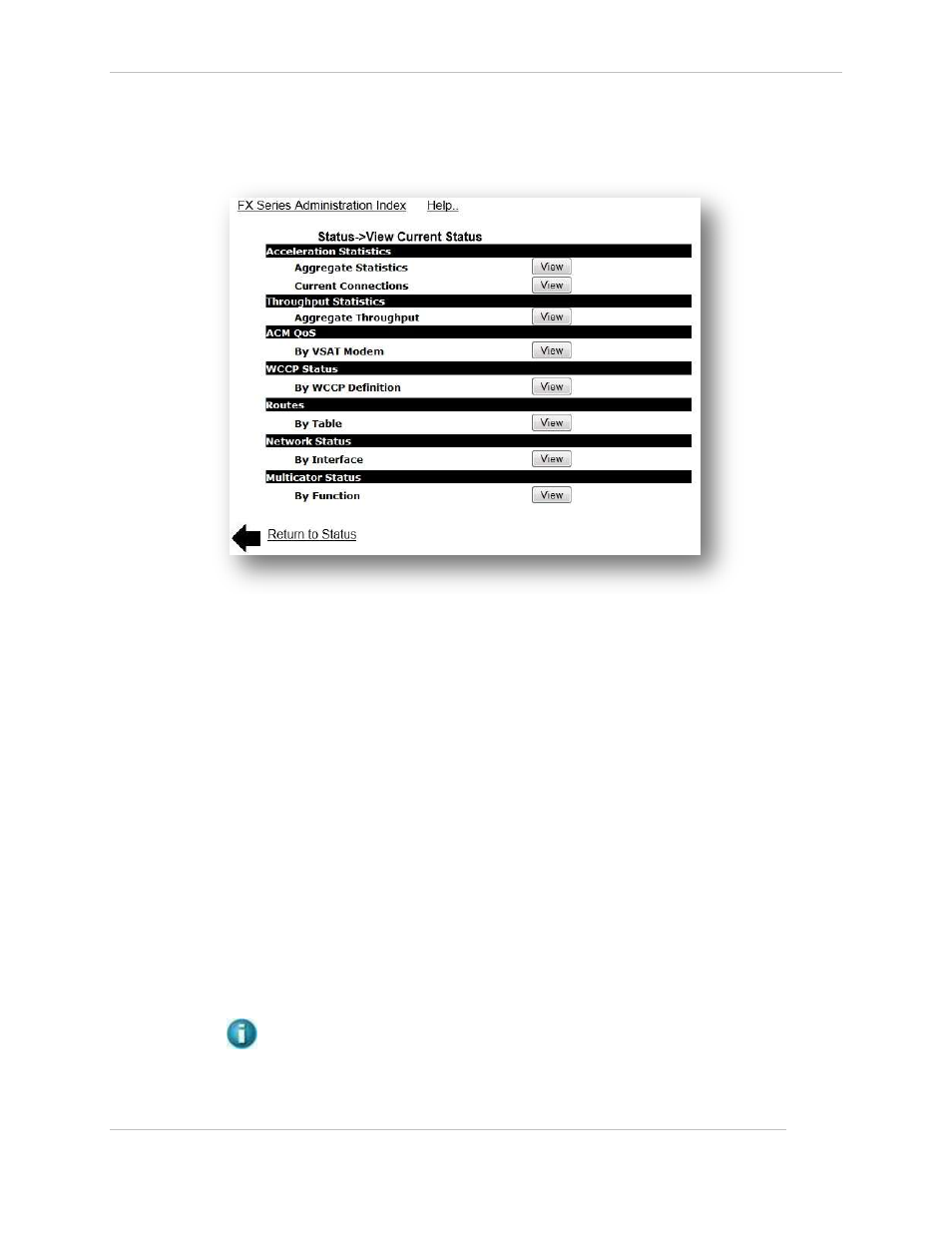
Comtech EF Data / Stampede
FX Series Administration Guide - Version 6.1.1
118
Chapter: FX Series Status
Section: FX Series Remote Status
MN-FXSERIESADM6 Rev 5
7.3.2 FX Series Remote Current Status Reports
This page allows you to view various reports generated by the FX Series Remote. On most of the reports,
you can press the “F5” key and your browser will update the report.
Figure 7-6 FX Series Remote Current Status Screen
Acceleration Statistics
Aggregate Statistics:
This is a recording of the acceleration tallies that have accumulated since the last time that they
were cleared or since the acceleration server software was last restarted.
Current Connections:
This report shows the user names, connection type, and other data of each currently active
connection to the acceleration server.
Aggregate Throughput:
This is a recording of acceleration server throughput statistics based on current statistics since
either the last time that the statistics were cleared or the configured “throughput statistics
interval” has elapsed. The “delta” value in the upper-left corner of the report indicates the
number of seconds that elapsed in the throughput interval.
Aggregate Throughput Calculation:
A snapshot of the current statistics was taken “delta” seconds ago; each counter in this snapshot
is then subtracted from corresponding counter in the “current statistics”. The remainders are
then divided by the “delta” value to yield throughput values on a “per second” basis.
NOTE: It is possible that some of the values in the report are negative, meaning that a
counter declined at a certain rate (for example CPU utilization may go down) over the
throughput interval. The size of the throughput log file is relatively constant.