Qos queue definitions, Figure 4-11 fx series quality of service queues, 4 qos queue definitions – Comtech EF Data FX Series Administrator Guide User Manual
Page 70
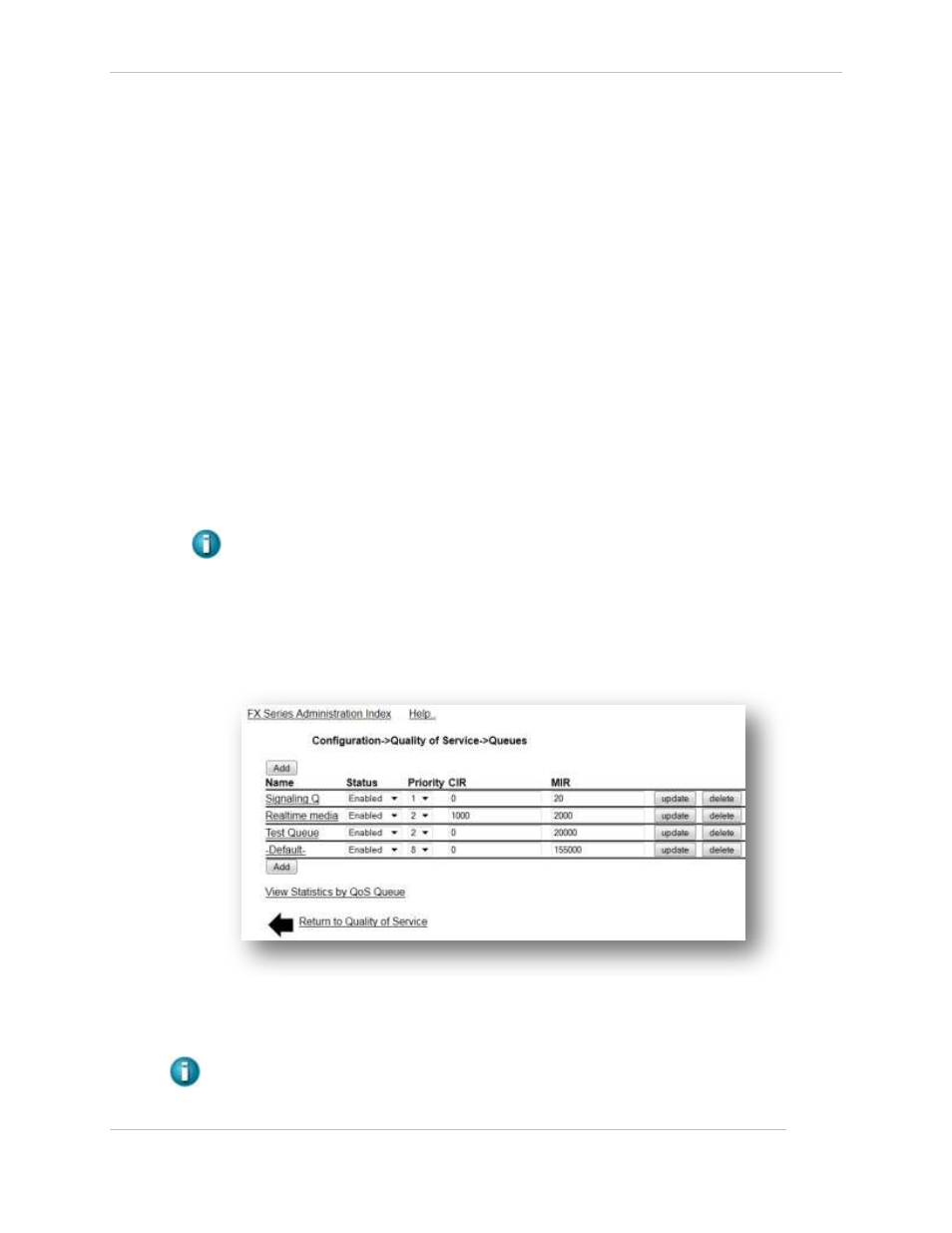
Comtech EF Data / Stampede
FX Series Administration Guide - Version 6.1.1
70
Chapter: FX Series Network Settings
Section: Configuring Quality of Service with ACM
MN-FXSERIESADM6 Rev 5
Destination Subnets:
This is specified in CIDR format. Multiple subnets may be separated by a comma. The default is ‘*’
(any subnet). Acceleration tunnels utilized by FX WAN Optimization may not maintain the original
application destination address, therefore this field should not be used when classifying FX Wanop
traffic unless an application policy is defined to prevent tunnel sharing between different destination
subnets.
Destination Ports:
Port ranges can be specified by either entering the lowest port followed by ‘-‘, followed by highest
port; or multiple ports may be entered separated by comma. The destination port is relative to the
FX.
Source Subnets:
This is specified in CIDR format. Multiple subnets may be separated by a comma. The default is ‘*’
(any subnet)
Source Ports:
Port ranges can be specified by either entering the lowest port followed by ‘-‘, followed by highest
port; or multiple ports may be entered separated by comma. The source port is relative to the FX.
Acceleration tunnels utilized by FX WAN Optimization do not maintain the original application source
port; therefore this field should not be used when classifying FX Wanop traffic.
When specifying multiple fields as selection criteria the choices are logically “ANDed” when
formulating a match. Multiple selections within a field are logically “ORed” when formulating a
match.
4.6.4 QOS Queue Definitions
These settings allow you to manage QoS Queue Definitions. A list of previously defined queues will be
displayed in order of priority. From this screen the following parameters can be updated: Status, Priority,
Compression CIR, and MIR. Using the pull down options or entering new values in the numeric fields and
clicking the “update” button will update the definition for that specific queue.
Figure 4-11 FX Series Quality of Service Queues
An existing entry may be chosen by clicking on the queue name which leads to the Queues Add/Edit
Screen. The user adds queues by clicking the “Add Queue” button.
NOTE: The Default Queue is always defined. It is initial priority is 8, the lowest priority and is
associated with the Default Filter.