Configuring quality of service with acm, Overview, Figure 4-7 fx series quality of service menu – Comtech EF Data FX Series Administrator Guide User Manual
Page 64: 6 configuring quality of service with acm
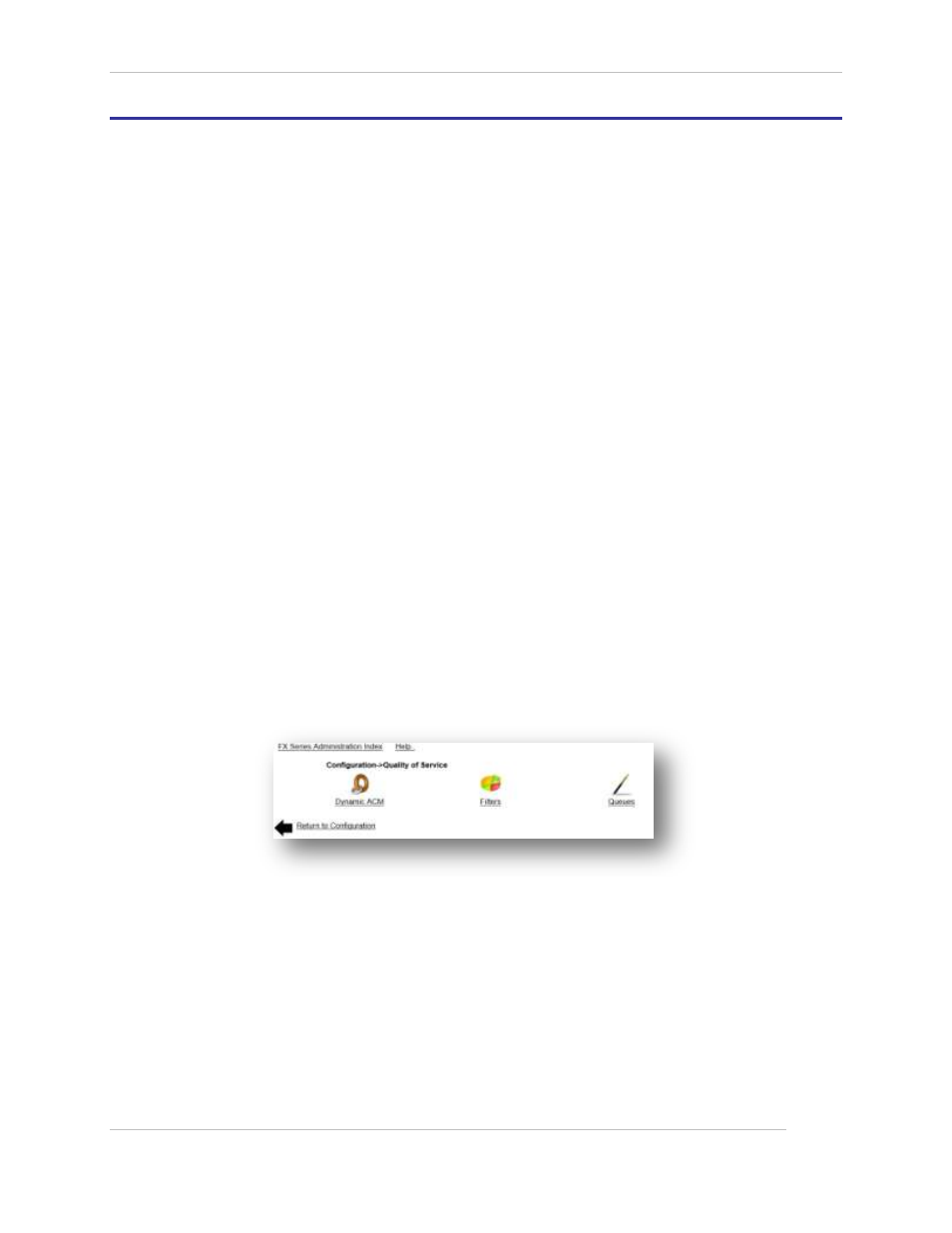
Comtech EF Data / Stampede
FX Series Administration Guide - Version 6.1.1
64
Chapter: FX Series Network Settings
Section: Configuring Quality of Service with ACM
MN-FXSERIESADM6 Rev 5
4.6
Configuring Quality of Service with ACM
4.6.1 Overview
The Quality of Service Function with ACM option is intended to work with EF Data modems that support
ACM. The FX Series ADC and Remote have the ability to read the current data rate from the modem, and
will adjust the output data rate to match the modem data rate. The FX Series data rate is calculated
based on the Ethernet frame header. The FX is also designed to work with the modem in a 1:1 Redundant
with Fail Over mode and work with the modems when they are in a 1:1 redundant configuration.
Output Data Rate
All data rates are Ethernet frame rates. The total data rate is a parameter that can be set, or
under the optional ACM mode, can be updated dynamically and continuously by polling the
modem in the link.
Traffic Classification
Traffic can be classified on combinations of Protocol, VLAN, Source/Destination IP Port number,
Source/Destination subnet, and DSCP bits. Classified traffic is directed into specified Queues.
Queues are assigned priority.
Traffic shaping
Traffic is shaped using drain algorithms on the specified queues. Queues of equal priority are
treated in a fair-weighted manner. Connections within a specified Queue are also treated in a
fair-weighted manner.
The drain algorithms are strict priority or Min-Max. In Strict Priority, available bandwidth is
allocated on the basis of priority. Min-Max gives more control. Bandwidth is allocated up to a
committed information rate based upon priority. Once the committed information rate is
reached for all classes, excess bandwidth is allocated based on the same priority, up to a defined
maximum for each Queue.
Quality of Service Configuration Menu
Figure 4-7 FX Series Quality of Service Menu
Dynamic ACM:
Set parameters for learning the data rate from the CEFD satellite modem and dynamically adjusting QoS
settings based on this rate.
Filters:
Define rules to classify traffic and direct it to a queue based upon protocol, DSCP, VLANs, source /
destination subnets, and ports.
Queues:
Defines the order and rate in which outbound traffic is sent.