2 system installation, 1 switch setup – Comtech EF Data SMS-758 User Manual
Page 30
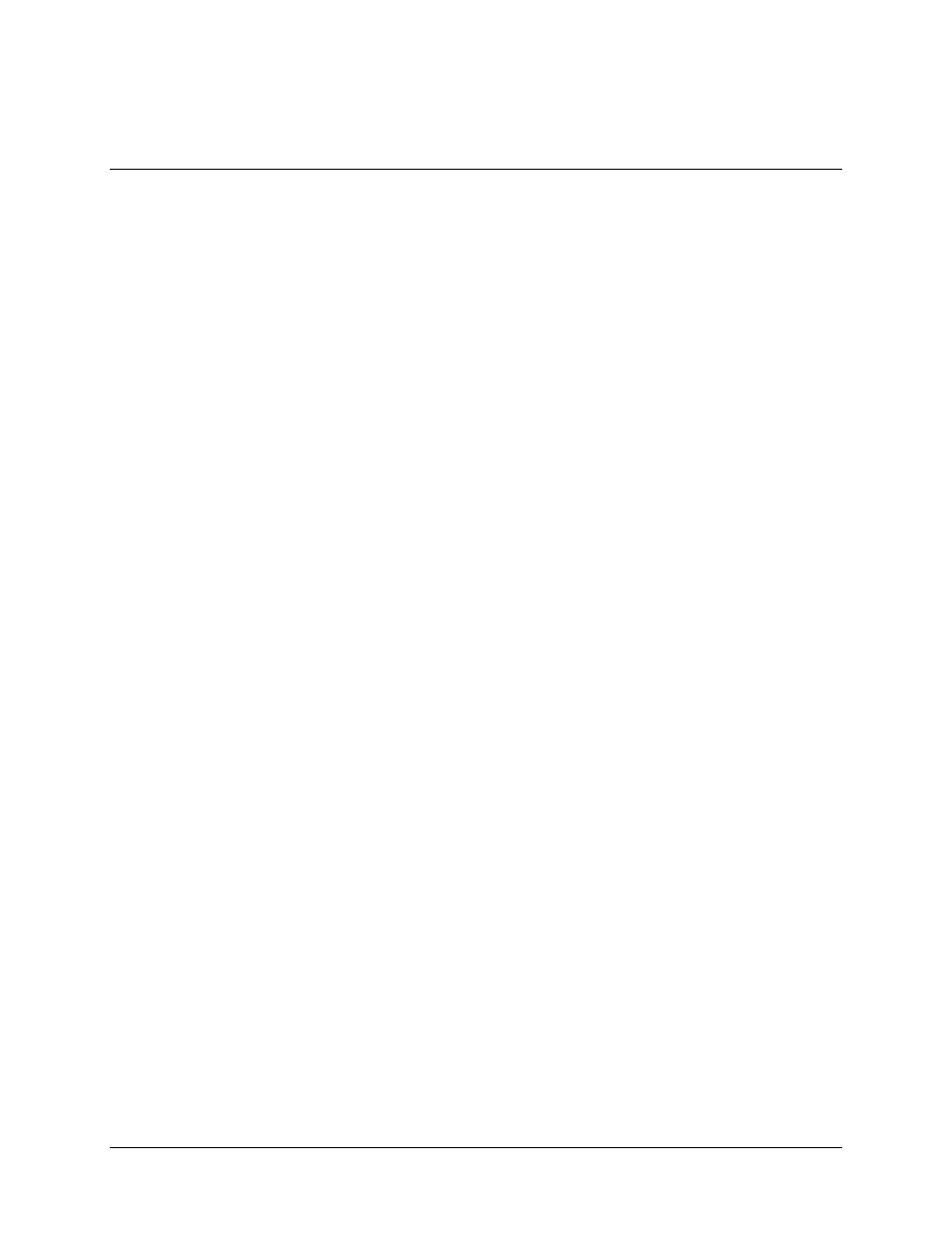
Installation
SMS-758 Modem Protection Switch
2–2
MN/SMS758 Rev. 3
2.2 System Installation
2.2.1 Switch Setup
After unpacking, refer to the following steps to install the switch:
1. Mount the switch chassis in the assigned position of the equipment rack. It is
recommended that the switch be supported by a rack-mounted shelf.
2. Be sure that all interface switch modules are in their proper positions, and are
fully seated in the rear backplane.
3. Connect the cables to the proper locations on the rear panel. Refer to Section 2.4
for connector pinouts, placement, and function.
4. Open the front panel and verify that the two power supplies and four circuit
modules are properly seated in the upper backplane.
5. Before turning the power switch ON, become familiar with front panel operation
in Chapter 3.
6. Turn ON each power supply, located inside the front panel. The power switch is
ON when the switch is depressed toward the “1”, or when the red side of the
switch is exposed.
7. Close the front panel, and configure the switch as described in Section 3.2. Place
the switch in the proper mode for operation.
8. If any installation problems occur, refer to Chapter 5 for troubleshooting the
system.