Comtech EF Data SMS-758 User Manual
Page 45
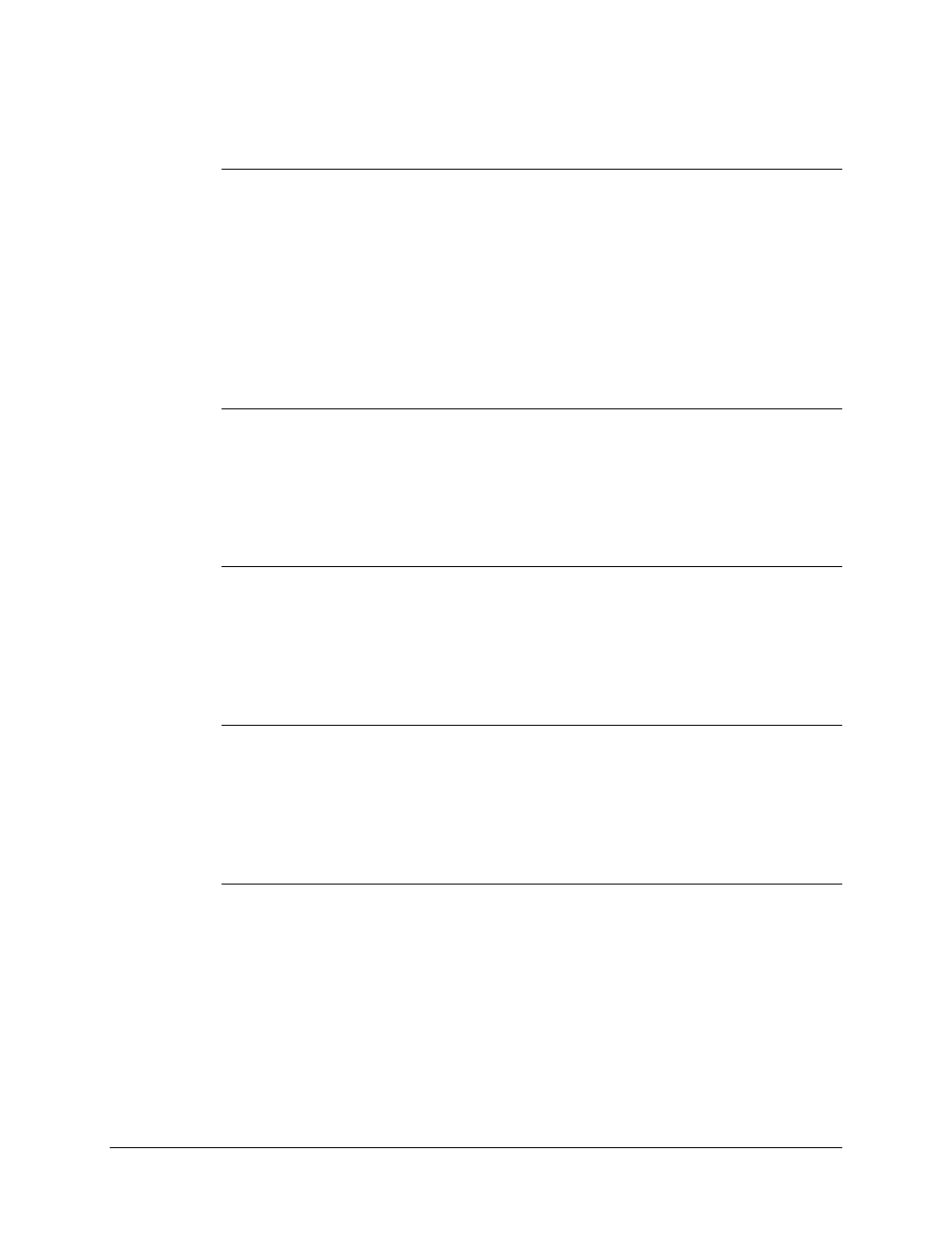
SMS-758 Modem Protection Switch
Operation
MN/SMS758 Rev. 3
3–7
3.2.1.2 Downlink Option
This menu displays the current downlink option, showing how many downlinks and
backups are selected.
The operator may choose from four downlinks with two backups possible, or seven
downlinks and only one backup. Pressing any number key will toggle the two options,
and pressing [ENT] will load the displayed choice into memory.
Refer to Appendix C for more information about the 7 downlink/1 backup option.
3.2.1.3 Active Prime Modulators Menu
This menu displays the current prime modulators that are active in the system. Pressing
the keys [1] through [8] will toggle the active status (ON/OFF) of the corresponding
modulator only. Modulators with numbers displayed are active. Pressing [ENT] loads
that information into memory.
3.2.1.4 Active Prime Demodulators Menu
This menu displays the current prime demodulators that are active in the system.
Pressing the keys [1] through [8] will toggle the active status of the corresponding
demodulator only. Demodulators with numbers displayed are active. Pressing [ENT]
loads that information into memory.
3.2.1.5 Active Backup Modulators Menu
This menu displays the current backup modulators that are active in the system. Pressing
the keys [1] or [2] will toggle the active status of the corresponding backup modulator
only. Modulators with numbers displayed are active. Pressing [ENT] loads that
information into memory.
3.2.1.6 Active Backup Demodulators Menu
This menu displays the current backup demodulators that are active in the system.
Pressing the keys [1] or [2] will toggle the active status of the corresponding backup
demodulator only. Demodulators with numbers displayed are active. Pressing [ENT]
loads that information into memory.