2 switch setup, 1 system setup, 2 switch setup 3.2.1 system setup – Comtech EF Data SMS-758 User Manual
Page 44: 1 time and date menu
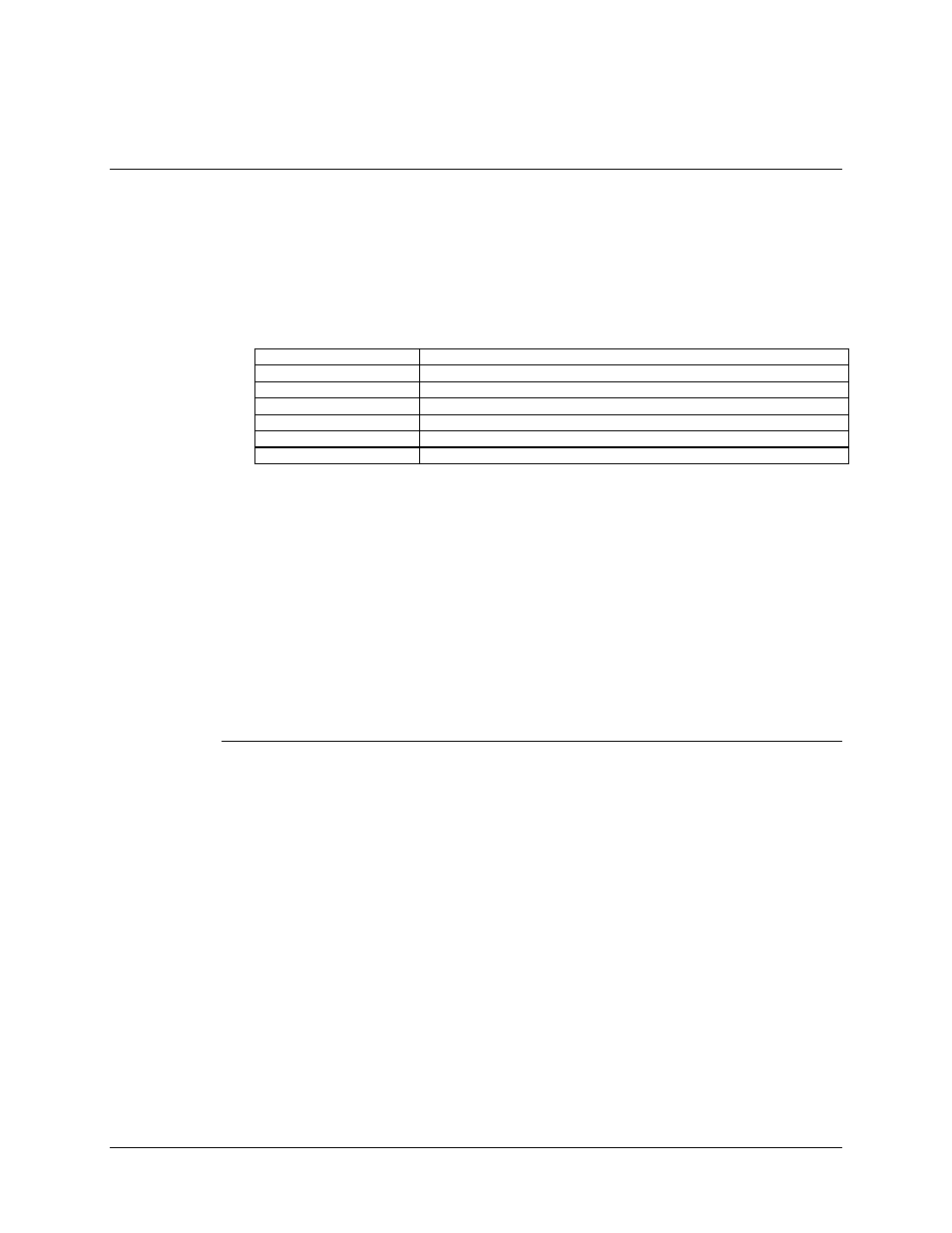
Operation
SMS-758 Modem Protection Switch
3–6
MN/SMS758 Rev. 3
3.2 Switch Setup
3.2.1 System Setup
Enter the SYSTEM SETUP menu to enter, change, or view the system setup
configuration. The definitions of the system setup functions are as follows:
TIME AND DATE
Time and date are entered and displayed.
DOWNLINK OPTION
Downlink options are entered and displayed. (Refer to Appendix C.)
PRIME MODS
Active prime modulators are selected and displayed.
PRIME DEMODS
Active prime demodulators are selected and displayed.
BACKUP MODS
Active backup modulators are selected and displayed.
BACKUP DEMODS
Active backup demodulators are selected and displayed.
MODEM ADDRESSES
Prime and backup modem addresses are selected and displayed.
In the SYSTEM SETUP menu, the operator views system configuration parameters by
using the [NEXT] and [PREV] keys. The operator can also enter data or change a
parameter through keypad entries.
When all data or changes for that parameter are entered correctly, press [ENT] to load
the information into memory.
After [ENT] is pressed, the display will increment to show the next available menu. If an
incorrect entry is made, press [PREV] to return to that menu, and re-enter the data.
The following sections describe each parameter in detail.
3.2.1.1 Time and Date Menu
This menu displays the current time and date. The operator can enter the time by
pressing [F1] and following the format:
HH MM
[F1] should then be pressed to select AM, or [F2] for PM.
When [ENT] is pressed, seconds reset to 0, and the new time loads into the clock device.
The operator can enter the date by pressing [F2] and following the format:
MM DD YY
Pressing [ENT] loads the new date into the clock device.