Comtech EF Data SMS-758 User Manual
Page 48
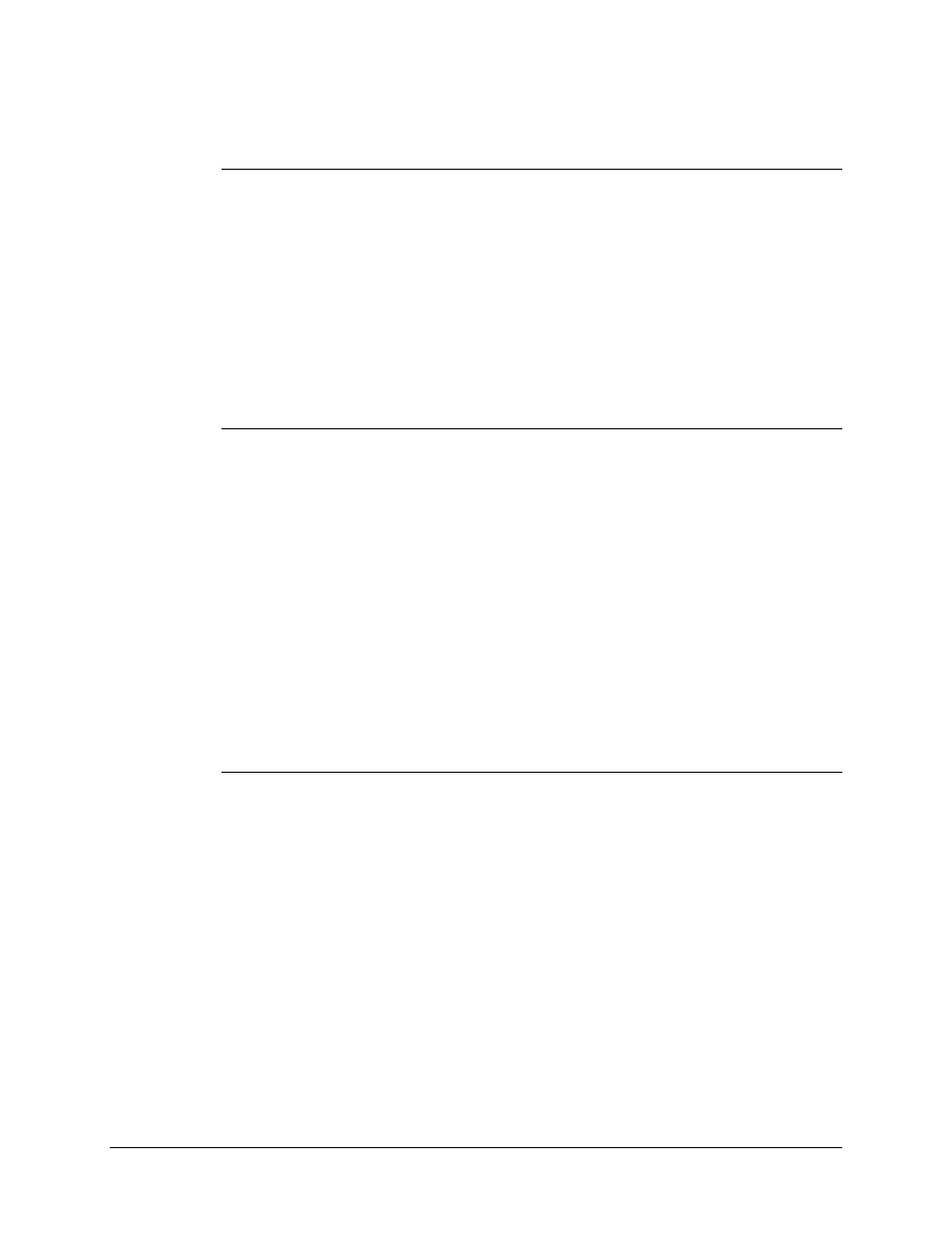
Operation
SMS-758 Modem Protection Switch
3–10
MN/SMS758 Rev. 3
3.2.2.2 Downlink Selection Menu
This menu displays the current downlink number (1 through 4, or 1 through 7) for each
demodulator. When the operator enters the number of the downlink selected and presses
[ENT], that information is loaded into memory. If no downlink is selected for an active
demodulator, an M:N fault results.
Note: Hardware connections for uplink and downlink must be identical to the setup
selection. Any difference causes erroneous switch operation.
Refer to Appendix C for more information about the 7 downlink/1 backup option.
3.2.2.3 Modulator Priority Menu
This menu displays the current priority level for this prime modulator.
•
“1” indicates high priority.
•
“2” indicates medium priority.
•
“3” indicates low priority.
When the operator enters “1”, “2”, or “3” and presses [ENT], the information is loaded
into memory. If nothing is entered, the priority will be low.
The backup algorithm uses priority levels to make backup decisions. When a backup
modulator is online for a faulted prime with a lower priority than a newly faulted
modulator, that backup modem becomes available for use to backup the newly faulted
unit having the higher priority.
3.2.2.4 Demodulator Priority Menu
This menu displays the current priority level for this prime demodulator.
•
“1” indicates high priority.
•
“2” indicates medium priority.
•
“3” indicates low priority.
When the operator enters “1”, “2”, or “3” and presses [ENT], the information is loaded
into memory. If nothing is entered, the priority will be low.
The backup algorithm uses priority levels to make backup decisions. When a backup
demodulator is online for a faulted prime with a lower priority than a newly faulted
prime, that backup modem becomes available for use to backup the newly faulted unit
having the higher priority.