2 modem setup, 7 modem addresses menu – Comtech EF Data SMS-758 User Manual
Page 46
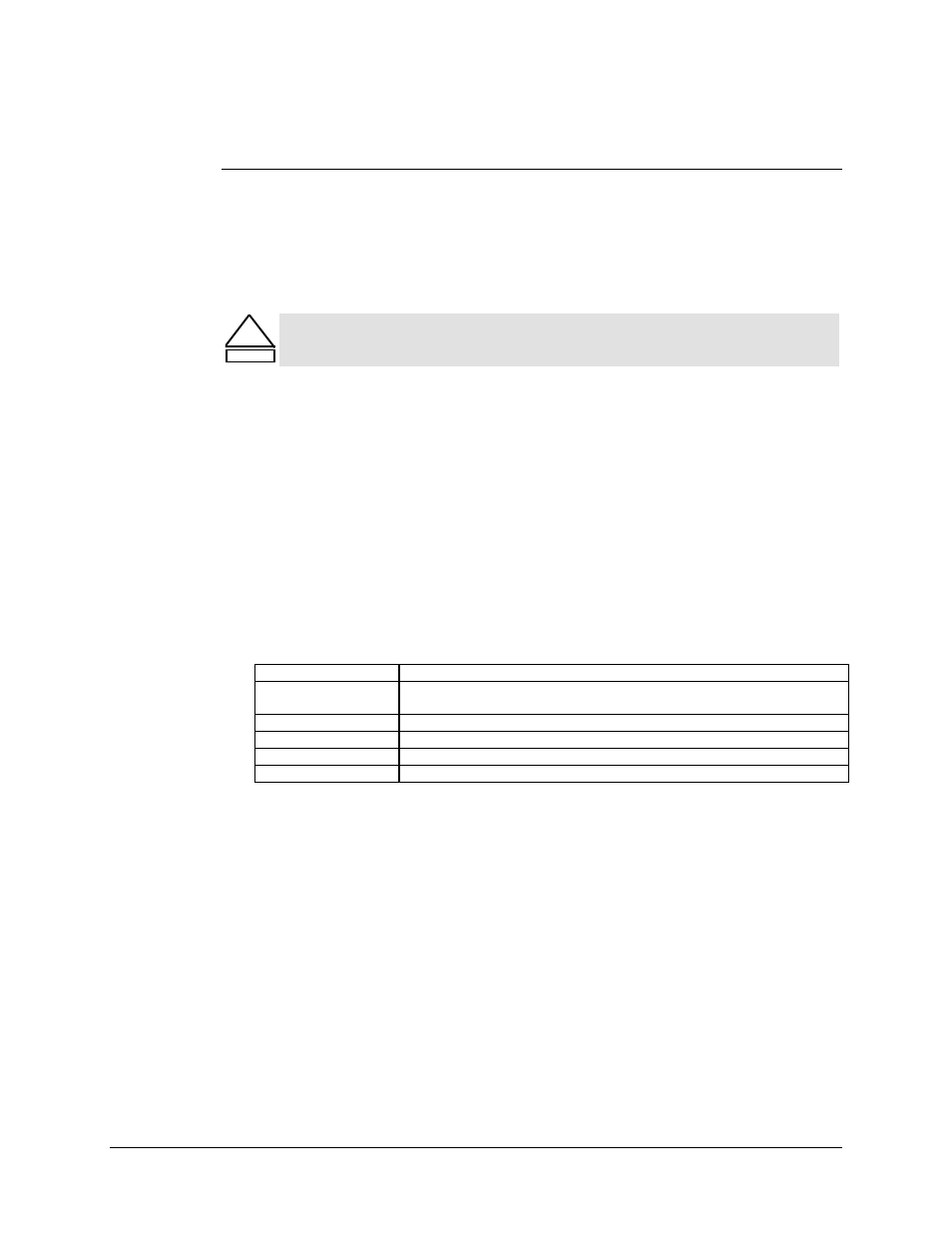
Operation
SMS-758 Modem Protection Switch
3–8
MN/SMS758 Rev. 3
3.2.1.7 Modem Addresses Menu
This menu displays the current addresses of the prime and backup modems, and channel
units, if applicable. Addresses of 1 through 255 are valid. Entering a new address and
pressing [ENT] loads the address into memory. If no address is entered for an active
modem, an M:N fault results.
!
CAUTION
Never use the global address “0”. The configurations of the prime modems
may become corrupted.
Note: Pressing [ENT] while in this menu will increment the prime modem number,
while [NEXT] will transfer the user out of that address subsection to the next menu.
For example, after assigning address 2 to prime modem 2 and pressing [ENT], an address
may be assigned to prime modem 3. Pressing [NEXT] then will allow the user to skip
prime modems 3 through 8, and go directly to the backup modem menu, and assign an
address to backup modem 1.
3.2.2 Modem Setup
To enter, change, or view the modem setup configuration, enter the MODEM SETUP
menu by pressing F2. The MODEM SETUP functions are as follows:
INTERFACE
Interface type is selected and displayed for each modem.
DOWNLINK
Downlink assignment (1 through 4, or 1 through 7) is selected and
displayed for demodulators. (Refer to Appendix C.)
MOD PRIORITY
The prime modulator priorities are selected and displayed.
DEMOD PRIORITY
The prime demodulator priorities are selected and displayed.
DEMOD DELAY
The prime demodulator online delay is selected and displayed.
MOD DELAY
The prime modulator online delay is selected and displayed.
Note: When using modem switch firmware, mod and demod priorities are combined into
modem priority, and mod and demod delays are combined into modem delay, since the
mod and demod switch simultaneously.
In the MODEM SETUP menu, the operator can select prime or backup modems by
pressing [F1] or [F2]. It is recommended that the prime modems be configured first,
since the switch increments the number of the prime modem displayed as each previous
set of parameters is entered.
For example, after configuring prime modem 1, the switch will ask for the configuration
for prime modem 2, etc.