Pin assignment of the peripheral interface, Pin assignment of the peripheral interface -51 – QuickLabel 482 Pronto! User Manual
Page 141
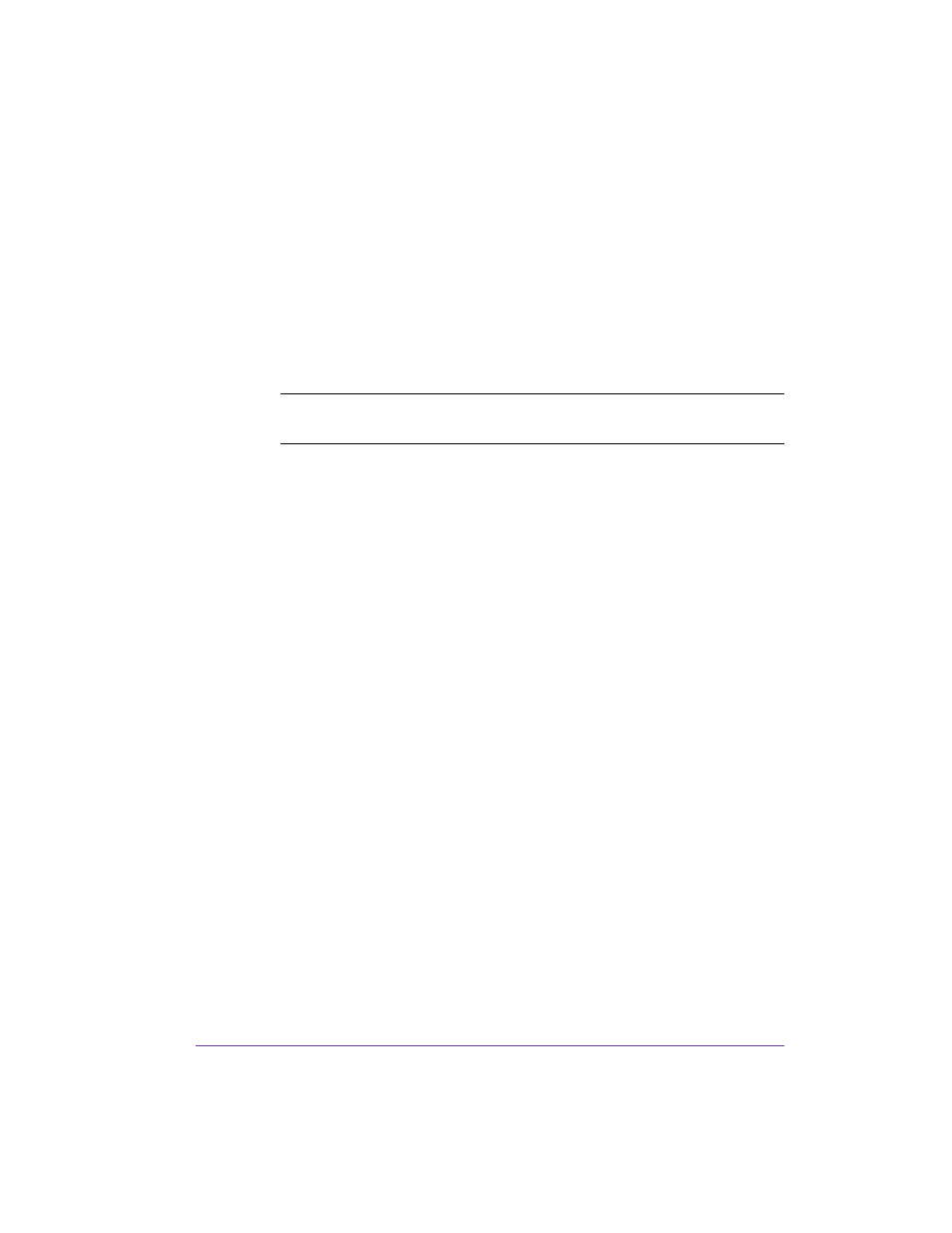
Pronto! 482/486/682/863
8-51
When the pause signal (XPSE) is getting active during a print job, the
printer finishes the current printed label. Then the printer pauses the
print job. By inactivation of the pause signal (XPSE) the printer continues
its regular print job.
If you turn on the printer and start the first print job with activated pause
signal (XPSE) the printer pauses the print job after finishing the first label.
The printer does not recognize the activation of the pause signal (XPSE)
between the ending of a print job and the start of the next one.
The pause signal is active when current flows between PIN1 (XPSE) and
PIN9 (RXPSE)
The print job is executed if
•
a print job is available
•
between XPSE and RXPSE is low level signal (pause inactive)
•
between XFEH and RXFEH is low level signal, there is no external
error.
2
Printing while external device is turned off
In this mode the external device does not send any signal to the printer.
The printer does his print job without being paused.
A detailed description of the signals can be found in Pin Assignment of the
Peripheral Interface on page 8-51.
Pin Assignment of the Peripheral Interface
The Pause Adapter is equipped with a peripheral interface to allow control of
the dispensing process. The interface has a 15 pin SUB-D connector (1).
Note: Whenever the pause signal becomes active the printer pauses the
print job after finishing the current printed label.