Short status, Short status -3, Short status - de – QuickLabel 482 Pronto! User Manual
Page 199
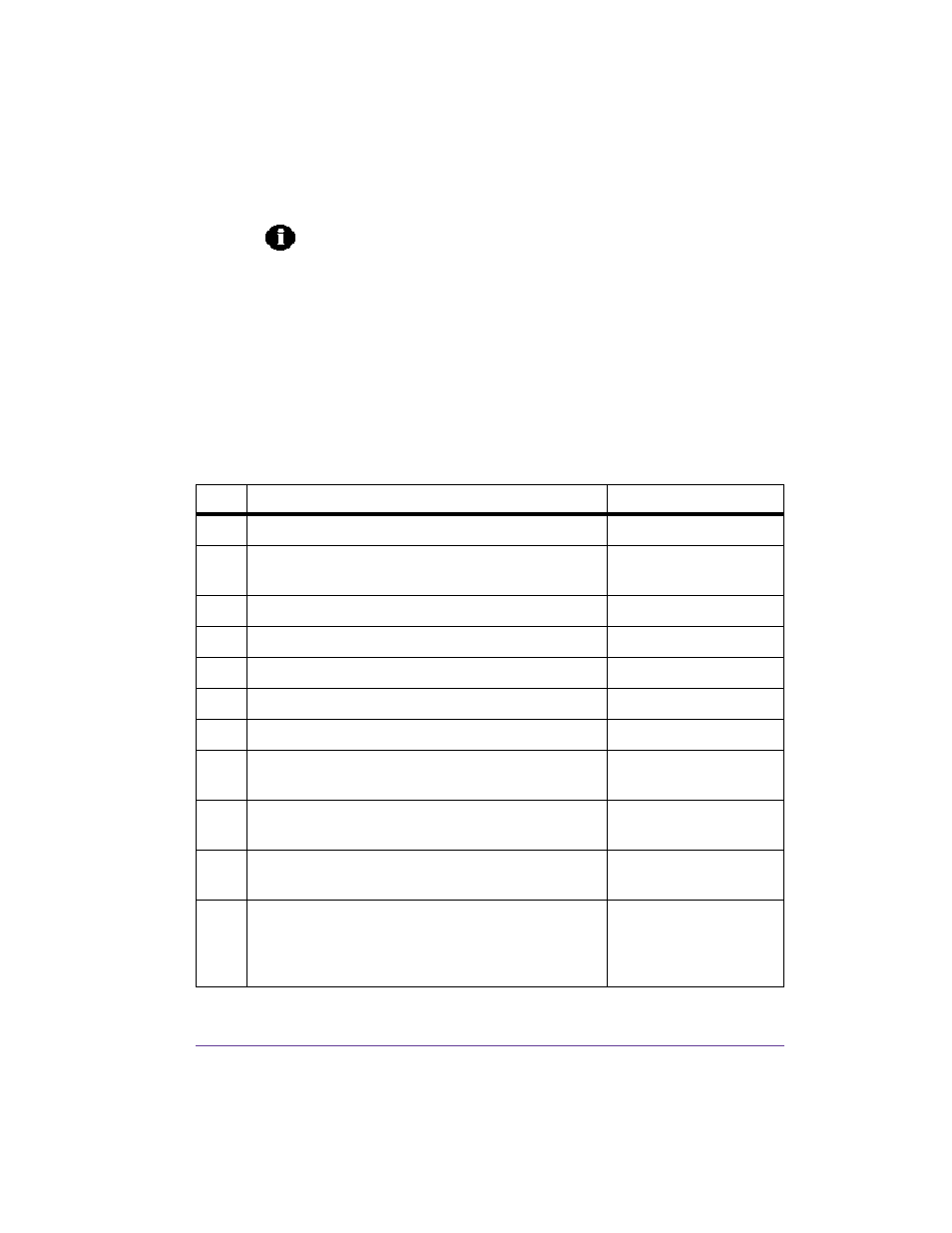
Pronto! 482/486/682/863
12-3
Short status
1
Press the menu button.
2
Select Short status menu.
3
Scroll through the individual lines with the up and down arrow buttons.
You can exit the Short status menu with the
↵ button.
The following configuration parameters are displayed in the Short status
menu:
The Short status menu provides an overview of important status
information in the display of the printer.
Line
Meaning
Example
1
Printer type
Pronto 482
2
Version number of the printer operating system
(firmware)
Firmware V3.02
3
Creation date of firmware
(MAR 2 2006)
4
Version number of the system loader (bootloader)
Bootloader V1.09
5
Creation date of the bootloader
(FEB 20 2006)
6
Serial number of the PCB CPU
PCB #111070553751
7
Revision of the CPU PCB and the CPU
PCB/CPU Rev. 7/4
8
Operative time and number of printed labels
Hours/no. of labels:
156h/3564
9
Previously printed paper lengths with thermal
direct printing / thermal transfer printing
Thermal/Transfer
13,54m/269,11m
10
IP address of the label printer when connected to
a network
DHCP-IP 192.168.9.13
11
mDNS name of the printer for Zeroconf
(Zeroconf is a set of techniques that automatically
create a usable IP network without configuration
or special servers.)
mDNS: cab-28154.local