Rs-232 serial interface, Ethernet interface, Rs-232 serial interface -8 ethernet interface -8 – QuickLabel 482 Pronto! User Manual
Page 28
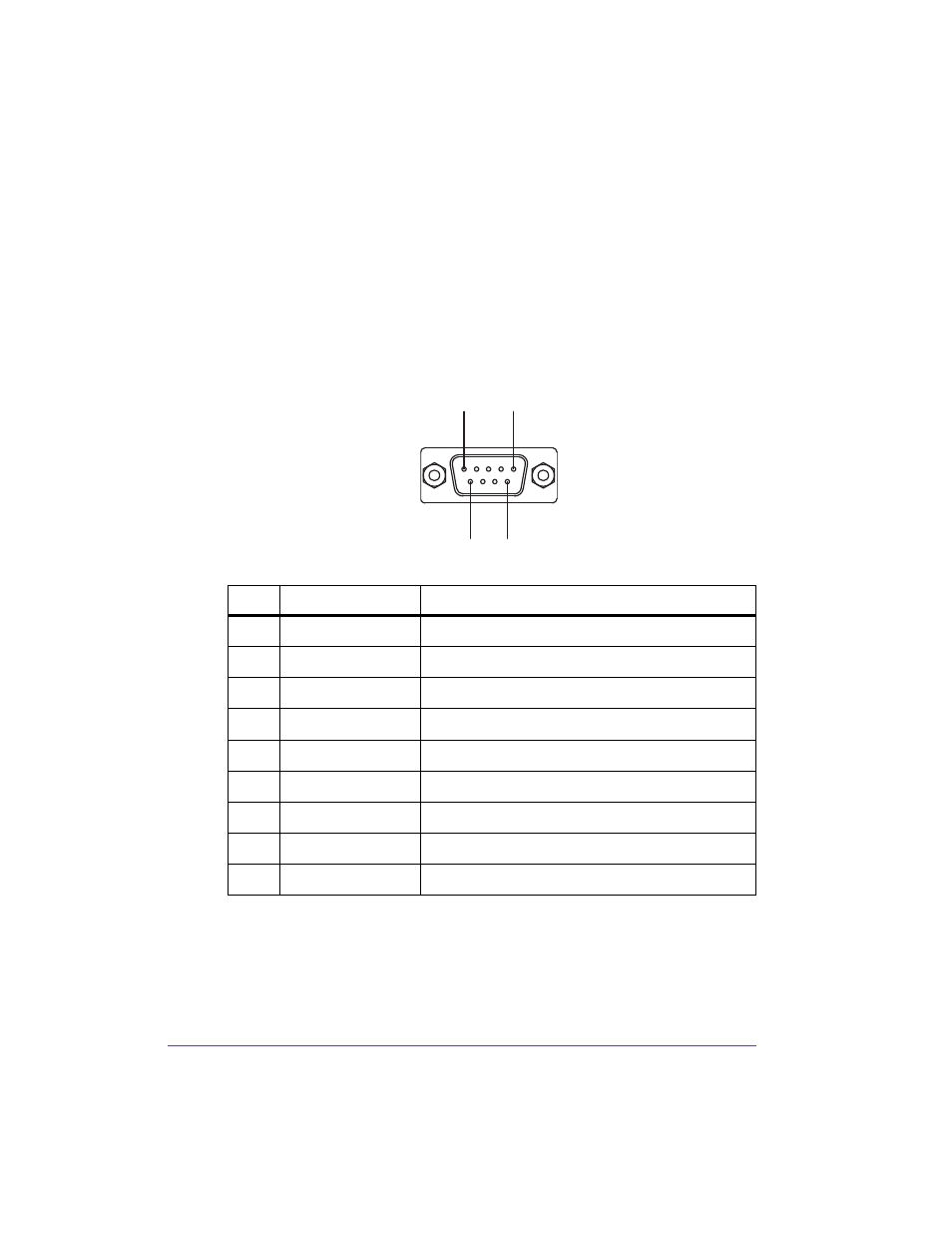
1-8
Introduction & Installation
RS-232 serial interface
The RS-232 interface is operated via an RS-232 cable.
1
Connect computer and label printer with a suitable cable.
2
Secure cable connections with the screws found at the plugs.
3
Configure the RS-232 interface of the printer to match the settings of the
connected computer (see Interfaces on page 5-8).
If problems occur, contact the computer manufacturer for interface
assignments and note the pin assignments below.
Ethernet interface
To connect the label printer to a network jack, you will require a patch cable
with an RJ45 plug for 10 Base T or 100 Base T. For direct connection of the
Pin Designation
Function
1 CD
Carrier
Detect
2 TxD
Transmit
Data
3 RxD
Receive
Data
4
DTR
Data Terminal Ready (not connected)
5 GND
Ground
6
DSR
Data Set Ready (not connected)
7
RTS
Request To Send
8
CTS
Clear To Send
9 RI
Ring
Indication (not connected)
Pin5
Pin1
Pin9 Pin6