Safety instructions, Safety instructions -3 – QuickLabel 482 Pronto! User Manual
Page 171
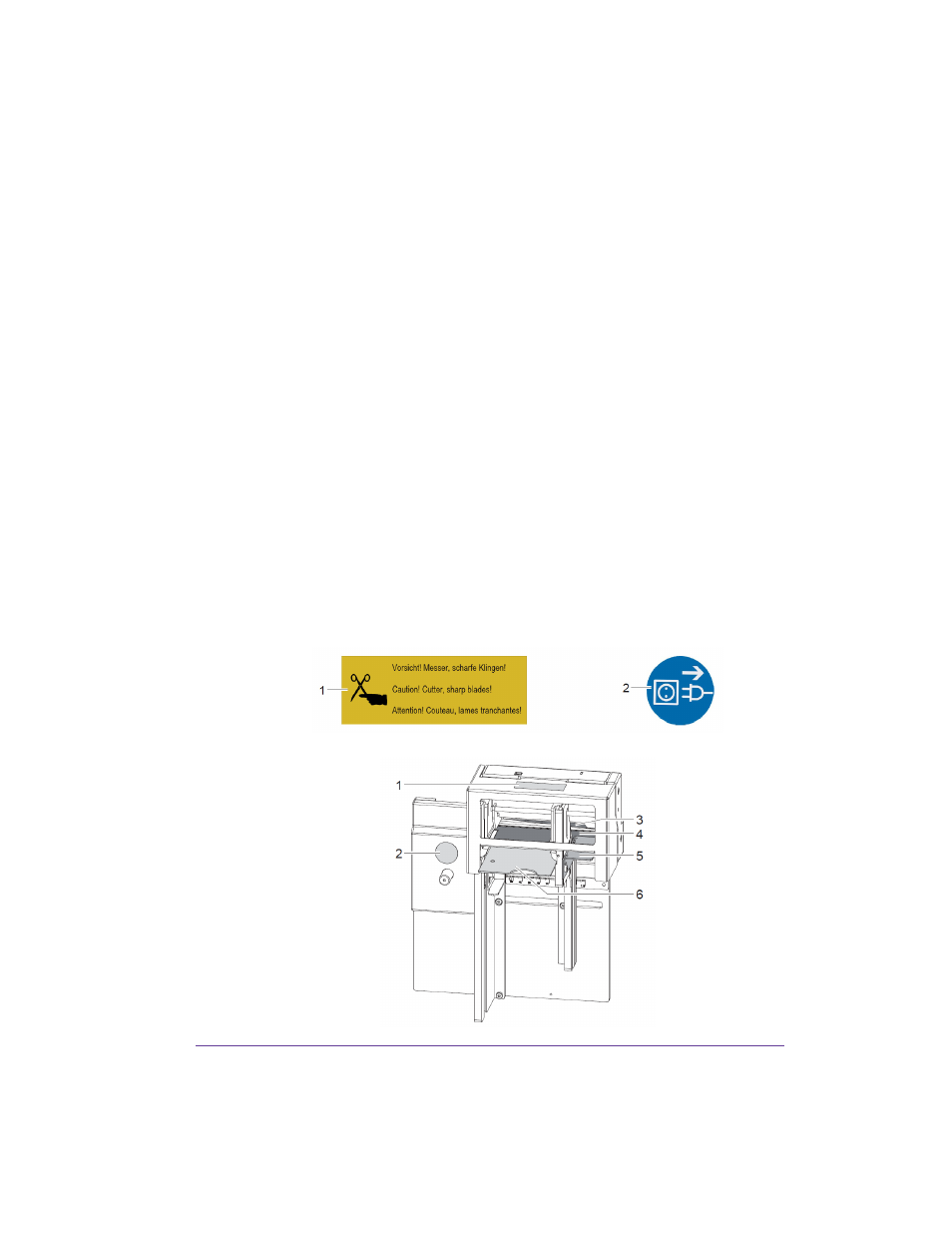
Pronto! 482/486/682/863
10-3
Safety Instructions
•
Disconnect the printer from the electrical outlet before mounting or
removing the stacker (2).
•
The stacker protrudes the base plate of the printer. Therefore the system
must be positioned at the edge of the platform or on a mounting unit.
Position the system in such a way that a risk of tilting will be avoided.
•
The stacker may only be operated when it is mounted on the printer.
•
There is a risk of injury, particularly during maintenance, as the cutter
blades (3,4) are sharp.
•
Operate the stacker with properly mounted safety covers (5) only.
•
Mount matching safety covers (5) when adapting the stacker for another
material width. For a table width greater than 95 mm no safety covers are
needed.
•
When the table (6) is not mounted or it is lowered manually the blades
(3,4) are accessible. Do not operate the stacker under these circumstances.
Do not touch the area of the blades.
•
Warning stickers (1,2) must not be removed, as then you and other people
cannot be aware of dangers and may be injured.