Wlan-card, Function, Mounting – QuickLabel 482 Pronto! User Manual
Page 146: Wlan-card -56, Function -56 mounting -56
Advertising
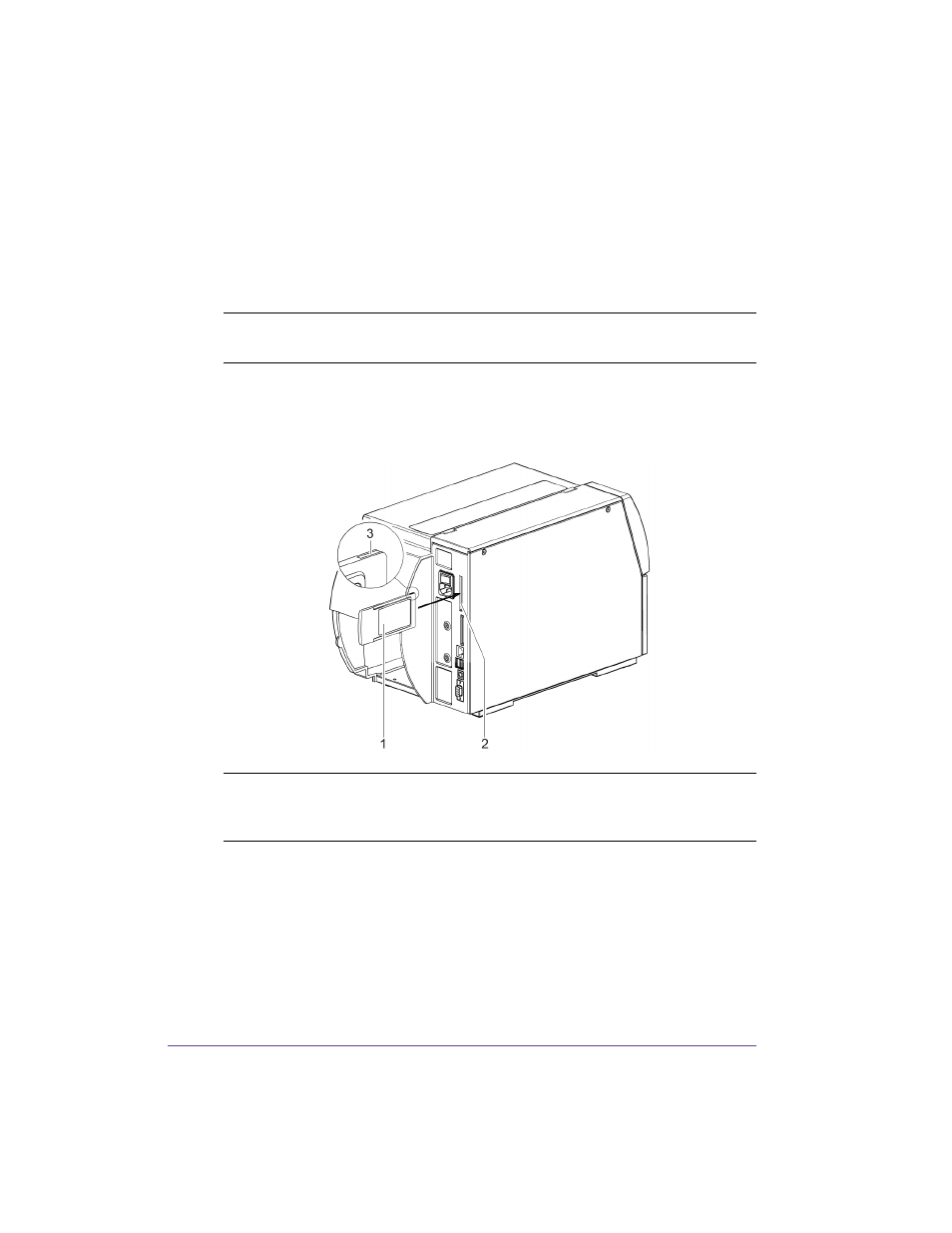
8-56
Accessories
WLAN-Card
Function
The WLAN-card 802.11 b/g allows to link a printer to a wireless network
which contains a Wireless Access Point. The ad-hoc mode for direct
connection between several end devices is not supported.
Mounting
Slide the WLAN-card (1) considering the correct orientation of the two-rail
guide (3) into the PC Card slot (2) until it stops.
Note: When using the WLAN-card the printer port for the wired Ethernet
connection is disabled!
Note: The function Test > WiFi status allows to print a list (4) of the accessible
Wireless Access Points. For the printout material must be loaded which
extends across the entire printing width.
Advertising
This manual is related to the following products: