Loading fanfold labels, Loading fanfold labels -9 – QuickLabel 482 Pronto! User Manual
Page 83
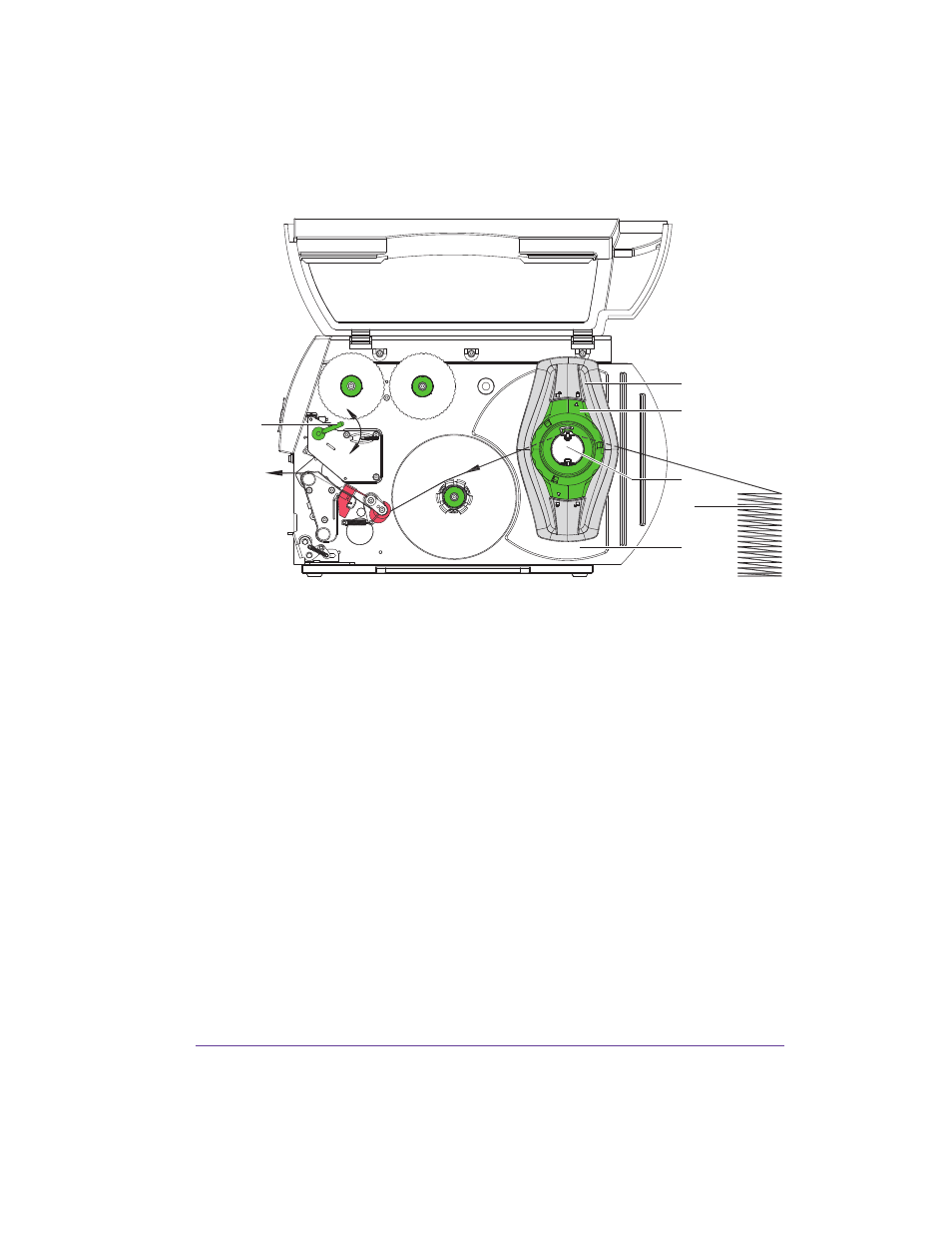
Pronto! 482/486/682/863
6-9
Loading fanfold labels
1
Turn ring (2) counterclockwise, so that the arrow points to the unlocked
symbol, and thus release the margin stop (1).
2
Move the margin stop (1) outwards as far as possible.
3
Position label stack (4) behind the printer. Ensure that the labels on the
strip are visible from above.
4
Guide label strip to print unit via the roll retainer (3).
5
Move the margin stop (1) against the media strip until chassis (5) and
margin stop (1) touch the media strip without clamping or bending it.
6
Turn ring (2) clockwise, so that the arrow points to the locked symbol,
and thus fix the margin stop (1) on the roll retainer (3).
7
Insert label strip into printhead (see Inserting a label strip into the printhead
on page 6-4).
8
Set label sensor (see Setting the label sensor on page 6-4).
9
Set head locking system (see Setting the head locking system on page 6-7)
10
Turn lever (6) clockwise to lock the printhead.
6
1
2
3
4
5