Mounting the external rewinder, Mounting the external rewinder -8 – QuickLabel 482 Pronto! User Manual
Page 98
Advertising
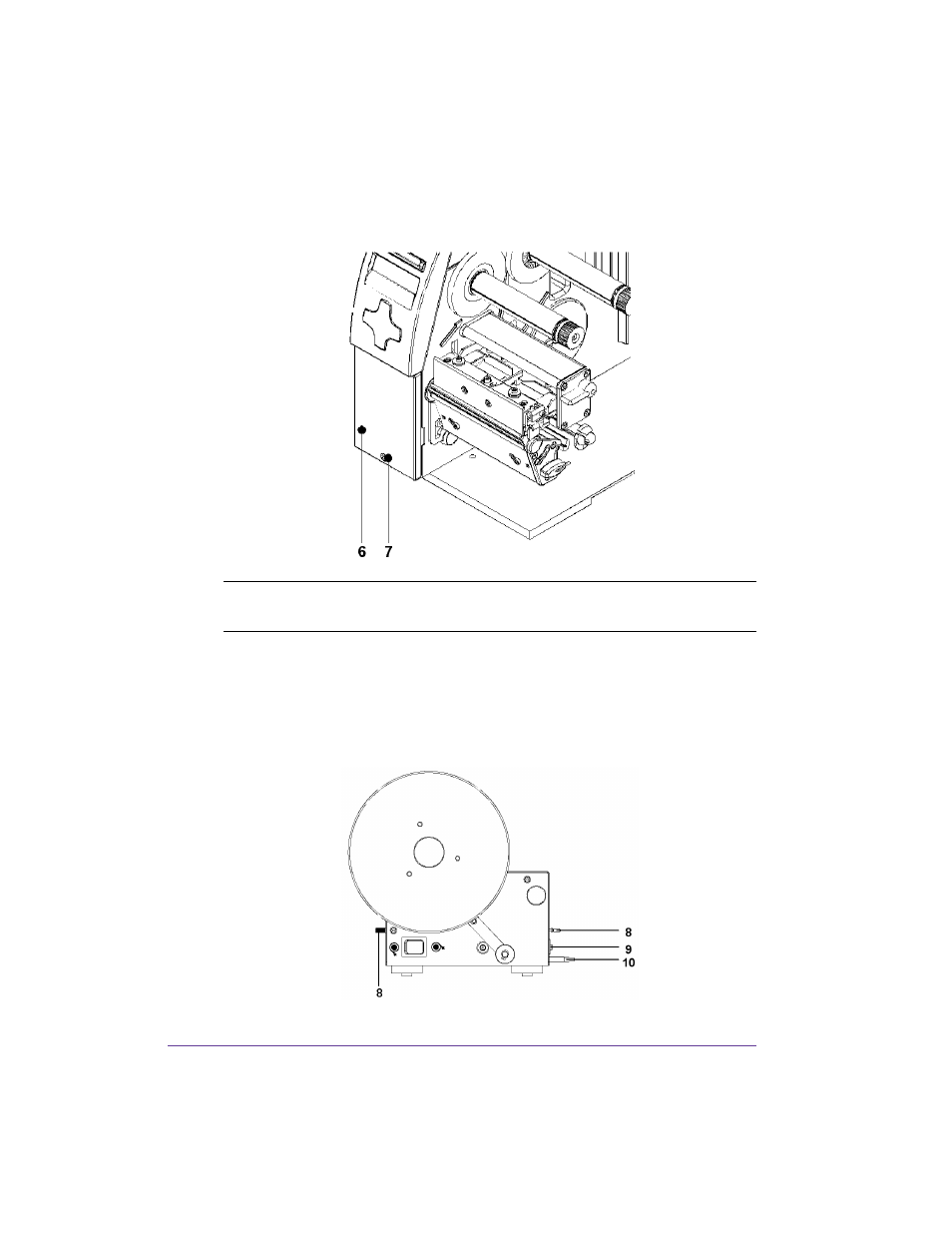
8-8
Accessories
Mounting the External Rewinder
The printer is normally shipped with the front cover (6) mounted. In order to
install the rewinder the front cover has to be removed.
1
Loosen the screw (7).
2
Remove the front cover (6).
The External Rewinder is mounted on the printer so it is not necessary to
adjust the device.
Caution: The printer must be switched off when mounting the rewinder.
Otherwise it can cause damage on printer and rewinder.
Advertising
This manual is related to the following products: