QuickLabel 482 Pronto! User Manual
Page 57
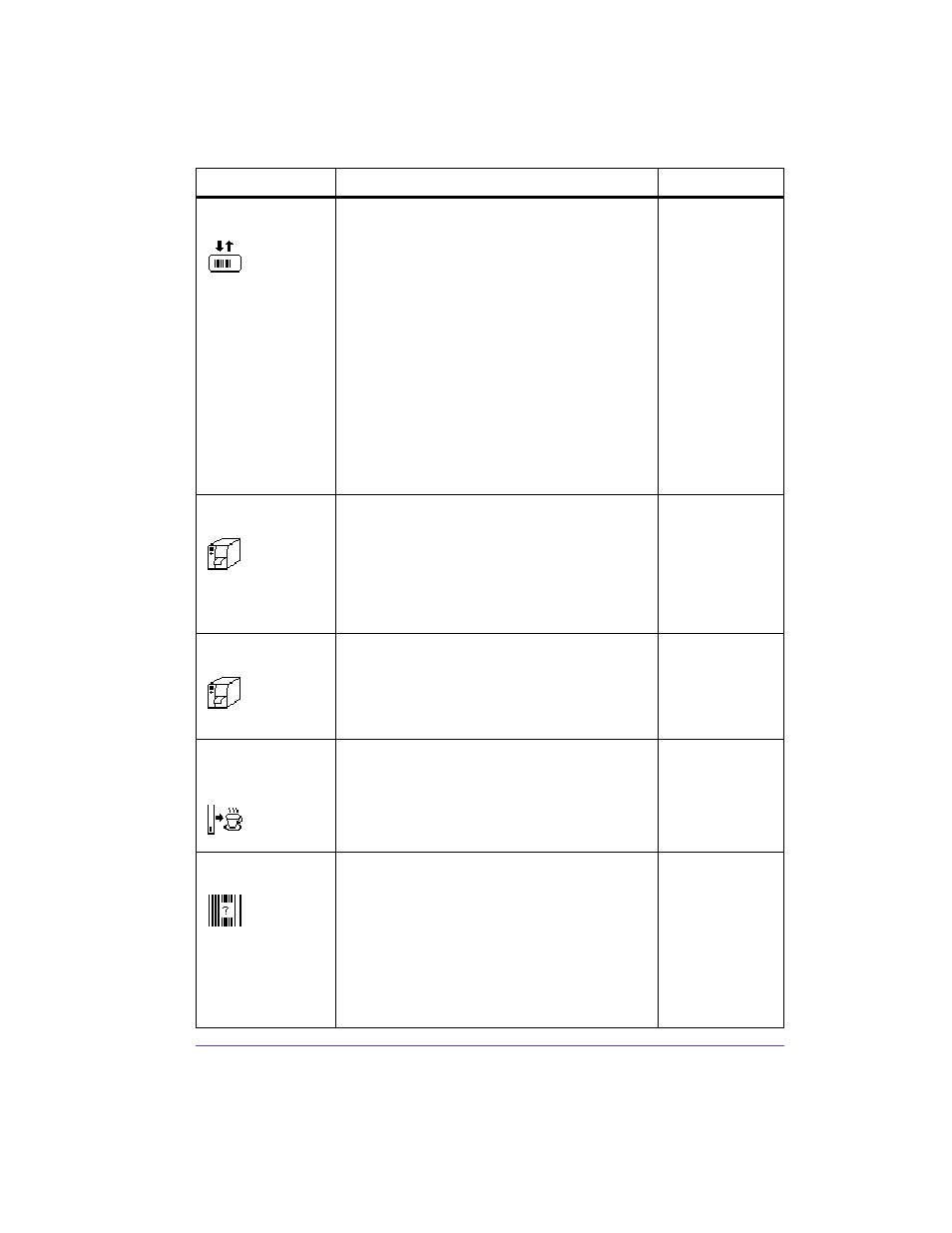
Pronto! 482/486/682/863
5-7
Backfeed
Method for backfeeding the label medium.
Backfeeding is necessary in the cutting and
peel-off modes since a label is pushed out
passed the front edge of the next label above
the print line when peeling off/cutting.
always: Backfeeding occurs independently
of label contents.
smart: Backfeeding only occurs when the
next label is not yet fully prepared when
peeling off/cutting the current label.
Otherwise, the second label is pushed on
and completed after removal of the first
label without backfeeding.
smart
Error-Reprint
On: With a correctable error and
corresponding troubleshooting, the label
being printed when the error occurs is
repeated.
Off: Print job is continued with the next
label.
On
Pause reprint
Printing of another label with the
information of the previous print job by
pressing the pause button. This function can
be executed until the print buffer is cleared
with the cancel button.
Off
Pause on media
low
The printer switches to the Pause state when
rest diameters set in the parameters Warn
level ribbon or Warn level labels are
undershot.
Off
Barcode error
On: With faulty barcode contents or size
specifications, printing is interrupted.
Off: Printing is not interrupted if an error
occurs. If barcode contents are faulty, the
printer attempts to replace the incorrect
data with valid characters (e.g. zeros). If
barcode size specifications are faulty, a gray
area is printed instead of the barcode.
On
Parameter
Meaning
Default