QuickLabel 482 Pronto! User Manual
Page 241
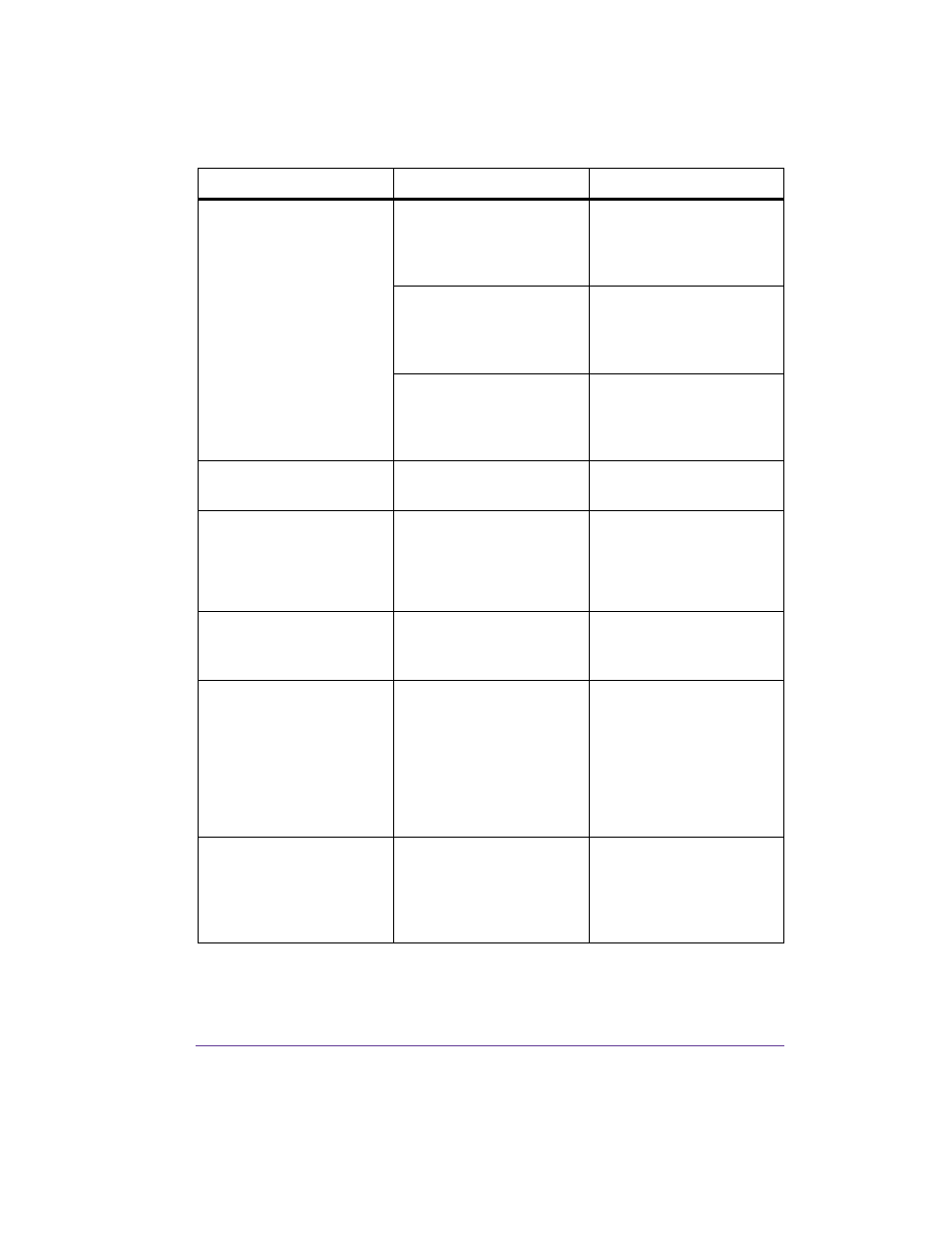
Pronto! 482/486/682/863
16-7
No label found
Several labels are missing
from the label strip
Press the pause button
several times until the
next label on the strip is
detected by the printer.
The label format
specified in the software
does not match the actual
format used
Cancel print job.
Change label format in
the software.
Restart print job.
A continuous medium is
located in the printer, but
the software is waiting
for labels
Cancel print job.
Change label format in
the software.
Restart print job.
No label size
Label size not defined in
programming
Check programming.
No Link
There is no network
connection
Check network cable and
plug.
Notify the network
administrator.
No record found
Error in the memory card
option when accessing
the database
Check programming and
memory card contents.
No SMTP server
Printer is configured for
SMTP, and there is no
SMTP server or the SMTP
server is currently
unavailable
Deactivate SMTP in the
configuration.
Caution! Warnings via
email (EAlert) can then
no longer be received!
Notify the network
administrator.
No Timeserver
Timeserver is selected in
the configuration, but
there is no timeserver or
the timeserver is
currently not available.
Deactivate Timesaver in
the configuration.
Notify the network
administrator.
Error message
Cause
Error recovery