QuickLabel 482 Pronto! User Manual
Page 17
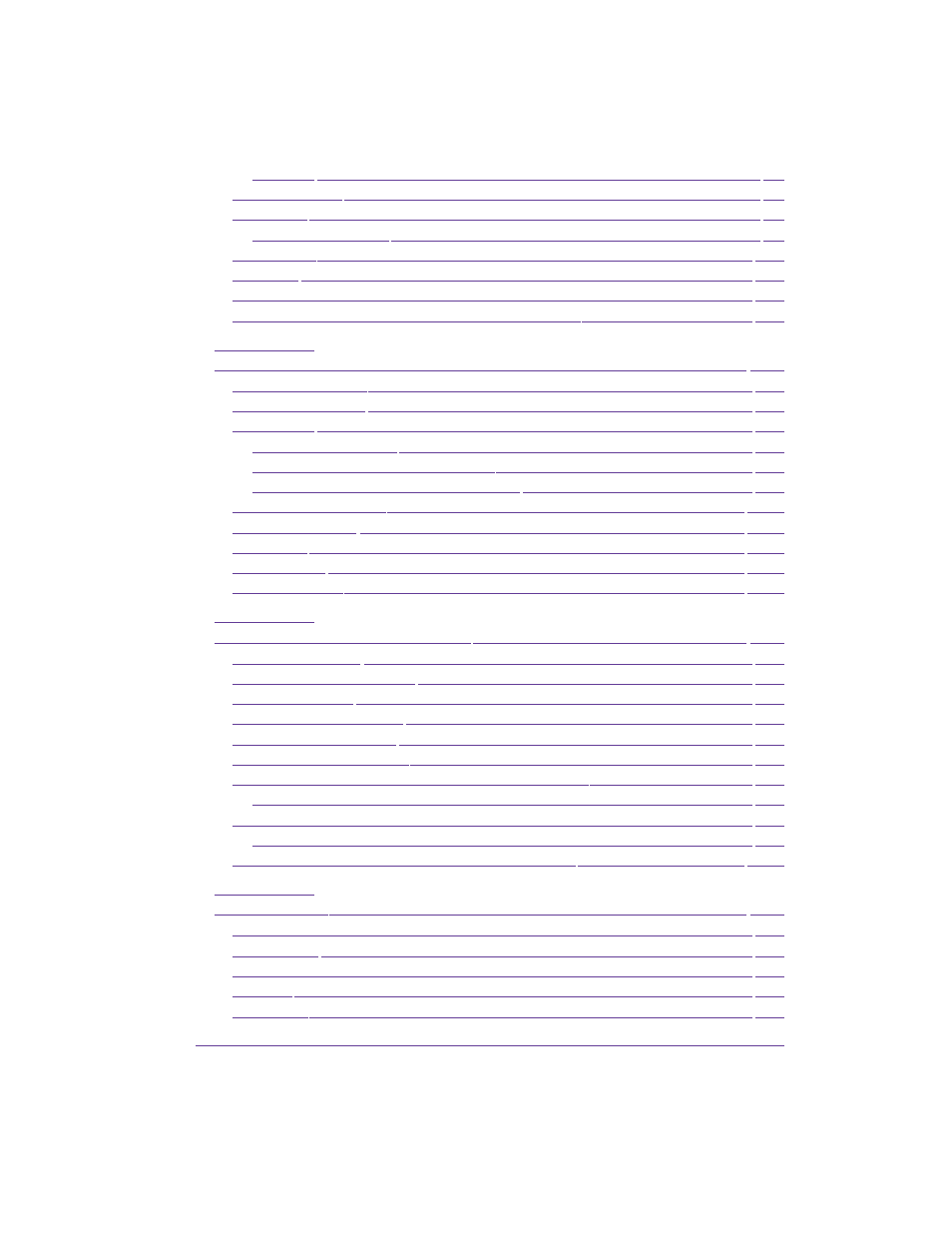
Pronto! 482/486/682/863
5
Media Loading ........................................................................................................... 9-8
Operation .................................................................................................................... 9-9
Lubrication ................................................................................................................ 9-10
Cleaning .................................................................................................................... 9-11
Changing the Blades ................................................................................................ 9-12
Adjusting the Circular Blade and the Clock Wheel ............................................ 9-14
CS4 Cutter/Stacker ................................................................................................... 10-2
Safety Instructions ................................................................................................... 10-3
Installation ................................................................................................................ 10-5
Preparing the Printer........................................................................................... 10-5
Mounting the Stacker to the Printer.................................................................. 10-6
Adapting the Stacker to the Media Size ........................................................... 10-7
Printer Configuration ............................................................................................ 10-10
Loading Material ................................................................................................... 10-12
Operation ................................................................................................................ 10-12
Maintenance ........................................................................................................... 10-14
Error Messages ....................................................................................................... 10-16
Maintenance plan .................................................................................................... 11-2
Tools and cleaning agents ...................................................................................... 11-3
General cleaning ...................................................................................................... 11-3
Cleaning the print roller ......................................................................................... 11-4
Cleaning the printhead ........................................................................................... 11-5
Cleaning the label sensor ........................................................................................ 11-6
Replacing the printhead on Pronto! 482/486 models .......................................... 11-7
Overview ................................................................................................................... 12-2
Short status ............................................................................................................... 12-3
Status print ................................................................................................................ 12-5
Font list ...................................................................................................................... 12-7
Device list .................................................................................................................. 12-9