Printing label' mode, Pause' mode, Fault - correctable' mode – QuickLabel 482 Pronto! User Manual
Page 38
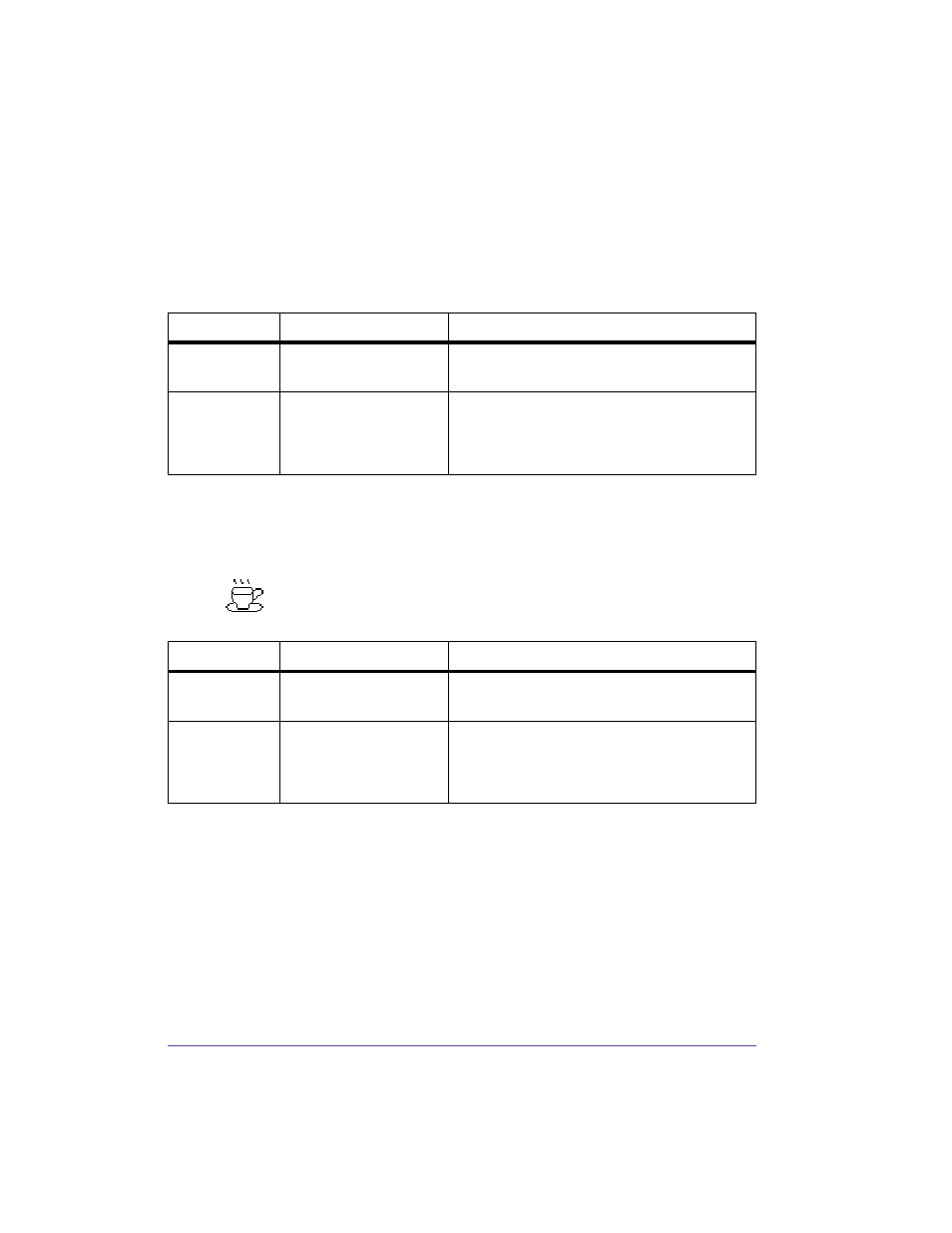
2-6
Operating panel
'Printing Label' mode
The printer is carrying out a print job. Data transfer for a new print job is
possible in 'Printing' mode. The new print job starts once the preceding job is
completed.
The display shows the text Printing Label and the number of the printed
label within the print job.
'Pause' mode
The print job has been interrupted by the operator. The display shows the text
Pause and the following symbol:
'Fault - correctable' mode
An error which can be remedied by the operator without canceling the print
job has occurred. The print job can be continued once the error is remedied.
Button
Label
Function
pause
illuminates
pause print job,
printer switches to Pause mode
cancel
illuminates
press briefly - cancel current print job
press and hold - cancel current print job
and delete all print jobs
Button
Label
Function
pause
illuminates
continue print job,
printer switches to Printing Label mode
cancel
illuminates
press briefly - cancel current print job
press and hold - cancel current print job
and delete all print jobs