Chapter 7: printing, Chapter 7: printing -1 – QuickLabel 482 Pronto! User Manual
Page 89
Advertising
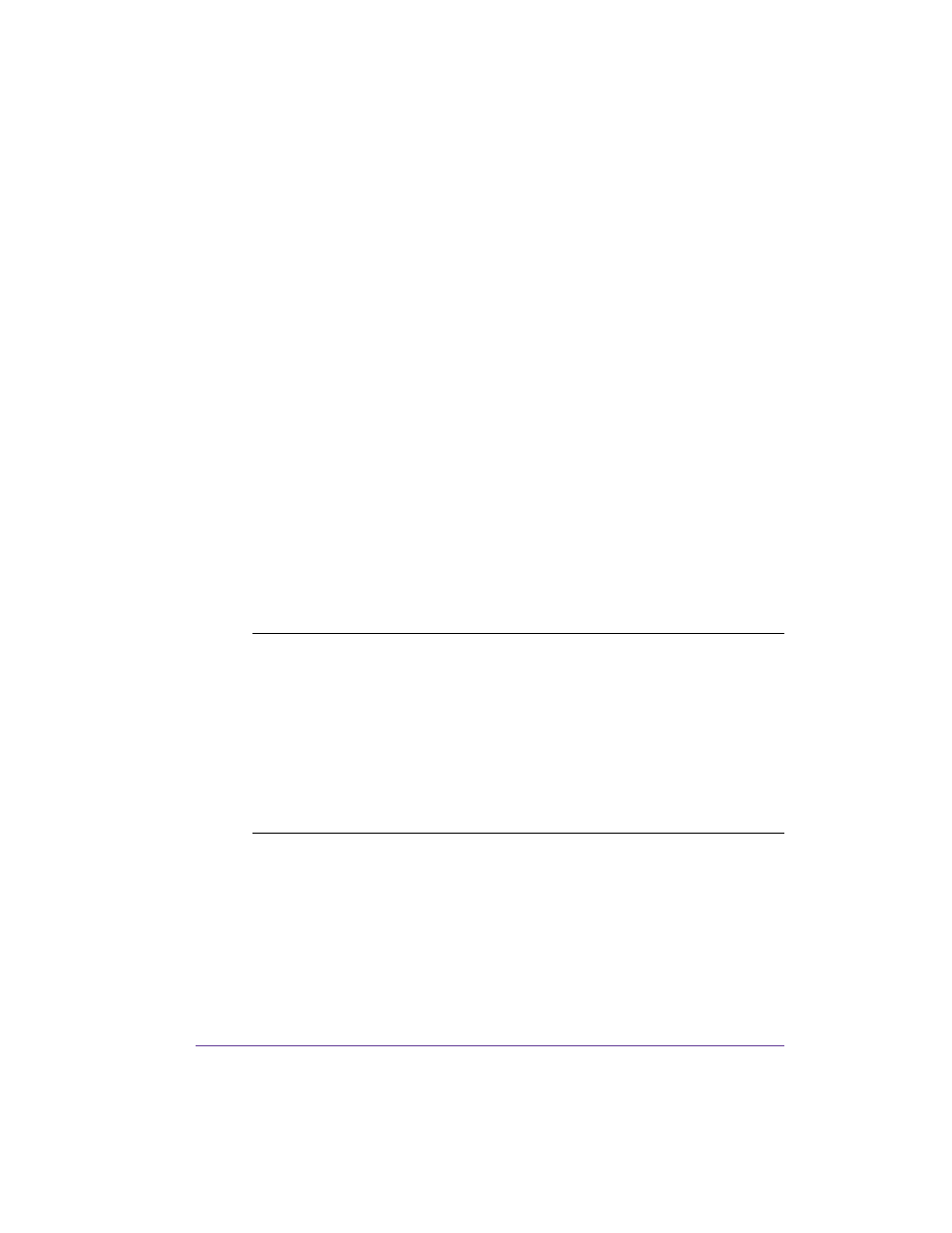
Pronto! 482/486/682/863
7-1
Chapter 7:
Printing
•
Synchronization - Describes how to synchronize the printer and
automatically set label advancement
•
Tear-Off mode - Describes tear-off mode
•
Peel-Off mode - Describes peel-off mode
•
Internal rewinding - Describes rewinding labels
Caution: The printhead can be damaged if handled improperly!
• Do not touch the bottom of the printhead with your fingers or sharp
objects.
• Ensure that the labels are clean.
• Ensure smooth label surfaces. Raw labels are like emery and reduce the
service life of the printhead.
• Print at the lowest possible printhead temperature.
Advertising
This manual is related to the following products: