Loading labels from a roll, Positioning the label roll on the roll retainer, Loading labels from a roll -3 – QuickLabel 482 Pronto! User Manual
Page 77: Positioning the label roll on the roll retainer -3, Loading labels from a roll - des
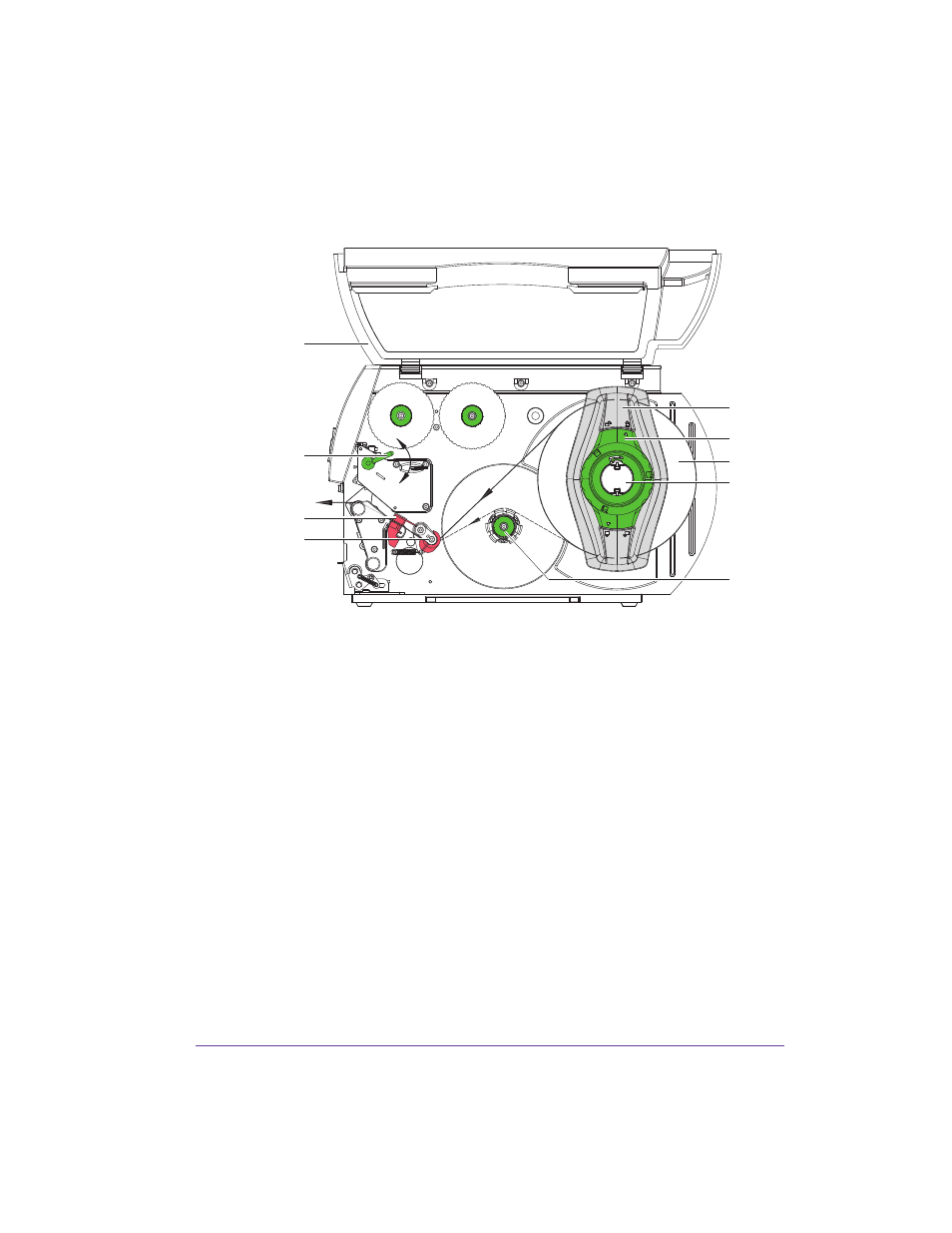
Pronto! 482/486/682/863
6-3
Loading labels from a roll
Positioning the label roll on the roll retainer
1
Open cover (9).
2
Turn ring (2) at the margin stop (1) counterclockwise, so that the arrow
points to the symbol, and thus release the margin stop.
3
Remove the margin stop (1) from the roll retainer (4).
4
Load label roll (3) on the roll retainer in such a way that the labels can be
inserted into the printhead in the right position. The printing side of the
labels must be visible from above.
5
Re-mount the margin stop (1) onto the roll retainer (4). Push the margin
stop (1) to the roll until it stops.
6
Turn ring (2) clockwise, so that the arrow (10) points to the locked
symbol, and thus fix the margin stop (1) on the roll retainer (4).
7
Supplying longer label strips:
•
For Peel-Off or Rewind mode: approx. 60 cm
•
For Tear-Off mode: approx. 40 cm
4
3
7
8
6
1
2
5
9