Chapter 14: clock, Clock at a glance, 100 clock at a glance – Apple iPhone iOS 8.4 User Manual
Page 100: Clock
Advertising
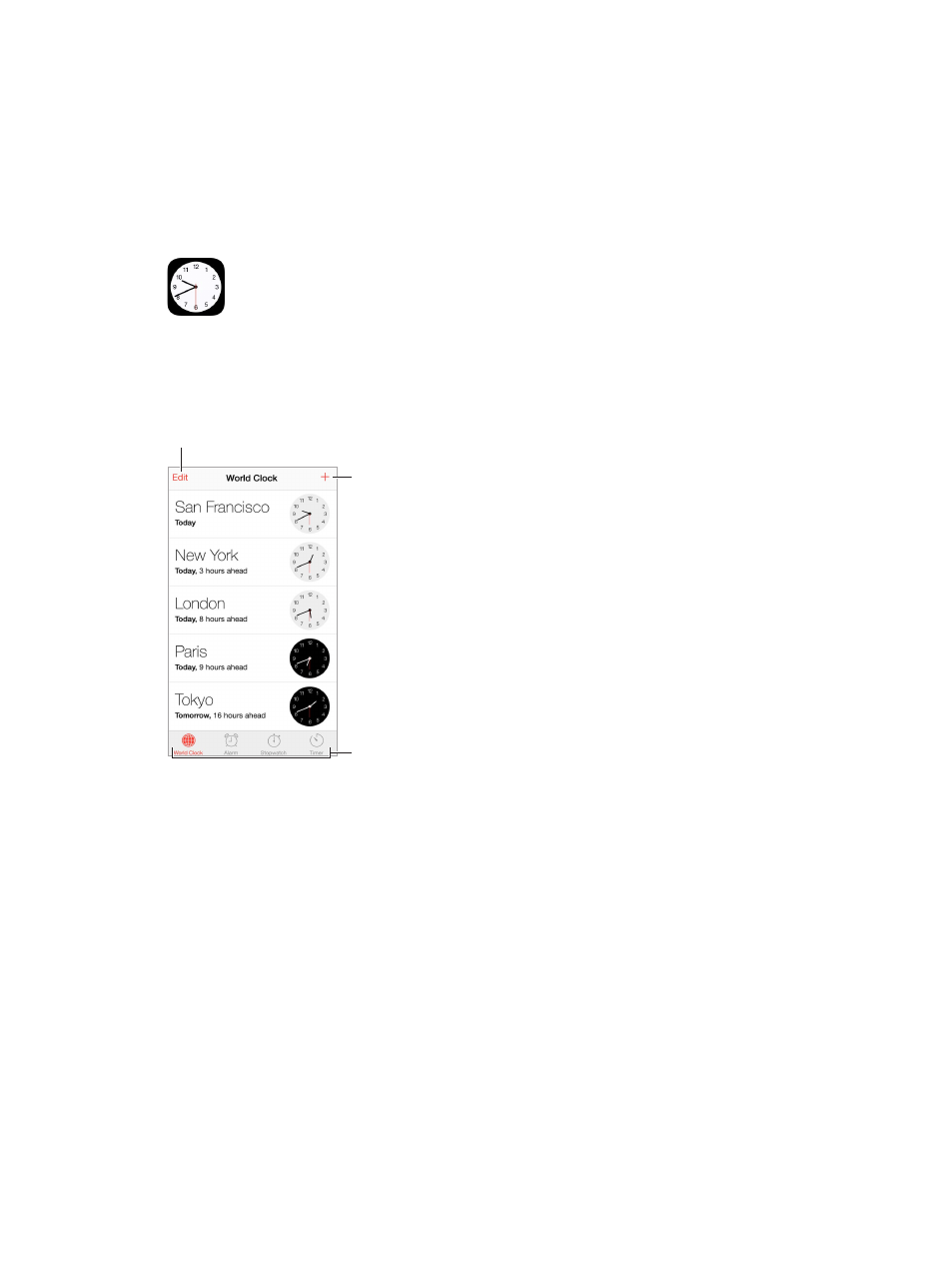
14
100
Clock
Clock at a glance
The first clock displays the time based on your location when you set up iPhone. Add other
clocks to show the time in other major cities and time zones.
Delete clocks or change their order.
Delete clocks or change their order.
Add a clock.
Add a clock.
View clocks, set an
alarm, time an event,
or set a timer.
View clocks, set an
alarm, time an event,
or set a timer.
Advertising
This manual is related to the following products: