Apple iPhone iOS 8.4 User Manual
Page 179
Advertising
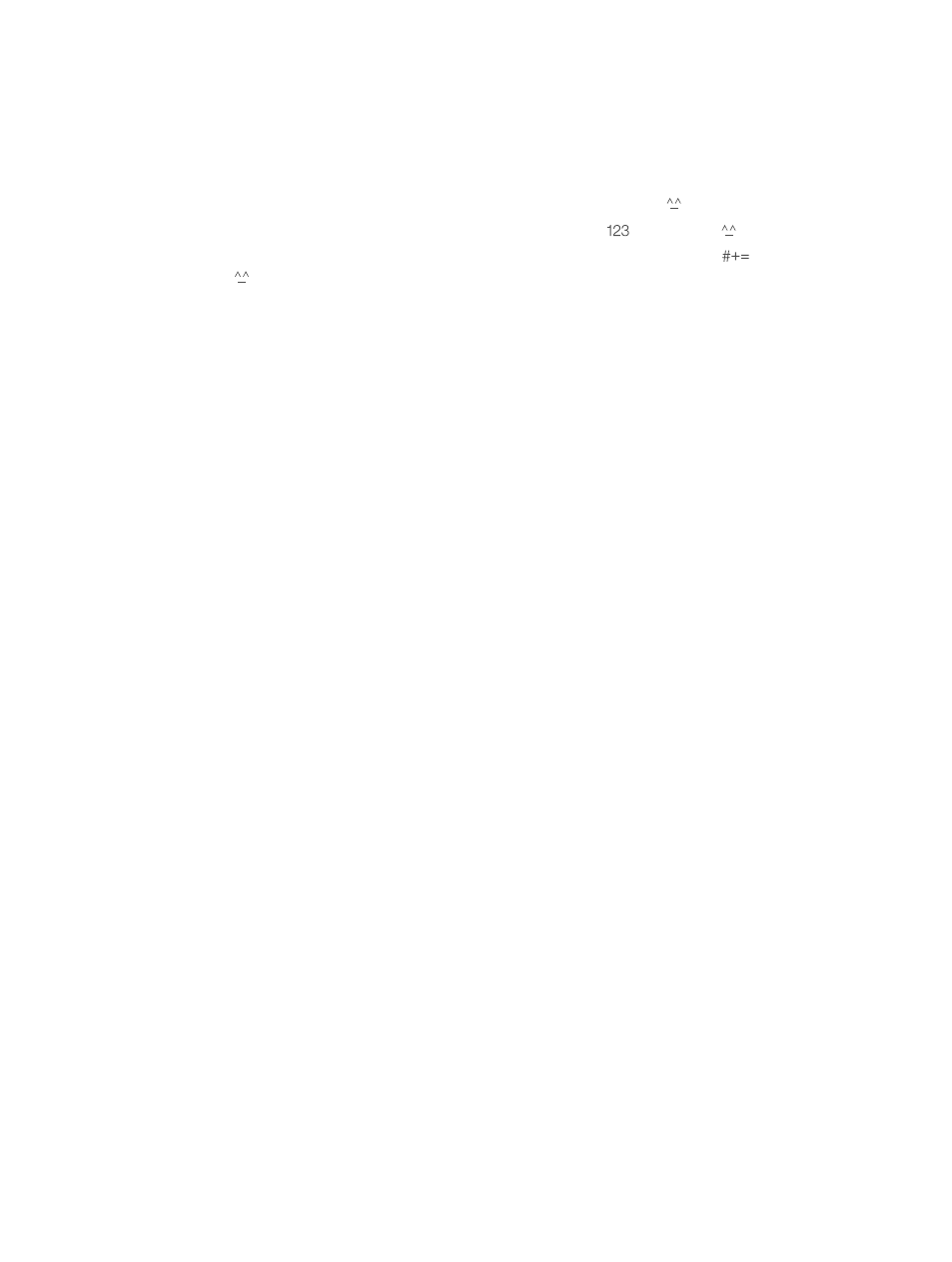
Appendix C
International keyboards
179
Type Japanese kana. Use the Kana keypad to select syllables. For more syllable options, drag the
list to the left or tap the arrow key.
Type Japanese romaji. Use the Romaji keyboard to type syllables. Alternative choices appear
along the top of the keyboard; tap one to type it. For more syllable options, tap the arrow key
and select another syllable or word from the window.
Type facemarks or emoticons. Use the Japanese Kana keyboard and tap the key. Or you can:
•
Use the Japanese Romaji keyboard (QWERTY-Japanese layout): Tap
, then tap the key.
•
Use the Chinese (Simplified or Traditional) Pinyin or (Traditional) Zhuyin keyboard: Tap
, then
tap the key.
Advertising
This manual is related to the following products: