Accessories, Multi-touch screen, 11 accessories – Apple iPhone iOS 8.4 User Manual
Page 11: 11 multi-touch screen
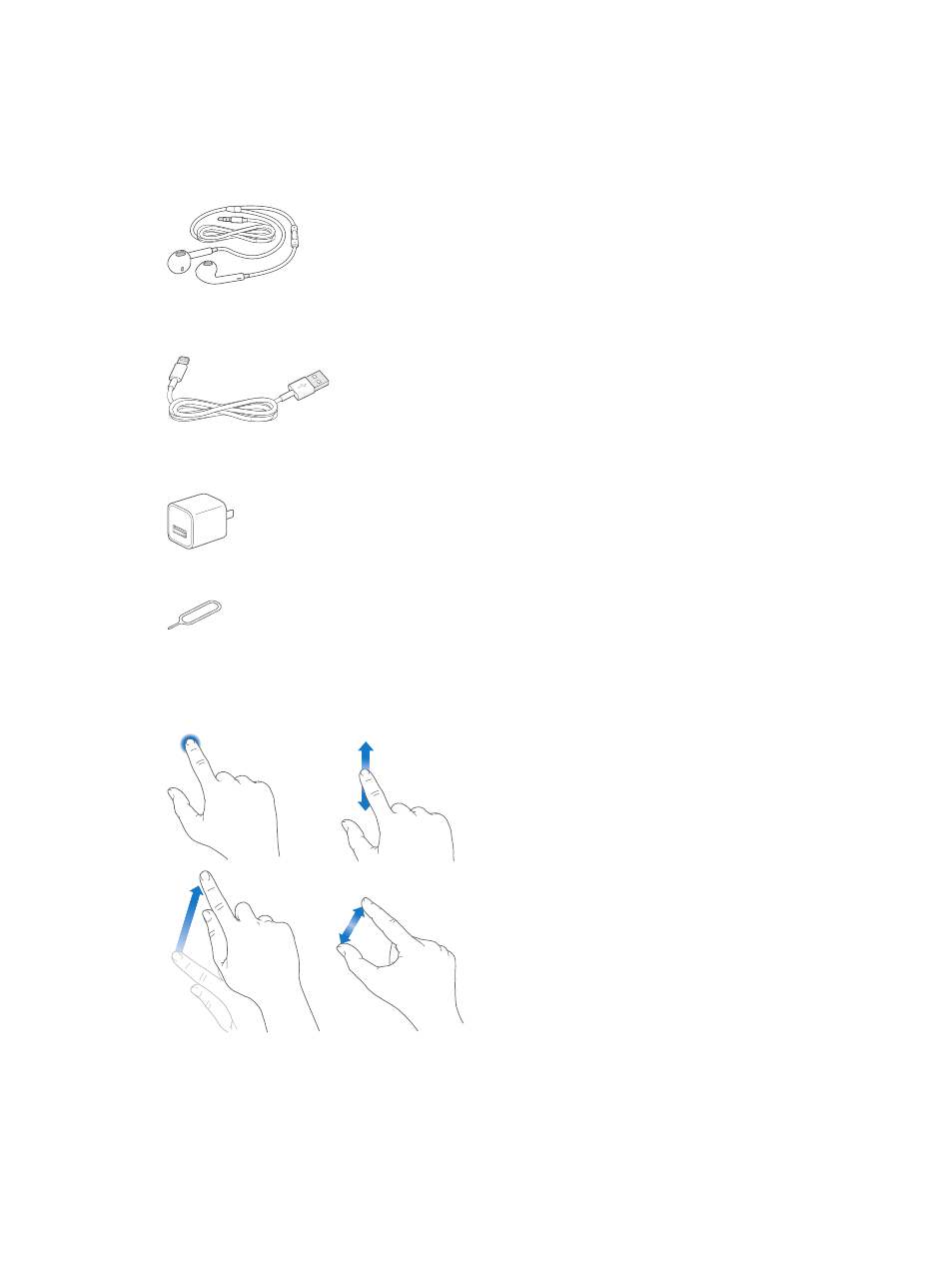
Chapter 1
iPhone at a glance
11
Accessories
The following accessories are included with iPhone:
Apple headset. Use the Apple EarPods with Remote and Mic (iPhone 5 or later) or the Apple
Earphones with Remote and Mic (iPhone 4s) to listen to music and videos, and make phone calls.
See
on page 41.
Connecting cable. Use the Lightning to USB Cable (iPhone 5 or later) or the 30-pin to USB Cable
(iPhone 4s) to connect iPhone to your computer to sync and charge.
Apple USB power adapter. Use with the Lightning to USB Cable or the 30-pin to USB Cable to
charge the iPhone battery.
SIM eject tool. Use to eject the SIM card tray. (Not included in all areas.)
Multi-Touch screen
A few simple gestures—tap, drag, swipe, and pinch—are all you need to use iPhone and its apps.