Apple iPhone iOS 8.4 User Manual
Page 133
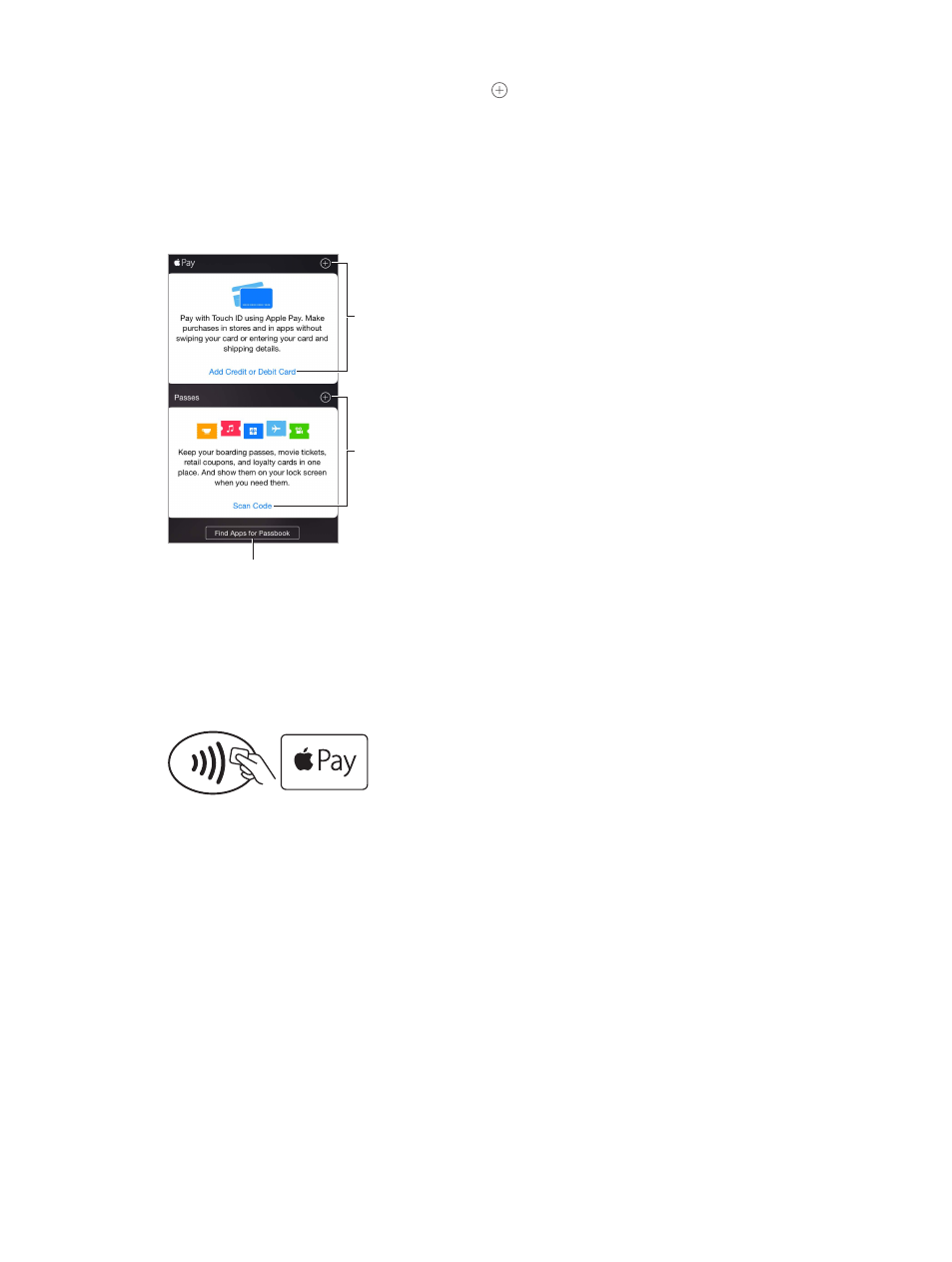
Chapter 26
Passbook
133
Add a credit or debit card. Next to Apple Pay, tap , then tap Next on the screen that
follows. Then, position iPhone so that your card appears in the frame. Card details are added
automatically, but you may be prompted for additional information.
Note: The card issuer determines if your card is eligible to use with Apple Pay, and may ask you
to provide additional information to complete the verification process. Many U.S. credit and debit
cards can be used with Apple Pay. For information about Apple Pay availability and current card
issuers, go t
Tap to add a credit
or debit card (on
iPhone 6 and
iPhone 6 Plus).
Tap to add a credit
or debit card (on
iPhone 6 and
iPhone 6 Plus).
Tap to scan a code.
Tap to scan a code.
Open App Store to
download supported apps.
Open App Store to
download supported apps.
Set your default card. The first card you add to Passbook becomes your default card for
payments. To use a different card as your default, make the change in Settings > Passbook &
Apple Pay > Default Card.
Pay at a contactless card reader. Contactless card readers, marked with the following symbols,
are usually located near cash registers.
To pay with your default card, hold iPhone 6 or iPhone 6 Plus with your finger on Touch ID
about an inch (or 2.5 cm) away from the symbol on the reader, until iPhone vibrates. You see
the card onscreen with a Done checkmark when the card information has been transmitted
to the merchant. Or you can start by holding iPhone near a reader until the screen asks you to
authenticate with Touch ID or your passcode. After you authenticate, hold iPhone near the reader
again until it vibrates and you see the Done checkmark.
Note: If you have Location Services turned on, the location of your iPhone at the time you make
a purchase may be sent to Apple. See
on page 43.