Apple music, Get personalized recommendations, For you – Apple iPhone iOS 8.4 User Manual
Page 70: 70 apple music, 70 get personalized recommendations, 70 for you
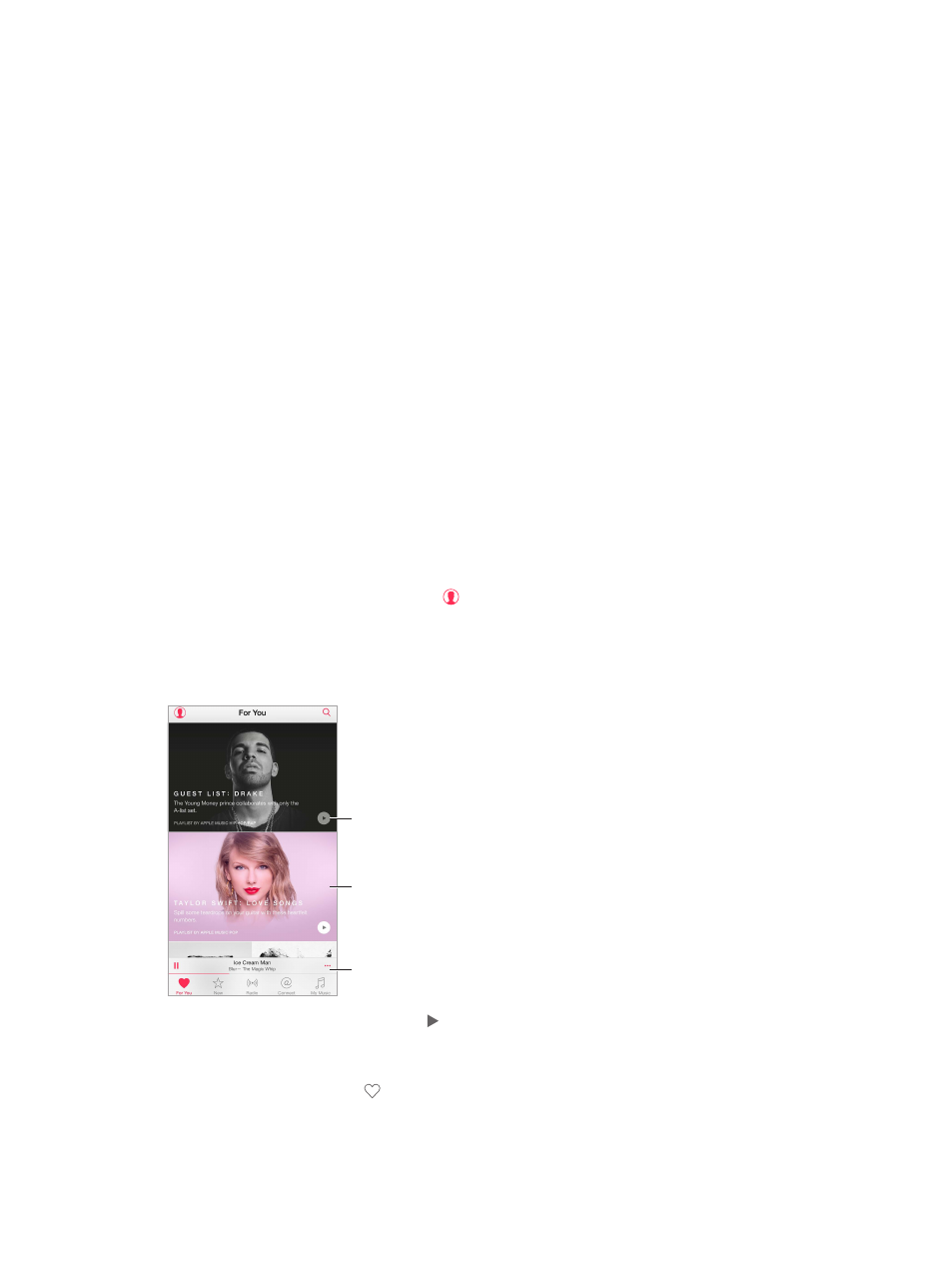
Chapter 8
Music
70
Apple Music
As an Apple Music member you can listen to dozens of hand-curated ad-free radio stations
and create your own stations, all with unlimited skips. You can also access millions of songs
for streaming and offline play, receive recommendations from music experts and artists, share
playlists among friends, and enjoy content posted directly by artists.
Just like nonmembers, you can also listen to music stored on iPhone, access iTunes purchases
available through Family Sharing, stream previous iTunes purchases to iPhone, and listen to
Beats 1 radio. (You can also play tracks identified by iTunes Match if you have an iTunes Match
subscription.)
You can join Apple Music when you first open Music. Or go to Settings > Music > Join
Apple Music.
Note: You can play Apple Music and Radio tracks on only one device at a time unless you have
an Apple Music Family Membership, which lets you play music on multiple devices.
Get personalized recommendations
Apple Music can suggest songs you might enjoy, with a little guidance from you about your
genre and artist preferences.
Select your favorite genres and artists. When you first tap For You, you are prompted to tell
Music about your preferences. Tap the genres you like. (Double-tap those you love, and touch
and hold the genres you don’t care for.) Tap Next, then do the same with the artist names that
appear. Apple Music uses these preferences when recommending music to you.
Update genre and artist preferences. Tap , then tap Choose Artists for You.
For You
Discover expertly selected playlists and albums based on your tastes.
Play recommended
playlists or albums.
Play recommended
playlists or albums.
Tap to view the
contents of a
playlist or album.
Tap to view the
contents of a
playlist or album.
Miniplayer
Miniplayer
View music tweaked to your taste. Tap to play an album or playlist. Tap an album or a
playlist’s album art to view its contents. If you find a recommendation you don’t care for, tap and
hold it and tell Music that it’s not to your taste. To get more recommendations, pull down.
Tell Music what you love. Tap when viewing an album’s contents or an artist’s screen, or from
Now Playing to help improve future recommendations.