2–names and functions of parts, Top panel – Teac DR-2D User Manual
Page 13
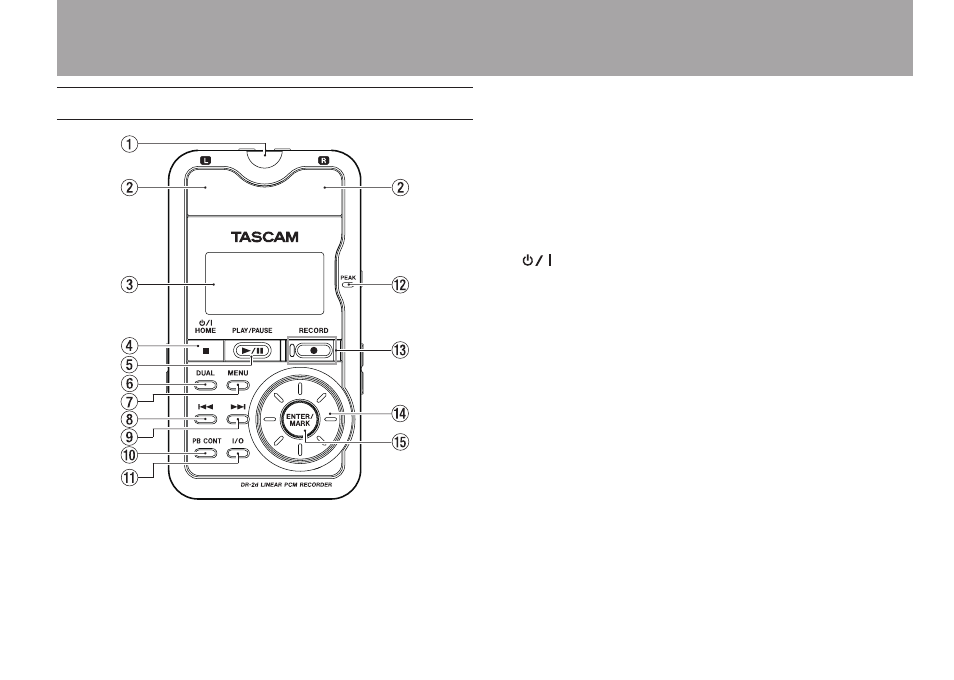
TASCAM DR-2d
13
Top panel
1
Remote control receiver
Receives signals from the included remote control
(RC-DR2). When using the remote point it here. (See
“Using the remote control” on page 27.)
2
Built-in stereo microphone
To use this stereo electret condenser microphone as the
input source, select
MIC
on the input setting screen. If you
connect an external microphone to the
MIC IN jack on the
rear panel, the built-in microphone becomes inactive.
3
Display
Shows a variety of information.
4
/HOME [ª] key
Press this key to stop recording and playback or to end
recording standby.
When a setting screen is open, press to return to the Home
Screen.
On a setting screen, use this key to respond “NO” to a
confirmation message.
Press and hold to turn the unit’s power ON or put the unit
in standby.
5
PLAY/PAUSE [Á/π] key
When the Home Screen is displayed and playback is
stopped, press this key to start playback. During playback,
press this key to stop playback at the current position.
When the Metronome Screen is open, use this key to start
and stop the metronome.
2–Names and Functions of Parts