File name format, Setting the word item, 10–settings and information – Teac DR-2D User Manual
Page 78
Advertising
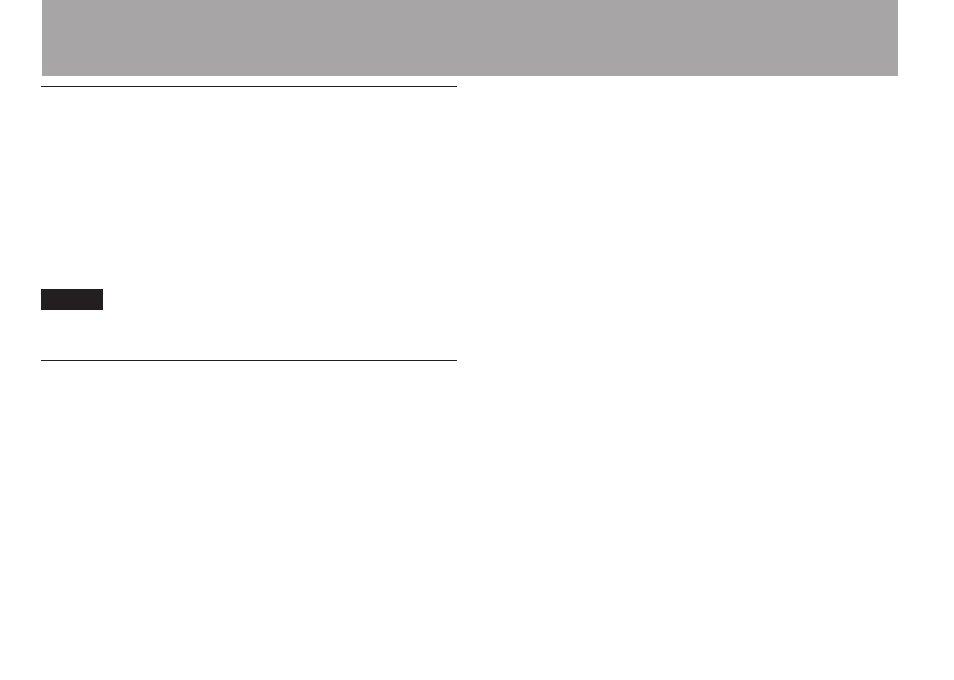
78
TASCAM DR-2d
File name format
The
TYPE
item can be set to either
WORD
(default setting) or
DATE
.
WORD: When set to
WORD
, a 6-character file name is used as
the beginning of each file name.
Example: DR0000_0000.wav
DATE: The date is used as the file name (in yymmdd format).
Example: 090101_0000.wav
NOTE
The date is set using the unit’s internal clock. (See “Setting the
date and time” on page 31.)
Setting the WORD item
To set the WORD item, use the  and ¯ keys to move the
cursor, and use the wheel to select the character.
In addition to the alphabet and numbers, the following
characters can be used:
! # $ % & ' ( ) + , - . ; = @ [ ] ^ _ ` { } ~
10–Settings and Information
Advertising
This manual is related to the following products: