Change speed without changing pitch, Changing the pitch without changing the speed, Reducing vocal and solo instrument sounds – Teac DR-2D User Manual
Page 66: 6–playback
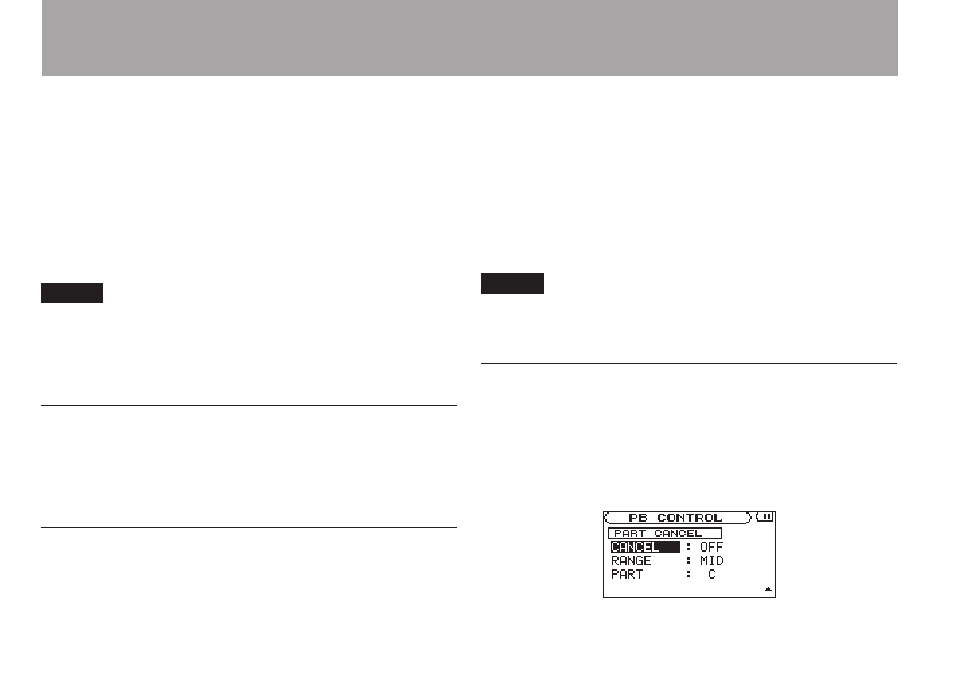
66
TASCAM DR-2d
function active. After setting it, briefly press the
PB CONT key
to turn the speed control ON, making it active. When ON, the
icon appears as light letters on a dark background in the upper
part of the Home Screen. You can turn the speed control ON and
OFF by briefly pressing the
PB CONT key, so you can easily
switch between the set speed and the normal speed.
Since the speed adjustment range is x0.5 to x2.0 (x0.1 steps),
the slowest speed setting is half the original speed (the factory
setting is x0.7).
NOTE
Briefly pressing the PB CONT key to turn the speed setting
function ON and OFF is unique to this function. For all other
playback control functions, changing the setting on the
Playback Control Screen from anything other than the factory
default results in the function being turned ON all the time.
Change speed without changing pitch
Turn the Variable Speed Audition (VSA) function ON to keep
the pitch the same when changing the tempo. Use the VSA item
to turn the VSA function ON and OFF (the factory setting is
ON).
Changing the pitch without changing the
speed
Use the
KEY
item to change the pitch in semitones without
changing the tempo.
Use the
KEY
item to adjust the pitch up or down by 1–6
semitones (â6 – #6) (the factory setting is 0).
If you change the key to any value besides 0, the key change
function turns ON and the
KEY
icon appears on the Home
Screen as light letters on a dark background.
Use the
FINE
TUNE
item to adjust the pitch up or down in cents
(100 cents = 1 semitone).
NOTE
Even if you use the FINE TUNE item to adjust the key, as long
as the KEY item setting is 0, the icon will not appear as light
letters on a dark background on the Home Screen.
Reducing vocal and solo instrument sounds
You can use the part cancel function to reduce the sound levels
of vocals and solo instruments.
Use the
PART
CANCEL
item to set this function. Use the wheel
to select the
PART
CANCEL
item and open the Part Cancel
Screen, which has three items.
6–Playback