Preparing the remote control, Changing the coin-shaped battery, When to change the battery – Teac DR-2D User Manual
Page 26: Cautions about the use of the battery, 3–preparation
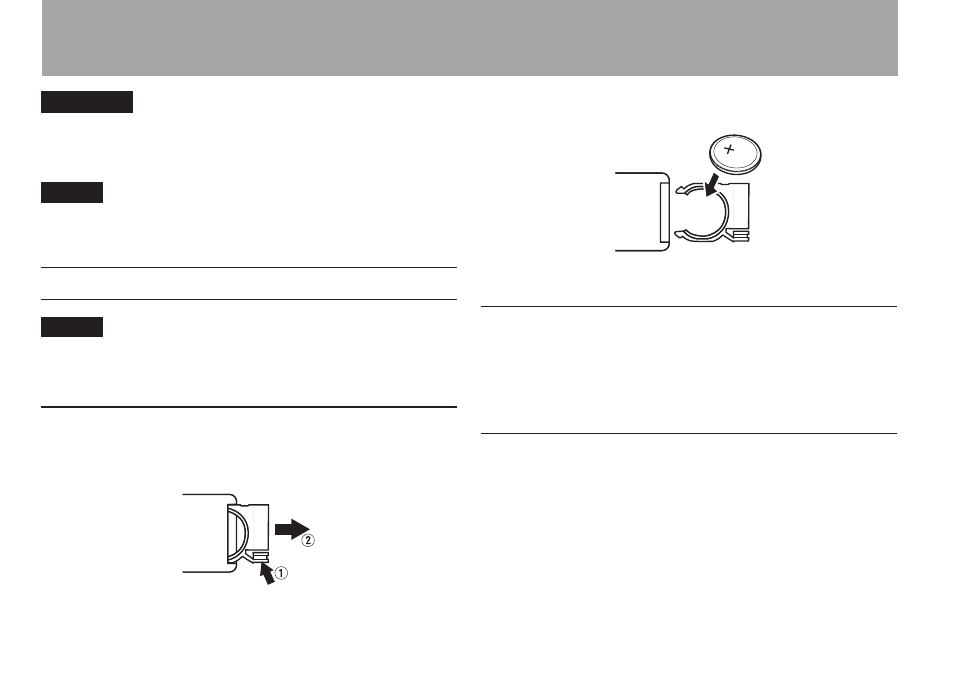
26
TASCAM DR-2d
3–Preparation
CAUTION
Never use any adaptor other than the designated PS-P520 AC
adaptor. Use of a different adaptor could cause malfunction,
fire or electric shock.
NOTE
When both batteries are installed and the AC adaptor is
connected, power will be supplied from the AC adaptor.
Preparing the remote control
NOTE
The remote control is shipped with a coin-shaped battery
already installed. Please remove the isolation sheet from the
battery when you want to use the remote control.
Changing the coin-shaped battery
1 Remove the battery holder.
Push 1 while pulling toward 2.
2 Install the coin-shaped lithium ion battery (CR2025) into
the holder with the correct +/- orientation.
3 Reinsert the battery holder into the remote control.
When to change the battery
Replace the battery with a new one when the range of the
remote control becomes short or if the function keys become
unresponsive.
Use a coin-shaped lithium ion battery (CR2025).
Cautions about the use of the battery
Accidental swallowing of batteries by small children is
extremely dangerous. Keep batteries and remote controls out of
reach of small children. Consult a physician immediately if a
child should swallow a battery.
Misuse of a battery could cause it to leak, rupture or otherwise
be damaged. Please read and abide by the following precautions
when using batteries.