Monitor the input signal (monitor), 4–recording – Teac DR-2D User Manual
Page 41
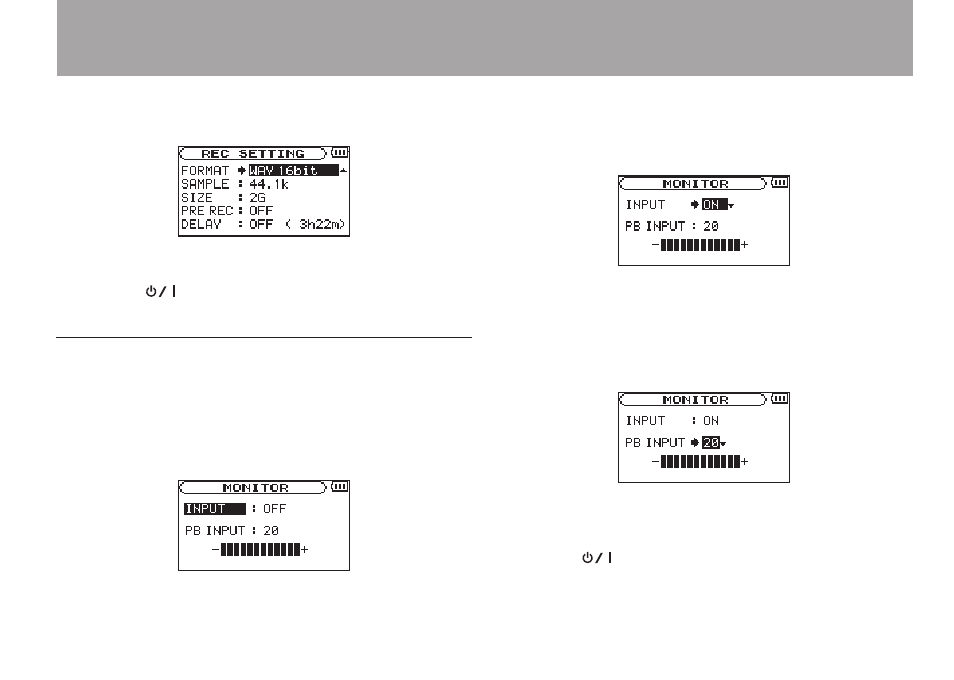
TASCAM DR-2d
41
3 Use the wheel to select
FORMAT
and press the ¯ key or
ENTER/MARK key.
4 Use the wheel to select
WAV
16-bit
or
WAV
24-bit
.
5 Press the
/HOME [ª] key to return to the Home
Screen.
Monitor the input signal (MONITOR)
1 Press MENU to open the Menu Screen.
2 Use the wheel to select
MONITOR
(highlighted in inverse)
and press the ENTER/MARK key.
MONITOR
screen appears.
3 Use the wheel to select
INPUT
and press the ¯ key or
ENTER/MARK key.
4 Use the wheel to select ON.
Input monitoring is now enabled.
5 Press the  key to highlight
INPUT
.
6 Use the wheel to select PB INPUT and press the ¯ key
or ENTER/MARK key.
7 Use the wheel to adjust the playback volume level in a
range from 0 to 20.
8 Press the
/HOME [ª] key to return to the Home
Screen.
4–Recording