8–using the metronome, Setting the metronome, Starting and stopping the metronome – Teac DR-2D User Manual
Page 70
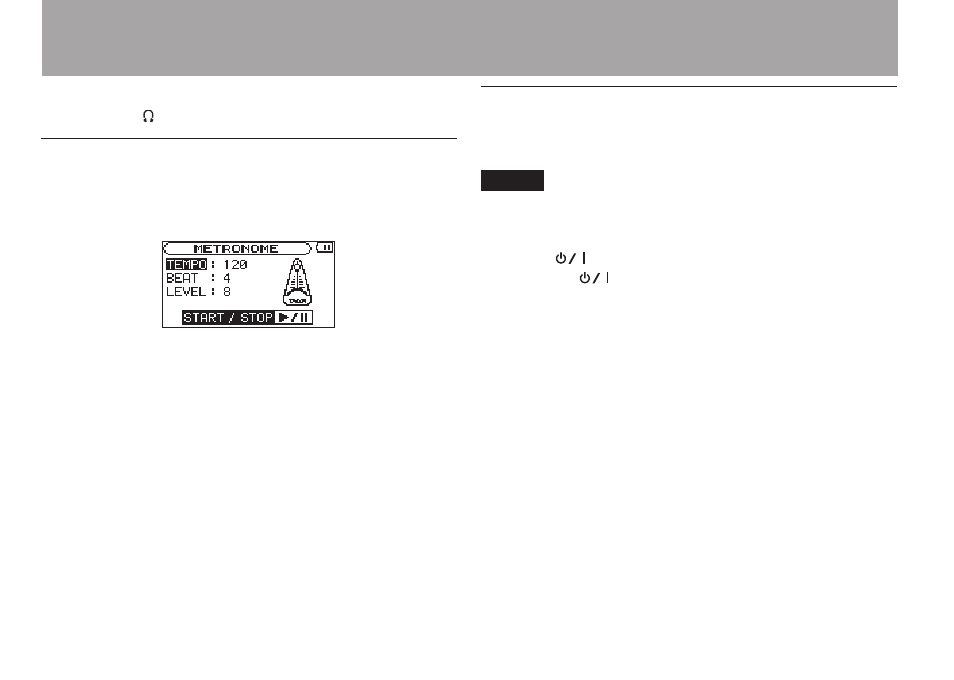
70
TASCAM DR-2d
The DR-2d has a built-in metronome that outputs its sound from
the
LINE OUT/ jack.
Setting the metronome
To use the metronome, press the
MENU key to open the Menu
Screen. Select the
METRONOME
item and press the
ENTER/
MARK key.
Use the Â, ¯, and wheel to set the following items.
TEMPO
Set the speed to a value between 20 and 250 beats per minute
(BPM). (Default: 120)
BEAT
Set the accent frequency between 0 and 9. There is no accent
when set to 0. For example, set this to 4 if you want 4/4 time.
(Default: 4)
LEVEL
Set the metronome volume between 0 and 10. (Default: 8)
Starting and stopping the metronome
When the Metronome screen is open, press the
PLAY/PAUSE
(¥/π) key to start and stop the metronome.
NOTE
When using the metronome, you cannot return to the Home
Screen.
To return to the Home Screen, press the PLAY/PAUSE [
¥/π
]
key or the
/HOME [ª]
key to stop the metronome and
then press the
/HOME [ª]
key.
8–Using the Metronome