9–connecting with a computer, Transferring files to a computer – Teac DR-2D User Manual
Page 71
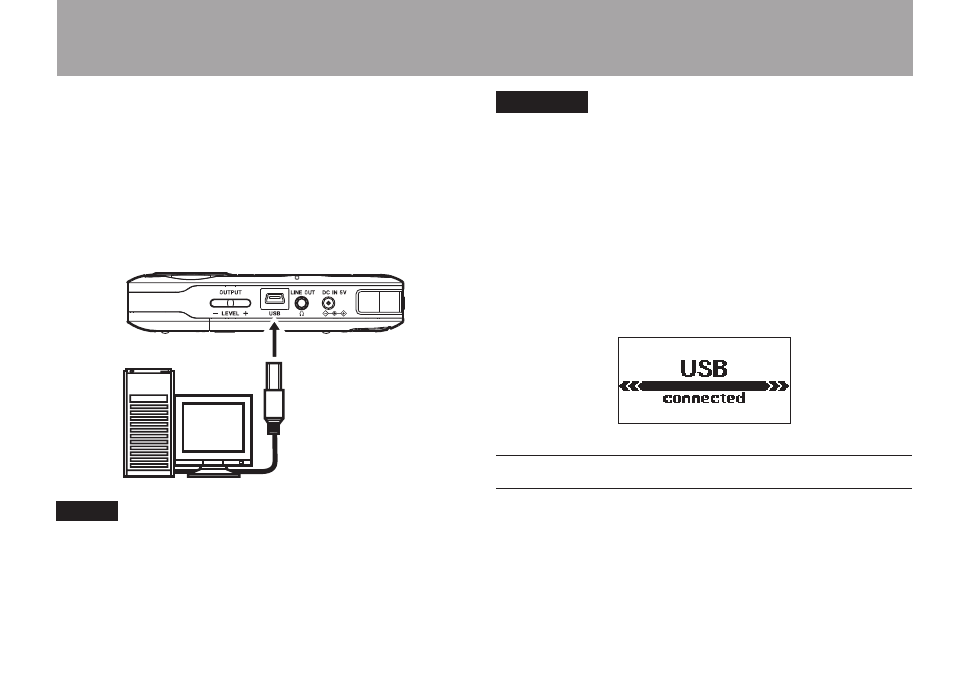
TASCAM DR-2d
71
By connecting this unit with a computer using the USB cable,
you can transfer audio files on the SD card in the unit to a
computer, as well as transfer audio files on the computer to the
SD card in the unit.
This unit can handle audio files of the following formats (only
stereo files).
MP3: 32k-320kbps, 44.1k/48kHz
WAV: 44.1k/48k/96kHz, 16/24 bit
USB
Computer
NOTE
Instead of using USB to connect the DR-2d and a computer,
you can also conduct the same operations by removing the SD
card from the DR-2d and connecting it directly to a computer
that has a built-in SD card slot or by using a card reader.
CAUTION
You cannot use this unit’s other functions when it is
•
connected to a computer by USB.
Connect this unit to the computer directly. Proper
•
operation cannot be guaranteed when using a USB hub.
When connected, “
USB connected
” appears on the screen of
the recorder.
If an SD card is not properly inserted before making the USB
connection, “
Can't Save Data
” appears on the screen.
This unit appears on the computer screen as external volume
named “DR-2d.”
Transferring files to a computer
1 Click the “
DR-2d
” drive on the computer screen to show
the “
MUSIC
” and “
UTILITY
” folders.
2 Open the “
MUSIC
” folder and drag and drop the files that
you want to transfer to the computer to destinations of
your choice.
9–Connecting with a Computer