Available recording time display, 4–recording – Teac DR-2D User Manual
Page 34
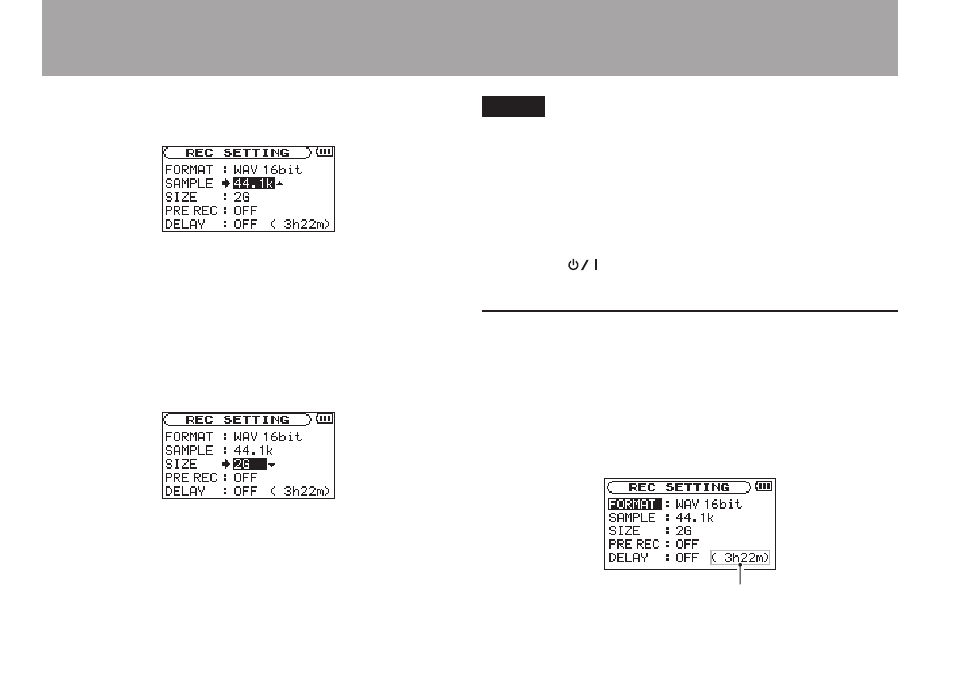
34
TASCAM DR-2d
5 Use the wheel to select
SAMPLE
, and press the ¯ key or
ENTER/MARK key.
Set the sampling frequency to one of the following
options.
44,1k
(default),
48k
,
96k
6 Press the  key to select the other item.
7 Use the wheel to select
SIZE
, and press the ¯ key or
ENTER/MARK key.
Set the maximum file size to one of the following options.
64M
,
128M
,
256M
,
512M
,
1G
,
2G
(default)
NOTE
If the maximum set file size is exceeded during recording,
•
the unit will automatically continue recording in a new
file.
Depending on the file format, the amount of recording
•
time will differ for the same file size.
Recording automatically stops if recording time exceeds 24
•
hours.
8 Press the
/HOME [ª] key to return to the Home
Screen.
Available recording time display
The amount of time available for recording depends on the
capacity of the SD card as well as the recording mode and
sampling frequency settings. (See “Recording duration” on page
51.)
You can check the potential recording time determined by the
SD card and various settings on the
REC SETTING
screen.
Recordable time
4–Recording