Dual recording file names, Playback of files created using dual recording, Automatic recording and pausing (auto rec) – Teac DR-2D User Manual
Page 45: Automatic recording and pausing, 4–recording, Auto rec)
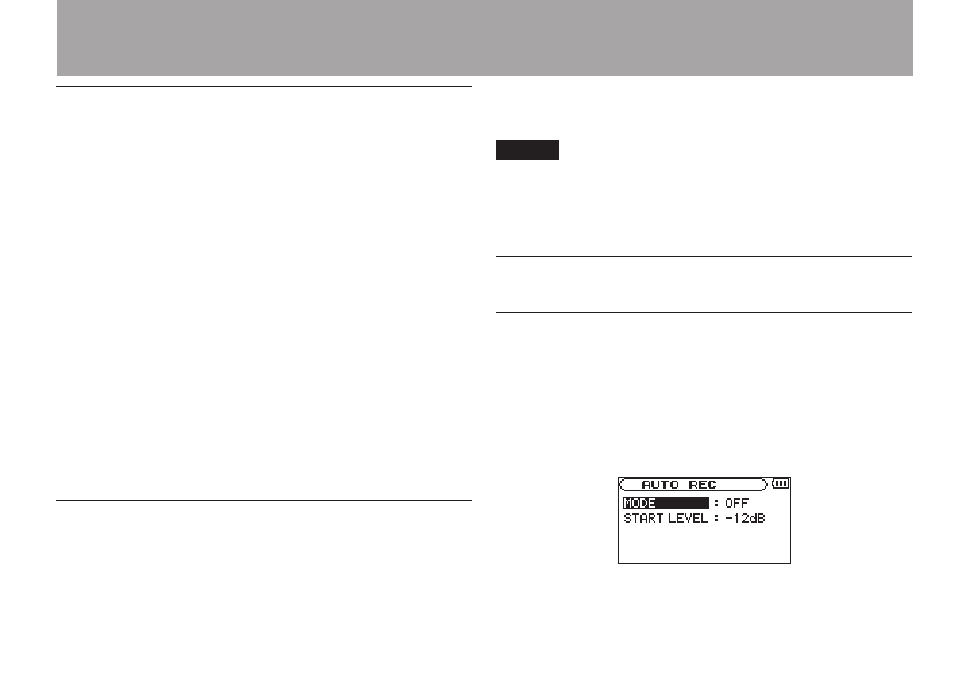
TASCAM DR-2d
45
Dual recording file names
During dual recording, two files are created at the same time.
The second file created by dual recording is given a file name
based on the file recorded in the usual manner. A suffix is
added to the second file’s name according to the dual recording
settings.
For example, when in DUAL mode and set to –12dB, dual
recording creates two files with file names in the following
formats:
DR0000_0001.wav
DR0000_0001_-12dB.wav
When dual recording is conducted in LINE mode:
DR0000_0002.wav
DR0000_0002_LINE.wav
Moreover, when LEVEL CTRL is set to AUTO, the file name is
given as follows:
DR0000_0000_AUTO.wav
Playback of files created using dual
recording
See Chapter 6 for details about file playback.
Press the
DUAL key during playback of a file created using dual
recording to switch to playback of the other file recorded at the
same time.
NOTE
When using the DUAL key to switch between files, the unit
uses the first 11 characters of the file names for identification.
If a file name has been changed, the unit might not be able
to switch files.
Automatic recording and pausing
(
AUTO REC)
This function allows the unit to respond to input sound levels
and start and pause recording.
1 Press MENU to open the Menu Screen.
2 Use the wheel to select
AUTO REC
(highlighted in
inverse), and press the ENTER/MARK key.
AUTO REC
screen appears.
4–Recording