Rear panel, 2–names and functions of parts – Teac DR-2D User Manual
Page 15
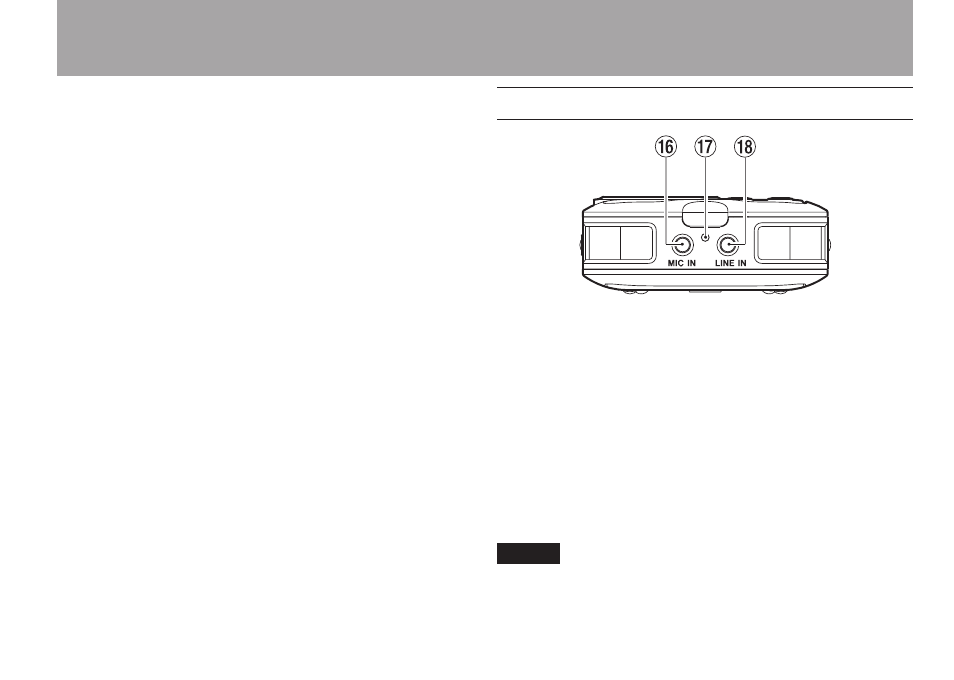
TASCAM DR-2d
15
Press and hold this key to open a pop-up window that
allows you to manually set IN and OUT points.
w
PEAK indicator
Lights when the input volume is too high.
e
RECORD [º] key and indicator
When playback is stopped, press this key to put the unit
into recording standby. When in standby, the indicator
flashes. If the
MONITOR
Screen
INPUT
item is
ON
, the
Overdubbing ON/OFF pop-up appears. When in recording
standby, press this key to start recording. The indicator
lights while recording. When recording, press this key to
pause recording.
r
Wheel
When a setting screen is open, use the Wheel to change the
setting of the selected item.
When the Home Screen is open, use the wheel to adjust the
file playback position.
t
ENTER/MARK key
When a setting screen is open, use this to confirm
selections.
When recording, use it to add markers manually.
Rear Panel
y
MIC IN jack
Use this input jack to connect a stereo mini-jack
microphone. This jack provides plug-in power when set to
do so on the Input Setting Screen.
u
REC indicator
This has the same function as the indicator to the left of
the
RECORD [º] key on the top panel. It blinks when in
recording standby and lights when recording.
i
LINE IN jack
Use this stereo mini-jack for line input.
NOTE
We call this the Rear Panel because this is the end that faces
away from the operator of the unit when placed on a table
with the built-in mic (this end) facing the sound source.
2–Names and Functions of Parts