2–names and functions of parts – Teac DR-2D User Manual
Page 14
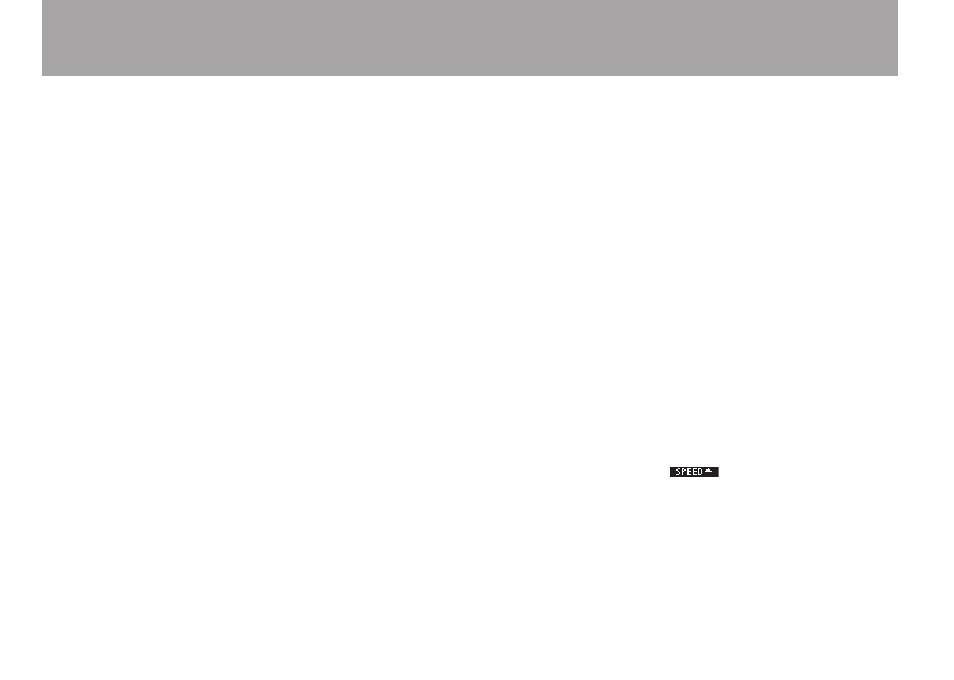
14
TASCAM DR-2d
6
DUAL key
Press and hold to open the
DUAL
REC
setting screen.
If the currently selected file was recorded using dual
recording, the other file becomes active each time you press
this key.
During dual recording, press to alternate display of the
recording levels of the two files being recorded.
7
MENU key
When the Home Screen is displayed, press this key to open
the
MENU
Screen.
Press this key to return to the
MENU
Screen from the
various setting screens.
When the
MENU
Screen is displayed, press this key to
return to the Home Screen.
8
 key
Press this key to return to the beginning of a track that is
playing or stopped in the middle.
If you press this key when a track is stopped at its
beginning, the unit will skip to the beginning of the
previous track.
Press and hold this key to search backwards.
On the setting screens, use this key to move the cursor left.
On the Browse Screen, press this key to move up a level.
9
¯ key
Press this key during playback or when playback is stopped
to skip to beginning of the next track.
Press and hold this key to search forward.
On the setting screens, use this key to move the cursor
right.
On the Browse Screen, press this key to move down a level.
Press the this key during recording to create a new file
with the number at the end of the file name incremented
(increased) and continue recording in this file from its
beginning.
0
PB CONT key
Press and hold this key to open the Playback Control (
PB
CONTROL
) Screen. When the Playback Control Screen is
open, press and hold this key to return to the Home Screen.
Briefly press this key to turn the speed control that is set
on the Playback Control Screen (VSA and/or SPEED) ON
and OFF. When ON, the
icon appears at the top of
the Home Screen as light letters on a dark background.
q
I/O key
Use this key to set the IN (start) and OUT (end) points of
the interval that you want to set for loop playback. When
the IN and OUT points are already set, press this key to
cancel loop playback.
2–Names and Functions of Parts