Remote control (rc-dr2), 2–names and functions of parts – Teac DR-2D User Manual
Page 18
Advertising
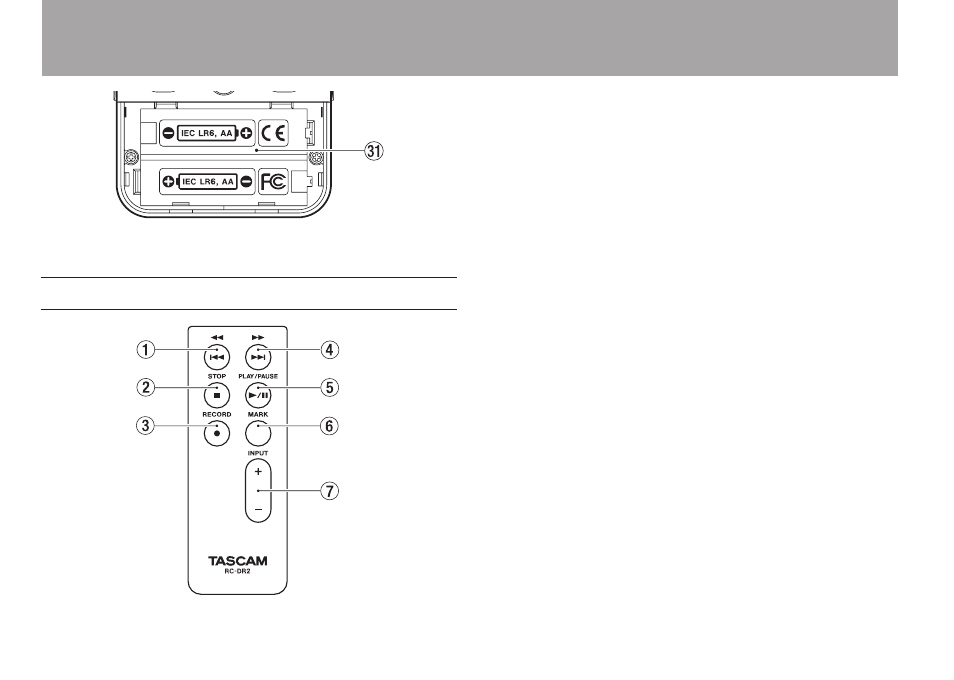
18
TASCAM DR-2d
z
Battery compartment
Remote control (RC-DR2)
1
Ô [Â] key
Press this key briefly to return to the start of a file. If the
playback position is already near the start of a track, it will
skip to the start of the previous file.
Press and hold this to search a track in reverse.
2
STOP [ª] key
Press to stop playback and recording.
3
RECORD [º] key
Press to start and pause recording.
4
[¯] key
Press this key briefly to move to the start of the next file.
Press and hold this to search a track forward.
5
PLAY/PAUSE [Á/π] key
Press to start and pause playback.
6
MARK key
When recording, use it to add markers manually.
7
INPUT LEVEL [+/–] key
Use these keys to adjust the input volume.
2–Names and Functions of Parts
Advertising
This manual is related to the following products: