Setting the loop point manually, Points, 6–playback – Teac DR-2D User Manual
Page 64
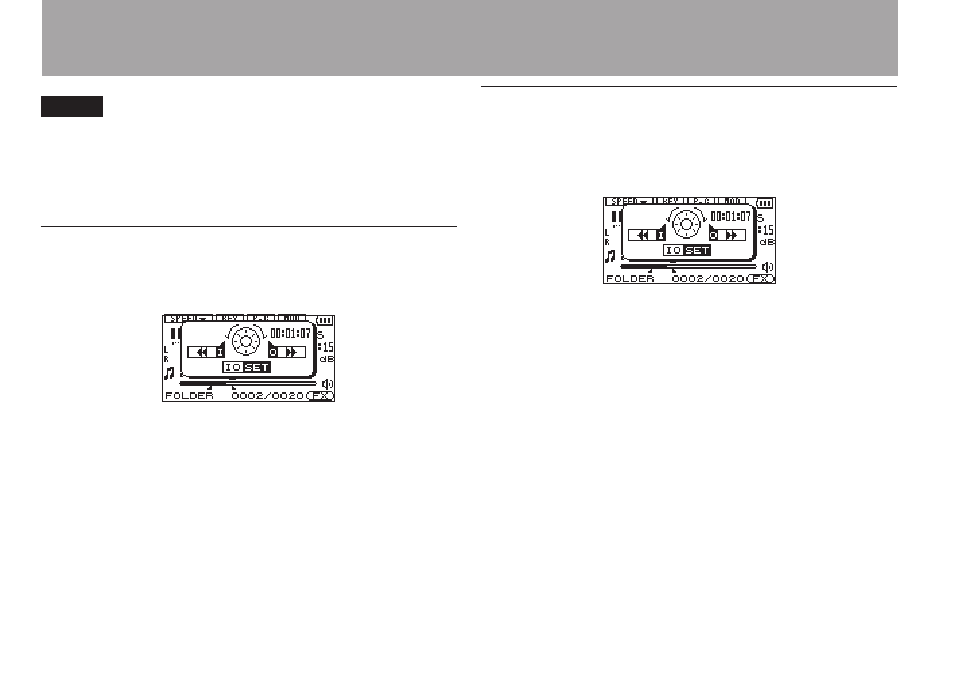
64
TASCAM DR-2d
6–Playback
NOTE
You cannot set the IN and OUT points in different files.
•
IN and OUT point settings are lost when you select a
•
different file.
Accurate assignment of IN and OUT points is not always
•
possible for variable bit rate (VBR) MP3 files.
Setting the loop point manually
1 Press and hold the I/O key to open a pop-up window that
allows you to set loop points manually.
2 Use the wheel to set the time.
3 Press the  key to set that time as the IN point.
4 Press the ¯ key to set that time as the OUT point.
5 When the setting is complete, press the I/O key to start
the loop playback.
Making fine adjustments to the loop
playback IN and OUT points
1 Press and hold the I/O key to open the pop-up window
that allows you to set loop points manually.
2 Press and hold the  key to show the IN point time.
3 Use the wheel to make fine adjustments to the IN point.
4 Press the  key to set the IN point.
5 In the same manner, press and hold the ¯ key to show
the OUT point time.
6 Use the wheel to make fine adjustments to the OUT
point.
7 Press the ¯ key to set the OUT point.
8 When the fine adjustments are complete, press I/O key to
start the loop playback.