Recording, 4–recording – Teac DR-2D User Manual
Page 39
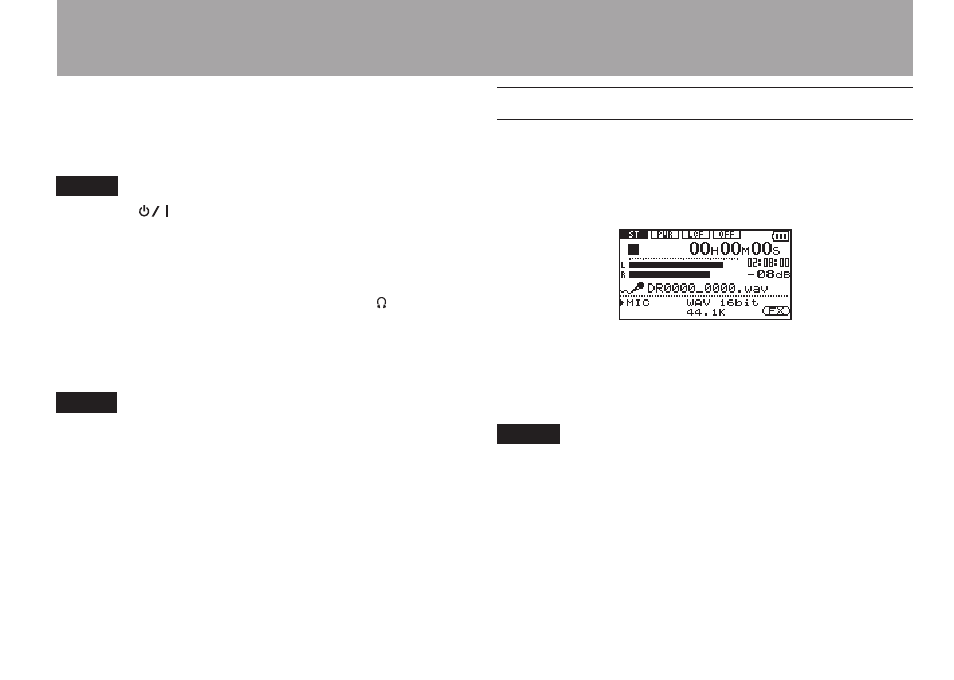
TASCAM DR-2d
39
If the input level is still not sufficient even when maximized
with the INPUT LEVEL + key, then set the GAIN item to MID.
If the input level is still not sufficient, then set the GAIN item
to HIGH.
NOTE
Press the
•
/HOME [ª]
key to exit recording standby.
If the INPUT switch is set to LINE, the MIC GAIN setting has
•
no effect.
When in recording standby or during recording, the
•
speaker does not output sound even if the SPEAKER switch
is ON. Connect headphones to the LINE OUT/ connector
if you want to adjust the level or record while monitoring
the input. Use the OUTPUT LEVEL (+, -) keys to adjust the
monitoring volume. This does not affect the sound of the
recording.
TIP
In addition to adjusting the INPUT volume, try changing
•
the distance and angle between the microphone and the
sound source. The angle and distance of the microphone
can also change the character of the recorded sound.
Use the auto gain control and limiter functions to prevent
•
loud sound sources from distorting when recording. (See
“Setting the input functions” on page 35.)
Recording
Before starting the following operation procedures, input
selection and level adjustment should be completed, and the
Home Screen should be open.
1 Press RECORD key to begin recording standby.
The screen shows the recording file name, the input source,
the recording audio file type and sampling frequency.
Please confirm that these are as desired before starting
recording.
NOTE
If you have set the MONITOR Screen’s INPUT item to ON so
that you can always monitor the input, a pop-up appears that
allows you to turn overdubbing ON or OFF.
For ordinary recording, select OFF and continue to step 2.
4–Recording