Using full format, Setting the format of file names, 10–settings and information – Teac DR-2D User Manual
Page 77
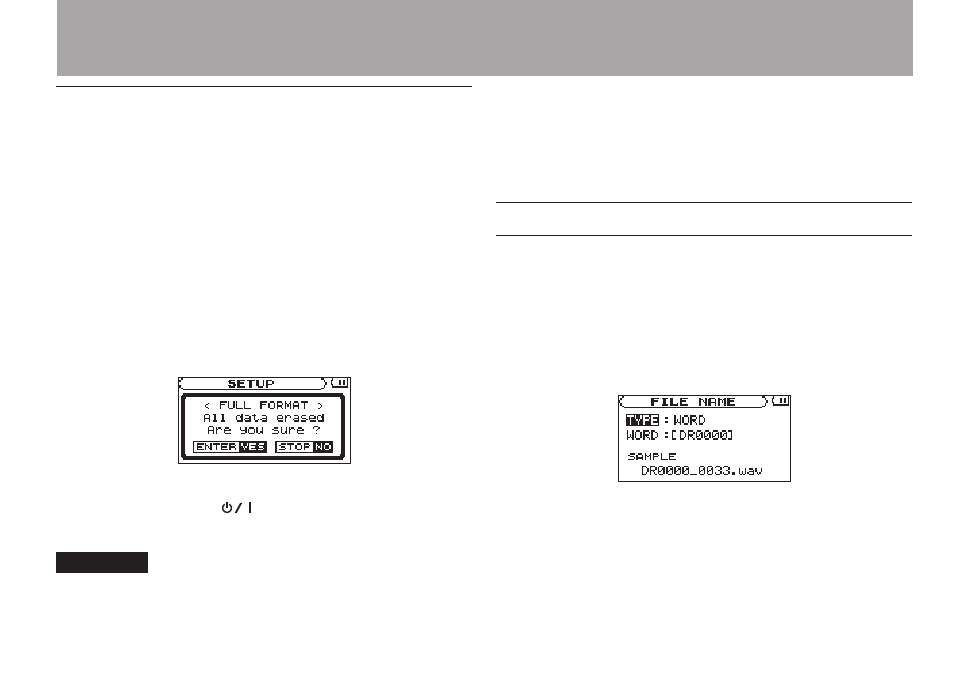
TASCAM DR-2d
77
Using FULL FORMAT
Use the
FULL
FORMAT
item to completely format the SD card.
Full formatting checks the memory for errors while formatting,
so it takes more time than quick formatting.
Using
FULL
FORMAT
erases all music files on the card and
automatically creates new “
MUSIC
” and “
UTILITY
” folders as
well as the “dr-1.sys” file that is necessary to use the SD card
with the DR-2d.
1 Select the
FULL
FORMAT
item and press the ENTER/
MARK key to highlight “
Exec
.”
2 Press ENTER/MARK to open a pop-up confirmation
window.
3 Press the ENTER/MARK key to execute the full for-
matting, or press the
/HOME [ª] key to cancel
formatting.
CAUTION
When using FULL FORMAT, use the AC adapter (sold
•
separately) or confirm that the battery is sufficiently
charged. If the power fails during formatting, the
formatting may not occur correctly.
Depending on the size of the SD card, FULL FORMAT
•
could take an hour or more. Please be patient and do not
disconnect the power during formatting.
Setting the format of file names
You can select the format of names given to files recorded by
this unit.
1 Press the MENU key to open the
MENU
screen.
2 Use the wheel to select the
FILE
NAME
menu item, and
press the ENTER/MARK key to open the
FILE
NAME
screen.
Use the  and ¯ keys and the wheel to set each item.
On this screen you can make the following settings for each
item.
10–Settings and Information