Starting dual recording, 4–recording – Teac DR-2D User Manual
Page 44
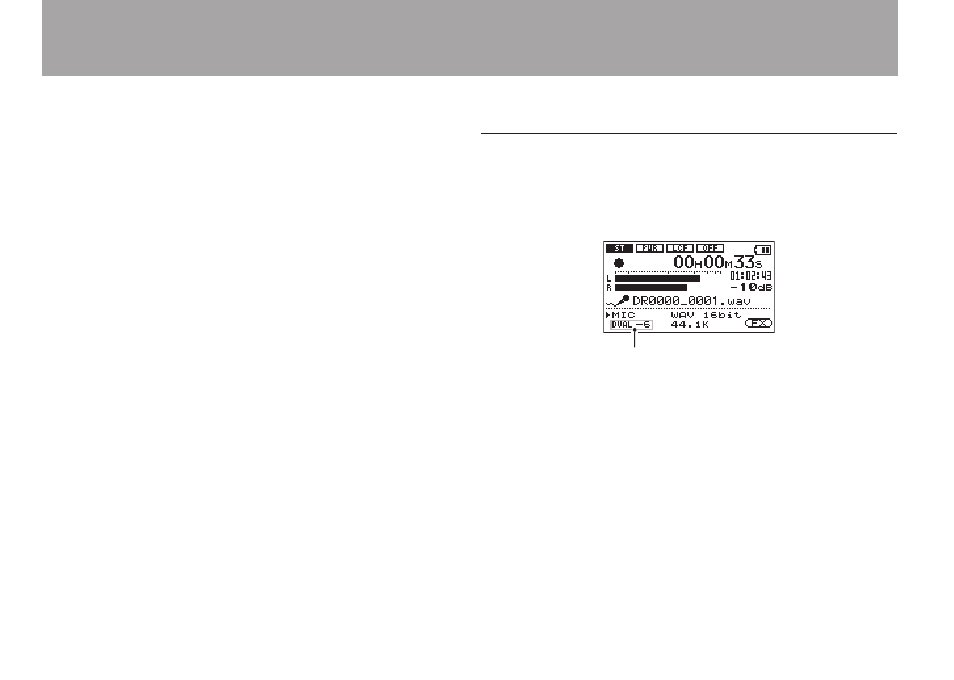
44
TASCAM DR-2d
The following settings can be made on this screen.
Use the  and ¯ keys and the wheel to set each
item.
MODE: Set the dual recording mode. The options are
OFF
(default),
DUAL
,
MIX
and
LINE
.
OFF
: No dual recording is enabled. (Only one file is
recorded.)
DUAL
: Dual recording is enabled using microphones.
(Two files are recorded.)
MIX
: The microphone and line inputs are mixed when
recorded. (Only one file is recorded.)
LINE
: Microphones and
LINE IN jack inputs are recorded
simultaneously in separate files. (Two files are recorded.)
LEVEL: Set the recording level of the second file in dual
recording. If
MODE
is set to
DUAL
, the options are –6dB to
–12dB in 1 dB increments. If
MODE
is set to
LINE
or
MIX
,
the setting range is 1–100.
LEVEL CTRL: Set the level control function for the second
file in dual recording. The options are
OFF
(default setting),
AUTO
and
LMT
.
OFF
: Level control is disabled.
AUTO
: The input gain of the unit is changed according
to the input level, adjusting loud and quiet sounds to the
same volume level.
LMT
: The input gain of the unit is adjusted according to
the input level, so that distortion is avoided even if loud
sounds are input.
Starting dual recording
Press the
RECORD [º] key to begin recording standby. To
start recording, press the
RECORD [º] key again.
The following screen appears during dual recording.
Dual recording indication
The current input source is shown at the bottom left of the
screen. Depending on the MODE setting on the
DUAL
REC
screen, the display will show the following.
Set to DUAL: “
MIC
” and the dual recording level setting are
shown.
Set to MIX: “
MIX
” is shown.
Set to LINE: “
MIC
” and “
LINE
” are shown along with the
LINE input level setting.
During recording, each time you press the
DUAL key, the
recording levels of the two files are displayed alternately.
4–Recording