Home screen, 2–names and functions of parts – Teac DR-2D User Manual
Page 19
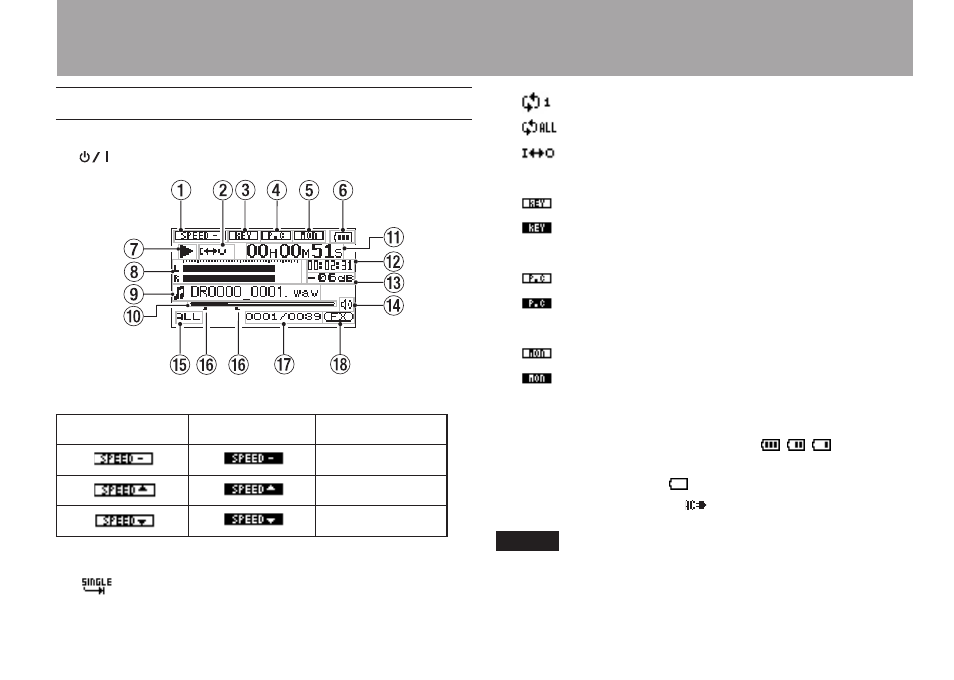
TASCAM DR-2d
19
Home screen
This screen appears when the unit’s power is turned on. Press
the
/HOME [ª] key at any time to open this screen.
1
Playback speed setting status
OFF
ON
Playback speed
x1.0
x1.1 - x2.0
x0.5 - x0.9
2
Loop/repeat playback status
Single playback
Single track repeat playback
All track repeat playback
Loop playback
3
Key control status
: Key control off
: Key control on.
4
Part cancel status
: Part cancel off
: Part cancel on.
5
Input monitor status
: Input monitor off
: Input monitor on.
6
Power supply status
When a battery is being used, a battery icon shows the
amount of power remaining in bars ( , , ). The
battery is almost dead and the power will soon turn off
if the icon has no bars . When using the PS-P520 AC
adaptor (sold separately)
appears.
NOTE
Sometimes a “Battery Low” warning appears when recording
or conducting other demanding operations even when
battery power remains.
2–Names and Functions of Parts