Delaying the start of recording (rec delay), 4–recording – Teac DR-2D User Manual
Page 49
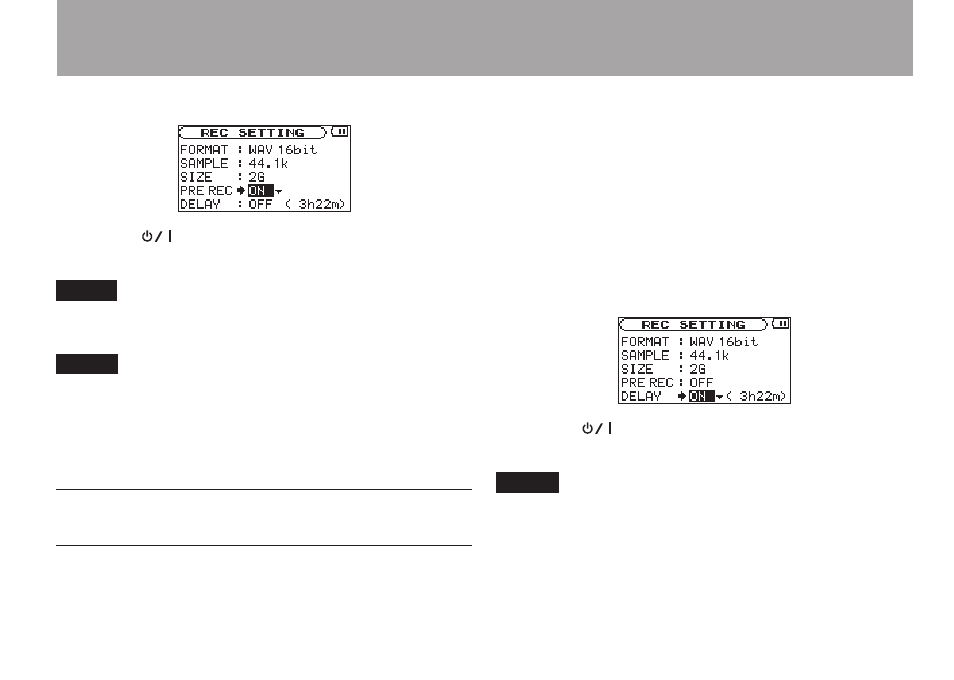
TASCAM DR-2d
49
4–Recording
4 Use the wheel to select
ON
.
5 Press the
/HOME [ª] key to return to the Home
Screen.
TIP
By using this in combination with the AUTO REC function, you
can record events without losing the beginnings of sounds.
NOTE
If the amount of time in record standby is less than two
•
seconds, the sound for that amount of time is recorded.
You cannot use the PRE REC function with overdub
•
recording. When overdubbing please set the PRE REC item
OFF.
Delaying the start of recording (REC
DELAY)
This function allows you to delay the start of recording by 0.3
seconds (fixed interval) after the
RECORD (º) key is pressed.
This is useful when you want to avoid recording the sound of
pressing the
RECORD (º) key.
1 Press the MENU key to open the
MENU
screen.
2 Use the wheel to select
REC
SETTING
, and press the
ENTER/MARK key.
REC
SETTING
screen appears.
3 Use the wheel to select
DELAY
and press the ¯ key or
ENTER/MARK key.
4 Use the wheel to select
ON
.
5 Press the
/HOME [ª] key to return to the Home
Screen.
NOTE
Set PRE REC to OFF when you set REC DELAY to ON.