Operation mode selection (operation mode), Operation mode selection, Operation mode) – Teac HS-20 User Manual
Page 104: 10 – internal settings
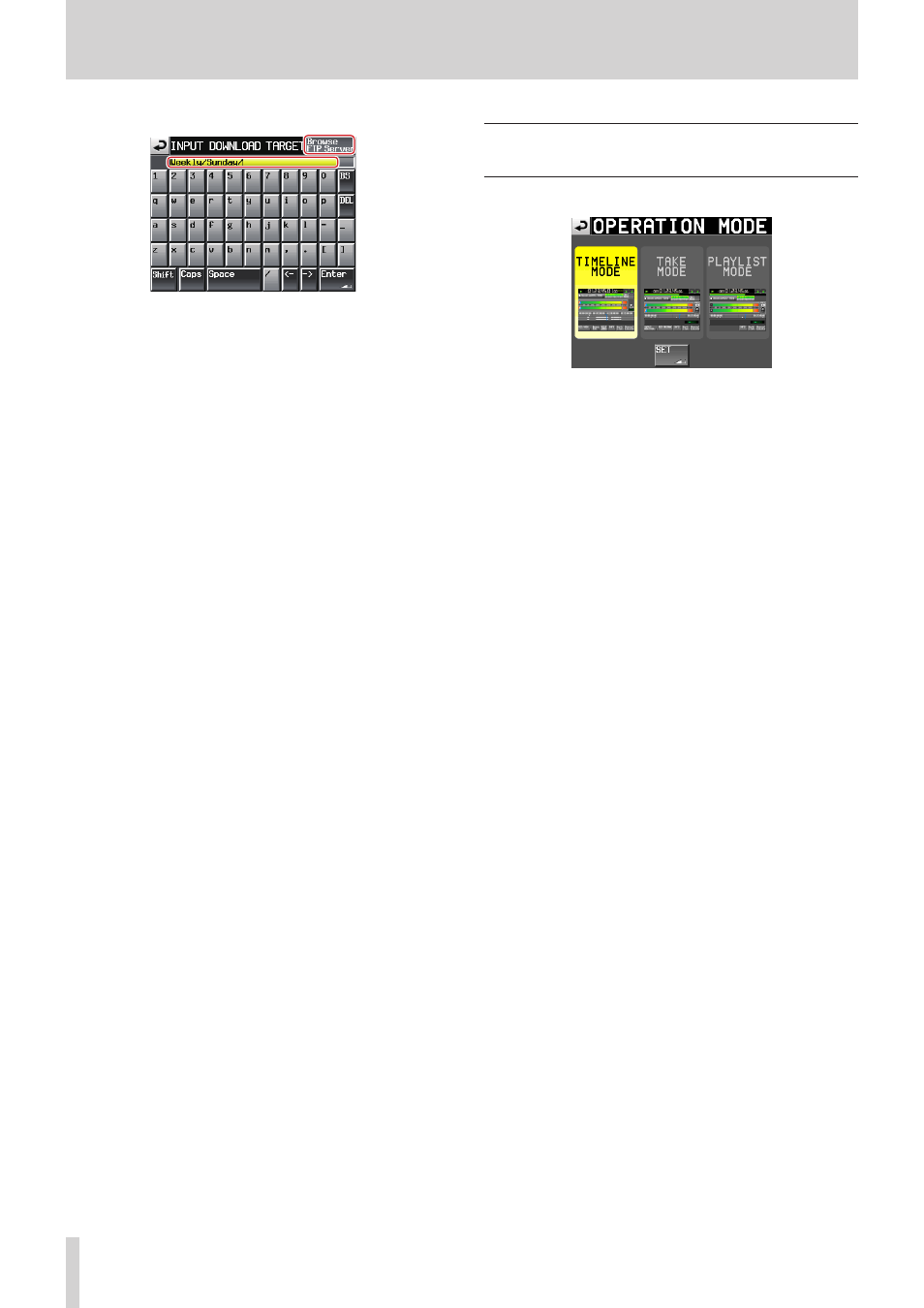
104
TASCAM HS-20
10 – Internal settings
Browse FTP Server selection button
Browse FTP Server button: Press this button to open the
FTP Server BROWSE screen.
Input of path name for file/folder to be downloaded
o
To designate a folder, input a slash (/) at the end
o
If the path name exceeds the screen width, use the arrow
(<-/->) keys to move the cursor and scroll the path left and
right. When the left or right end is not being displayed, “…”
appears at that end.
o
The “/” button only appears when inputting FTP path
names.
When shifted, it becomes the “:” input button.
Operation mode selection
(OPERATION MODE)
Set the unit’s operation mode on this page.
After selecting an operation mode, touch the SET button to
switch to it and return to the Home Screen.
TIMELINE MODE
The timeline mode becomes active and the Home Screen
reopens.
TAKE MODE
The take mode becomes active and the Home Screen reopens.
PLAYLIST MODE
The playlist mode becomes active and the Home Screen
reopens.