List of keyboard operations, 12 – other functions – Teac HS-20 User Manual
Page 110
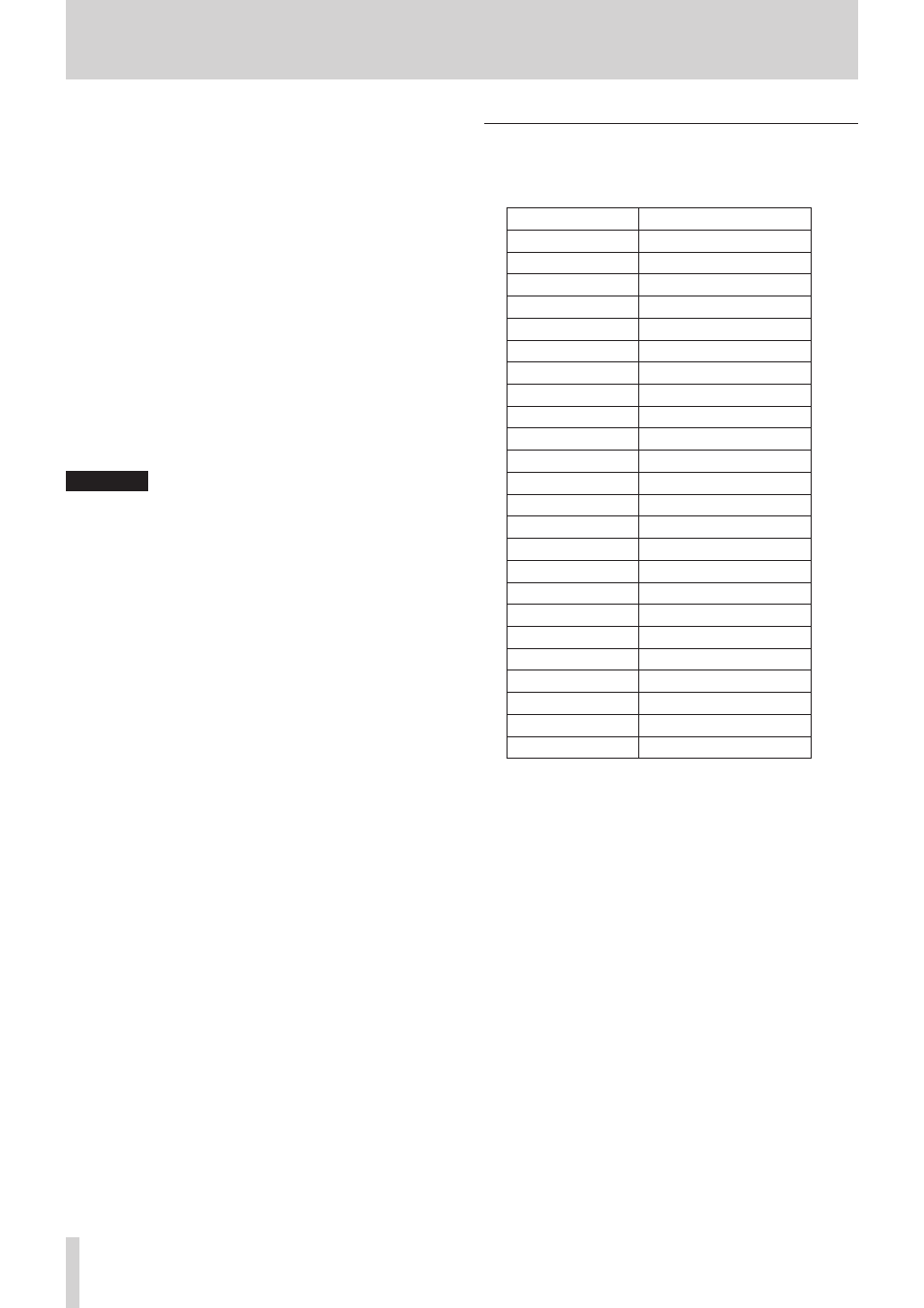
110
TASCAM HS-20
12 – Other functions
Selecting the type of character to input:
In the same manner as with a computer, use the Shift and
Caps Lock keys to select the type of character to input.
Inputting characters:
You can use the number, letter and symbol keys to input
them directly.
Moving the cursor:
Use the s/w keys.
Use the HOME/2 key to move the cursor to the beginning.
Use the END/x key to move the cursor to the end.
Erasing characters:
Use the Delete key to erase the character at the cursor
position.
Use the Backspace key to erase the character before the
cursor position.
Inserting characters:
Input the character at the desired position.
CAUTION
• The following symbols and punctuation marks cannot be
used in names.
\ / : * ? " < > |
• Japanese kana cannot be used.
• The letter in the second half of the next take name can only
be an uppercase letter from the alphabet.
List of keyboard operations
In addition to inputting names, a keyboard can be used to
control the transport and conduct various other operations. The
following is a summary of keyboard key functions.
Key
Operation
F1 key
Same as . key
F2 key
Same as / key
F3 key
Same as CALL key
F4 key
Same as STOP key
F5 key
Same as PLAY key
F6 key
Same as PAUSE key
F7 key
Turn auto cue ON/OFF
F8 key
Same as REC key
F9 key
Turn auto ready ON/OFF
F10 key
Turn repeat mode ON/OFF
F11 key
Change play mode
F12 key
—
CTRL + F1 key
FLASH 1
CTRL + F2 key
FLASH 2
CTRL + F3 key
FLASH 3
CTRL + F4 key
FLASH 4
CTRL + F5 key
FLASH 5
CTRL + F6 key
FLASH 6
CTRL + F7 key
FLASH 7
CTRL + F8 key
FLASH 8
CTRL + F9 key
FLASH 9
CTRL + F10 key
FLASH 10
CTRL + F11 key
FLASH 11
CTRL + F12 key
FLASH 12