Keystroke record/playback, Storing keystroke sequences – Visara 1783 User Manual
Page 110
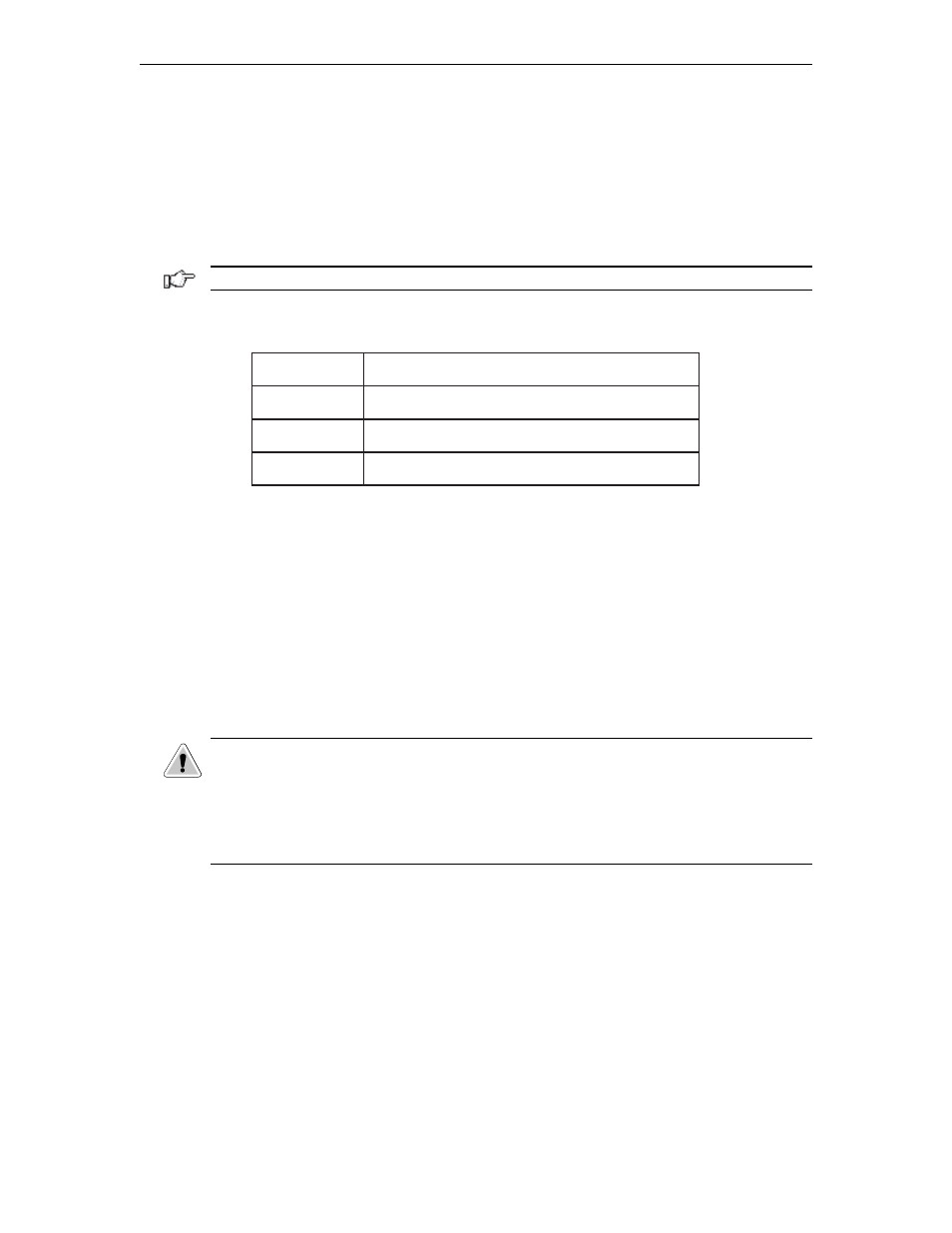
1783 Network Computing Terminal User’s Manual
707042-002
9-2
Keystroke Record/Playback
The Keystroke Record/Playback function enables you to reduce the number of keystrokes
required for a frequently repeated entry such as a logon sequences. Unique keystroke
sequences can be stored for each of the 24 Function keys on the keyboard. The entered
keystroke sequences are stored in nonvolatile memory, which means that the data is retained
even if the power is turned off.
Note: There is a 7000 key limit on the length of each macro.
Storing Keystroke Sequences
1
e
r
u
g
i
F
d
r
a
o
b
y
e
k
y
e
k
2
2
1
0
7
2
3
N
T
2
e
r
u
g
i
F
d
r
a
o
b
y
e
k
y
e
k
4
0
1
0
7
2
3
N
T
3
e
r
u
g
i
F
d
r
a
o
b
y
e
k
y
e
k
2
2
1
0
5
2
5
N
T
4
e
r
u
g
i
F
d
r
a
o
b
y
e
k
y
e
k
4
0
1
0
5
2
5
N
T
Follow the steps below to store macros:
1. Press the
Record
key (See figures 1 - 4).
2. Press the F or PF key you wish to be associated with the macro. Any key other than an
F or PF key will exit from macro record mode. If the key pressed to exit macro record
mode was anything other than Quit, there will be a beep to alert you of the (possibly
unintentional) cancellation.
3. Type the keys to be associate with the macro.
4. Press the
Record
key to save the macro and exit macro record mode. Press
Quit
key
to abandon the macro and exit record mode.
Caution: To avoid inadvertently recording over a macro, once you press the Record key
and then select the F or PF key to be associated with a macro, be sure to note the number
of keys already associated with the macro. This number will be displayed on the status
line. If there is no macro associated with F or PF, the number of keys will be displayed as
zero. If you do not wish to record over this macro press the Quit key and you will exit
record mode.