Index, Symbols, 1480 cut emulator – Visara 1783 User Manual
Page 167: 1490 twinax emulator, 1783 nct, Administrator functions, Administrator password, Application server
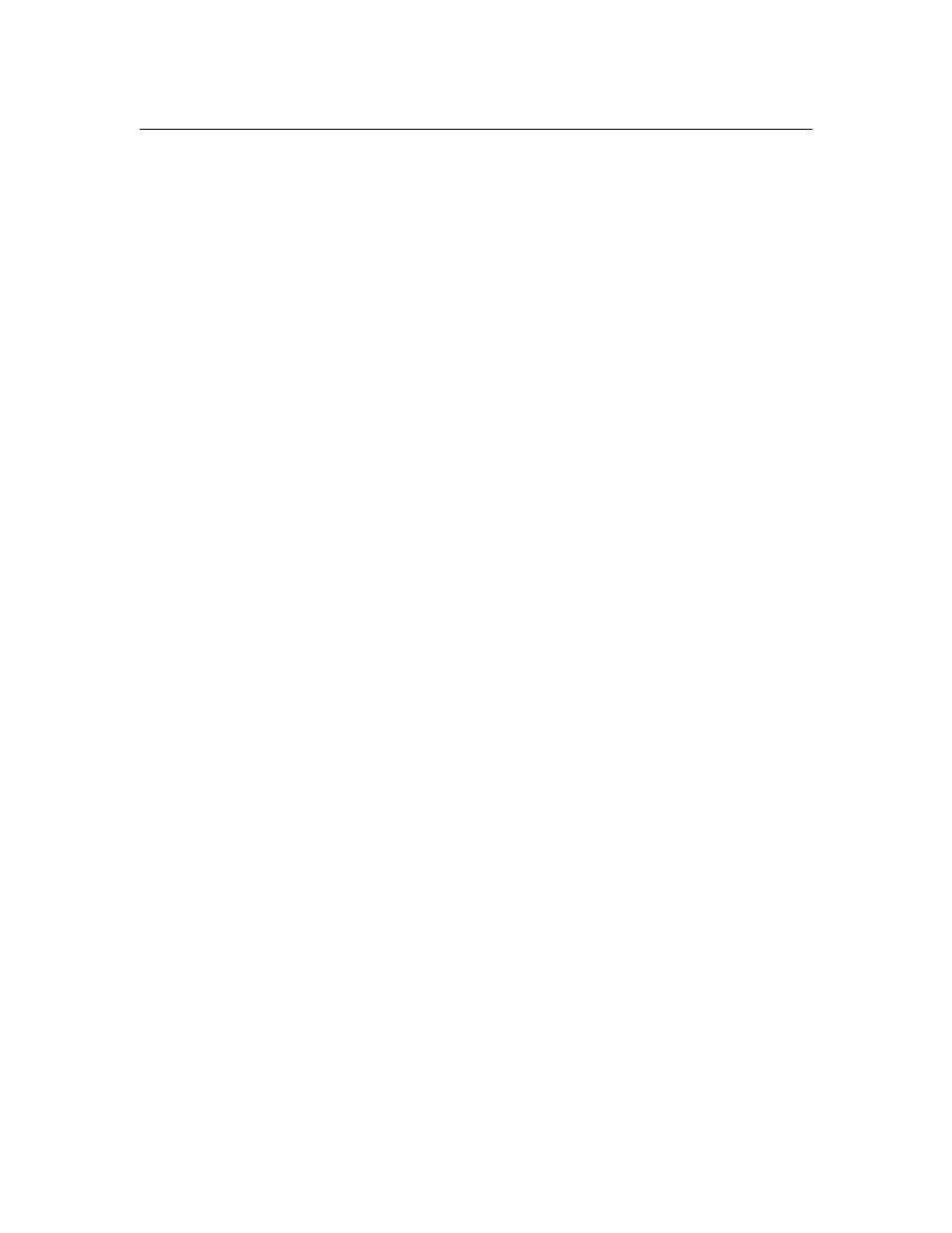
707042-002
Index-1
Symbols
1480 CUT Emulator
about, 6-2
accessing applications, 6-3
Base VPD, 6-10
Coax indicator, 6-10
Coax printer assignment, 6-15
color setup, 6-13
Configuring, 6-9
Configuring Dual Screen mode, 6-19
Controller Step Key = ChgSc, 6-10
data entry features, 6-2
Disable color override, 6-10
DualScreen mode, 6-10, 6-19 - 6-24
entering and editing data, 6-5
Function (F or PF) keys, 6-6
HAP menu, 6-16
Increase session delay, 6-10
key assignments, 6-21
keyboard layout, 104-key, 6-7
keyboard layout, 122-key, 6-8
keyboard setup, 6-12
local printing, 6-2
LPR menu, 6-18
Mark unprotected, 6-10
miscellaneous setup, 6-11
Monitoring response time, 6-9
monitors for, 6-2
moving the cursor, 6-4
Printer setup, 6-14
printing, 6-14
Program Access (PA) function, 6-6
remote printing, 6-2
restarting, 6-11
Row/Column indicator, 6-10
Screen print mode, 6-24
screen setup, 6-9
selecting data fields, 6-5
sending data, 6-6
standard features, 6-2
starting, 6-3
starting Dual Screen mode, 6-20
1490 Twinax Emulator
color setup, 7-10
communication setup, 7-3
display address, 7-3
keyboard setup, 7-4
LPR menu, 7-13
miscellaneous, 7-13
printer setup, 7-11
restarting, 7-14
screen setup, 7-8
standard features, 7-2
terminal mode, 7-3
1783 NCT
3279 terminal, functioning as, 8-4
5250 terminal, functioning as, 8-16
about, 2-2
administrator functions, 13-2 - 13-17
application window, 4-4
as an LPR server, 5-8
atmospheric considerations, 12-3
back of logic unit, illustrated, 3-3
configuration, 13-2
electrical interference, 12-3
environmental requirements, 12-2
integration level, 13-3
international units, power cable, 12-3
manufacture date, 13-3
monitor weight support, 3-2
physical statistics, 12-2
power cable requirements, 12-2
power outlet requirements, 12-3
safety requirements, 12-2 - 12-3
serial number, 13-3
setting up, 3-2
standard features, 2-2
starting, 4-2
unpacking, 3-2
updates, programs and files, 13-15
using, 4-2
VT220 display, functioning as, 8-23
A
Add printer, 5-3
Administrator functions
accessing, 13-2
date and time, setting, 13-5
password, 13-2, 13-4
vital product data, 13-3
Administrator password
defining, 13-4
entering, 13-2
preset, 13-2
Answerback, VT220, 8-30
Application server
ICA, 13-12
Index